
sources include: James Helman's Siggraph '93 Applied VR course notes, Dennis Proffitts '94 Developing Advanced VR Applications course notes, Lou Harrison's Siggraph '97 Stereo Computer Graphics for Virtual Reality notes, and the IRIS Performer guide.

The eye has a bandwidth of approx 1 gigabyte per second - much greater than the other senses
Temporal Resolution
The real world doesn't flicker. CRTs do flicker because the image is constantly being refreshed. If the image isn't refreshed fast enough, we perceive flickering. Some people can perceive flickering even at 60Hz (the image being refreshed 60 times per second) for a bright display with a large field of view but most people stop perceiving the flicker between 15Hz (for dark images) and 50Hz (for bright images).
Luminance
The eye has a dynamic range of 7 orders of magnitude
Eye is sensitive to ratios of intensities not absolute magnitude. Brightness = Luminance^0.33. To make something appear n times brighter the luminance must be increased by n^3.
Colour
Most perceptual processes are driven by intensity not colour. Motion system is colour blind, depth perception is colour blind, object recognition is colour blind.
but uniquely coloured objects are easy to find
Field of View
Each eye has approximately 150 degrees horizontal (60 degrees towards the nose and 90 degrees to the side) and 120 degrees vertically (50 degrees up and 80 degrees down)
Visual Acuity
Below is an 'eye chart' showing the resolutions of various VR devices. From left to right: 20/20, CRT 20/40, HMD 20/425, BOOM 20/85, and CAVE 20/110 using the Snellen fraction (20/X where this viewer sees at 20 feet detail that the average person can see at x feet, 20/200 is legally blind)
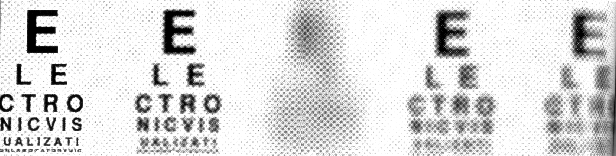
How the Eye Works
You
probably heard a lot about this from CS 488. Here are my
course notes from CC 488 on the topic. Here is a nice page on colour
blindness: http://www.toledo-bend.com/colorblind/Ishihara.html
Real World Depth Cues
Computer
graphics give 1,2,7,8
VR gives 3,4,5
nothing for 6 yet.
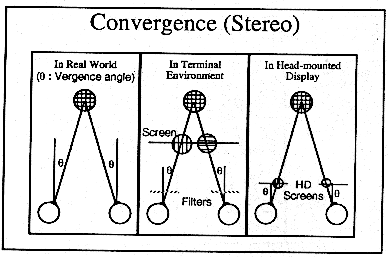
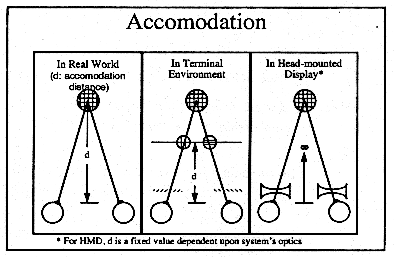
In VR the brain is getting two different cues about the virtual world. Some of these cues indicate this world is 3D (convergence and stereopsis). Some of these cues indicate that the world is flat (accomodation).
The eyes are focusing on the flat screen but they are converging depending on the position of the virtual objects
How to Generate Stereo Images
We have stereo vision because each eye sees a slightly different image. Well, almost all of us (90-95%) do.
Presenting stereo imagery through technology is over 150 years old. Here is a nice history of the stereopicon http://www.bitwise.net/~ken-bill/stereo.htm
![]()
As a kid you might have read some 3D comics which came with red/ blue (anaglyphic) glasses, or you might have even seen a movie with the red/blue glasses (maybe down at U of Chicago's Documentary Film Group with films like 'House of Wax' or 'Creature from the Black Lagoon' or 'It Came from Outer Space')
The images look like the one below (and if you have a pair of red/blue glasses and a correctly calibrated display then this image will become 3D.) The coloured lenses make one image more visible to one of your eyes and less visible to your other eye.
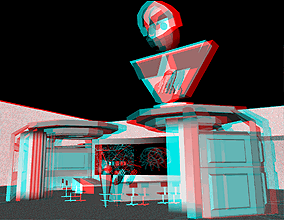
and here are a couple more pics from an Ocan Going Core Drilling ship
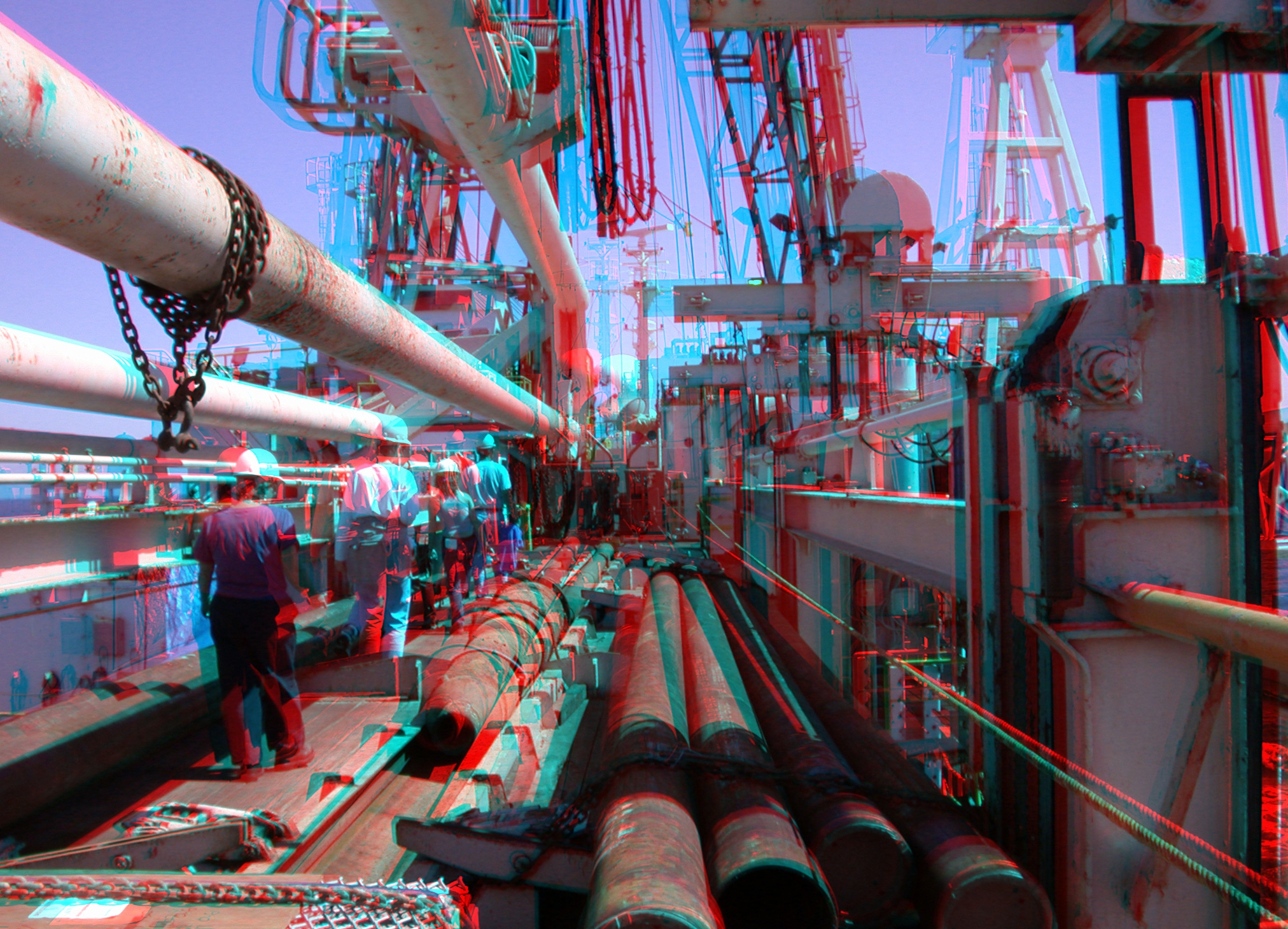

As a kid you probably also had a viewmaster(tm) and saw the cool 3D pictures. Those worked exactly the same way. Your left eye was shown one image on the disc, while your right eye was shown a different image,

One inexpensive way to do this is to draw two slightly different images onto the screen, place them next to each other and tell the person to fuse the stereo pair into a single image. This is easy for some people, very hard for other people, and impossible for a few people.
Some of these images require your left eye to look at the left image, others require your left eye to look at the right image.
To see the pictures below as a single stereo image look at the left image with your right eye and the right image with your left eye. If you aren't used to doing this then try this: Hold a finger up infront of your eyes between the two images on the screen and look at the finger. You should notice that the two images on the screen are now 4. As you move the finger towards or away from your head the two innermost images will move towards or away from each other. When you get them to merge together (that is you only see 3 images on the screen) then all you have to do is re-focus your eyes on the screen rather than on your finger. Remove your finger, and you should be seeing a 3D image in the middle.
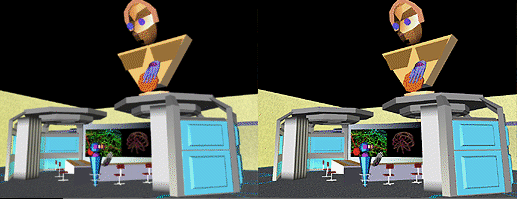
It can be a bit of a strain to get 3D images this way, so animated 3D computer graphics are not done this way.
You
either have to isolate a person's eyes and feed a different video
signal to each eye (like an animated viewmaster) or have a single
screen, alternate the left eye and right eye images, and cover up
whichever eye should not be seeing the image (a high-tech version of
the red/blue glasses.)
A
very important thing to keep in mind is what kind of display you will
be using, and the space that it will be used in. This is especially
true of projection-based systems. Will you get the colours / brightness
/ contrast that you expect? How close will the user be able to get to
the display? Its important to take these into account as you work out
the lighting and colours of your application or you may be quite
shocked at the results.
Here
is a colour wheel to take a look at: http://r0k.us/graphics/SIHwheel.html
More Vision and Visuals