Critique - First Scene of “Duel”
Author: Dmitri Svistula
The basic plot of the first scene is that a certain bad guy is in possession of nerve agent and Captain Scarlet and the team try to retrieve it. My scene stops when Blue crashes into a building. I am critiqueing little segments of a 1:25 min scene, which is actually just 20 seconds worth of animation overall.
The basic plot of the first scene is that a certain bad guy is in possession of nerve agent and Captain Scarlet and the team try to retrieve it. My scene stops when Blue crashes into a building. I am critiqueing little segments of a 1:25 min scene, which is actually just 20 seconds worth of animation overall.
Suitcase and bullets
The movement of the suitcase when it is being fired at is not quite right. Bullets hit the top of the suitcase that is open. First of all, it is likely that a bullet would go right through the material of the suitcase without tipping it over. For the sake of it tipping over, we can imagine that it is made of thick metal to protect the money from an explosion!
It looks like the animation here is key-framed by hand.
2:22 - 2:23:
0 1
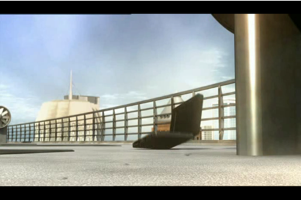

The bullets appear to be hitting the top of the suitcase, which would make it tilt backwards. Instead, the suitcase bounces to the sides. Another explanation to this would be that the animator thought this motion could be created by bullets hitting the the sides of top of the suitcase thus creating the bouncing effect.
The bottom and the top are attached. The top of the suitcase is lighter than the bottom. The animation would have been more effective if the suitcase were to tilt and slide back as shots are being fired at the top while the bottom would pull it down. There were a total of three shots fired at it. With each shot, the suitcase could tilt and slide further and further until it would tip over.
This could either be key-framed or a physics engine could be used to create two plates that have a joint that can only move on one axis. In order to create the effect of bullets hitting, a constant force would be applied to the top at some intervals.
Flying money
In the next few frames, money spills out of the suitcase for no apparent reason.
2:24 - 2:25:
0 1


We don’t really see the suitcase tipping over with great force nor do we see some other force that would make the green pieces of paper fly up in the air. The bouncing effect created previously does not adequately communicate that the money is about to fly out of the suitcase.
This effect would be better if the animation in the previous frames were done as I described. Another improvement would be having wind. Action is taking place on top of a tall building and it is likely that it is windy. So, as the suitcase is tipping over, the money falls on the ground out of the suitcase and then it could be picked up by wind.
It looks like the individual pieces of money are animated with a particle system with random rotations at a constant rate. This animation could be made more interesting with wind parameters, which would have an effect on rotation of these pieces as well as their direction of movement. This can be implemented with a vector system. Computing in real time the amount of rotation based on a paper’s orientation towards wind vector using the magnitude of the wind vector.
Smoke grenade throw
2:42 - 2:43:
0 1


This is probably one of the weirdest motion capture sequences in the scene. I noticed something that made me think that the motion is either partially captured or the data was not cleaned up well. The throwing arm is fine with an exception that the elbow is awfully close to the torso. The torso itself rotates counterclockwise and the left shoulder moves up a little. The shot on the right captures the point where the soldier released the smoke grenade from his hand. This is the point at which the left arm would in theory be furthest behind the torso. But, the the motion of the left arm is very slight and a very subtle reaction to the throw occurs only moments later. Movement of the left shoulder also looks exaggerated in relation to the movement of the left arm. It is probably the case that the motion was captured only for the throwing arm and maybe the legs.
The solution here would be redoing motion capture for the entire body or a part of it, correcting the key-framing for shoulder and the left arm, or calculating correct kinematics, which is hard to do accurately.
Blank Faces
The animations of faces look good in general. All of the facial features are animated, but there are some problems with making these faces lifelike and sometimes they are just blank when there is no dialogue.
2:21 - 2:22:
0 1


Here, Blue is moving at least at 40 mph.
3:21 - 3:22:
0 1


Here, a hover jet or whatever it is just flew in through a window and destroyed the entire office and all we get is a blink. Is this a problem with acting or animation?
It seems that the animators used facial tracking to create the basic movements of faces. Facial animations look similar to the results of [SI05]. There is probably one actor for all of the faces and they use a general way to fit a set of tracker data into the control structure of a different face.
Eye movements and blinks seem key-framed. It’s good that they usually correspond to what a character is currently looking at. It was very good that the animators also decided to give eyes a bit of secondary movement during dialogue. Unfortunately, in silent scenes and in ones where there is no facial expression, the eyes are often still and characters get a really funny blank stare at times where it feels that there should be at least something going on.
In the first set of shots above, Blue’s eyes are getting hit by wind so he should be blinking a whole lot. In the second set of shots, the acting suggest that the character is startled and surprised, but not horrified. It would be appropriate to have more eye movement and blinking there.
In general, there aren’t enough random eye movements that are very characteristic of real faces. This would be easy to do without the need of complete key-framing. The eye direction is key-framed and it can be a control position for the eye. It would be possible to to define certain paths eyes would take that correspond to certain emotions. At points where these paths are to be applied, eye path can be interpolated with the control position playing back the eye movement and eventually ending up back at the control position.
Blinking should just be random in normal faces. Emotions, body motion, and even external forces like wind can be communicated by varying the rate of blinking. Blinking corresponds to head movements. Humans are very likely to blink with sudden movements of the head. This is very easy to do programatically, but it is a nightmare to keyframe.
Bag handling
2:02 - 2:05:
0 1


2 3


4 5


6 7


There are a few problems with the sequence above. The interaction of the bag and the character are key-framed here. The bag is first picked up from the floor and held by one hand. Animation starts out pretty nicely and it looks like the bag has some weight when it is picked up. In frame 2 it is held on the right side. The problem starts at frame 3 when the character stars moving the bag forward. The bag tilts towards the character with the motion of the hand as if it does not have any weight. In frames 4-5, the character reaches the other handle with the other hand. What happens here is that the character does not actually take the second handle and pull it. Instead, the handle moves towards the hand as the hand moves towards the handle. When The character is finally holding the bag by both handles, he pulls them apart at frame 6. Even though, the bag is held exactly the same way in front of the character, it suddenly starts tilting forward until it is parallel to the ground and still keeps going. In frame 7, it is finally back to being parallel.
This all looks like the animator is trying to correct the bag’s orientation as it moves with the character’s hand controlled by motion capture data. It does not look like the character is handling a bag that has some weight in it.
Correcting the way that the character takes the second handle should be done through key-framing. There are two things that need to be done with the bag and how it’s handled.
First, the bag’s orientation relative to the hand can be controlled with the physics engine where a handle is a constrained joint extending from the hand joint. If the bag is held by two handles, then there would be two joints.
In addition, the hand should theoretically react to the weight of the bag. We never really see that in the sequence. In order to make it look like the bag has some weight and that it has some effect on the hand and the arm, inverse kinematics [DE06] can be done to calculate the joints of the hand and the arm based on some mass of the bag.
2:54 - 2:55:
0 1
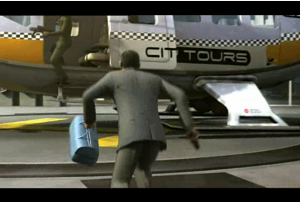
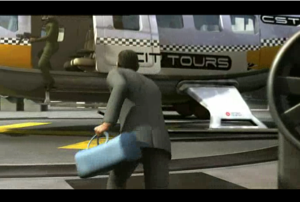
Running with the bag is actually somewhat believable. One would expect the bag to kind of move with the hand. But again it does not look like the bag has anything in it and this motion is very exaggerated. The arm that holds the bag should be more stationary. The running itself was done with motion capture. Technically, instead of doing inverse kinematics for the hand, the actor could move that hand more appropriately.
2:57 - 2:58:
0 1


Something funny happens again with the bag above. When the character sits down, and prepares to put the bag on the seat, the bag is handled vertically.
Primary and secondary reactions to sudden motion
2:45 - 2:46:
0 1


2 3


In the sequence above, the character on the right pulls the second character’s bag away from him. The character on the left is does not react adequately. There is very slight rotational motion in the torso, but given the strong force of the pull, there should be more of it. In addition, the character should lean and step forward a little bit.
2:47:
0 1


In the next second of the animation, the character on the right struggles to get the bag out of the other character’s hand so he throws him against the vent to knock him out. The problem with this sequence is that there is not enough head movement to suggest that the character is accelerating towards the vent. Perhaps a slight tilt in the opposite direction could help. Though, it is possible that this problem is with the acting, it feels like this sequence is key-framed badly.
2:48:
0 1

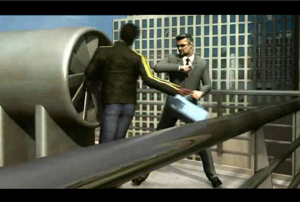
Again, this motion is likely key-framed. The head of the character never actually touches the vent on the left, yet the frame on the right suggest that there was an impact. In the next second, the character falls. This was actually done pretty well with motion capture.
2:49:
0 1

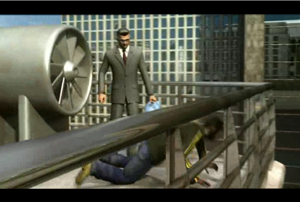

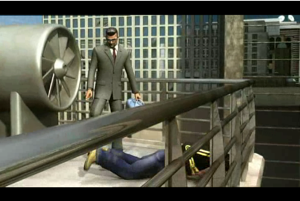
The falling character puts his hands forward, lands on the hands, bounces up a bit and slides forward slightly. Very nicely done, but there is a problem with the legs. The last still captures the moment when the character stops moving after the fall, but the feet are not touching the ground. Again, it feels that motion capture wad one for the torso and hands, but the legs where key-framed. Or it is also possible that the person that did motion capture has a different size shoe.
The crash
3:07 - 3:08
0 1


2 3


In frames 1 and 2, the woman character reacts to the impact. In frames 2 and 3, the objects that were on the table fly off. This sequence is well executed, but it still does not feel like a crash. We hear the sound of breaking glass starting at frame 1, but we do not see any glass pieces. The animation of glass breaking is nice, but it would be good to see little pieces rushing forward as the jet moves into the building. This can be done with a particle system. Random rotations of individual pieces would be sufficient. The table is key-frame to jerk a little bit as the jet hits the table. It would improve the sequence if the table actually was knocked over.
3:09:
0 1


Animators tried to key-frame the motion of an impact above with the Blue's body sliding forward. The arms do not really seem to be accounted for. They are in the same position. If the animators wanted to communicate the effect where the character is not holding on to anything, the arms should rush forward. Alternatively, if the message is that the character is holding on to jet handles, the motion should be in the elbows. Kind of like going down after a push up.
3:10:
0 1


The chair in previous sequence rotates and moves a bit as a reaction to impact with the jet. The motion is underestimated. What is more interesting though the impact of a piece of metal with the chair. At impact, animators move up the side of the chair that is hit by a flat piece of metal. This motion is key framed and it happes so fast that it feels that the chair is very light. What would normally happen is different. The chair would either slide in the direction of impact or it would tilt in the opposite direction and get knocked over.
3:22 - 3:23:
0 1


This is a nice camera pan to show broken glass and a bewildered character. We know that there is a jet in the room that just crashed and the room has been feeling up with smoke. It would be good to add in smoke via a particle animation. Also, since the window is broken and the location of the office is pretty high, it is intuitive think that there is now wind blowing into the room. This can be shown by giving the plant in the corner a bit of movement using either plant tracking techniques [DI06], pre-recorded physical simulation [BE04], or in the least it semi-random leaf movements.
Hair
To create the presence of wind in the previous sequence it would also be nice to see some movement in character’s hair. In general, hair animations absent with the exception is the woman character whose braid moves slightly with the orientation of her head.
Motionless hair does not work very well in scenes where there is a whole lot of body motion and possibly wind. This is applicable to some of the sequences described earlier that take place on the roof of a tall building. Since most of the character’s hair is short, it would be good to employ real-time techniques such as [GU02]. To produce great results, other interactive techniques such as [MA06] can be used for animation instead.
Clothing
In general, clothing appears motionless on most characters. It looks nicely confined to the structure of the body. There are two possibilities for how it was accomplished. Clothing is either a part of the body mesh itself or it is deformed to fit the control structure of the body. Since there aren’t really any artifacts in clothing related to skeletal deformation, the animators use one of the methods mentioned in [TH04] to overcome it.
2:52:
0 1

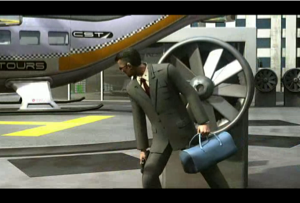
The sequence above is one of the few that shows clothing reacting to skeletal deformations. It would be good if clothing could react to sudden movements and wind. This can be done with a mass-spring cloth model. But then the animators have to deal with the problem of cloth colliding with the body mesh due to skeletal deformations and also with itself.
References:
[SI05] Automatic Determination of Facial Muscle Activations from Sparse Motion
Capture Marker Data, Sifakis et al., ACM Transactions on Graphics (TOG) archive
Volume 24 , Issue 3 (July 2005), pp 417-425.
[DE06] Inverse Kinematics for Reduced Deformable Models, Der et al., ACM SIGGRAPH 2006, pp. 1174-1179.
[DI06] Hierarchical retargeting of 2D motion fields to the animation of 3D plant models, Diener et al., Eurographics / ACM SIGGRAPH Symposium on Computer Animation 2006.
[BE04] Simulating levels of detail for plant motion. Beaudoin et al. Eurographics / ACM SIGGRAPH Symposium on Computer Animation 2004.
[GU02] A Method of Human Short Hair Modeling and Real Time Animation. Guang et al., 10th Pacific Conference on Computer Graphics and Applications, p.435, 2002.
[MA04] Photorealistic Hair Modeling, Animation, and Rendering. Magnenat-Thalmann et al. SIGGRAPH 2004 course notes.
[TH04] Automatic Modeling of Virtual Humans and Body Clothing. Thalmann et al., Journal of Computer Science and Technology 2004. Vol 19, pp. 575-584.