The Animation
Download 720p HD Version, 129.2 MB (Quicktime H.264)
Individual Contributions
During the creation of the animation each group member contributed in different ways above and beyond what was called for at a particular stage within the creation pipeline. Overall I took the role of director, as the creator of the idea for the animation.Pre-Production Tasks
During the pre-production portion of the animation I spent time
On top of the storyboarding tasks I also spent time modfiying the original audio of the song. The song clocks in at 5:12 which was too much to motion capture. So the music had to be cut to time and the modification had to go unnoticed. To do this Audacity was used to make the modification.
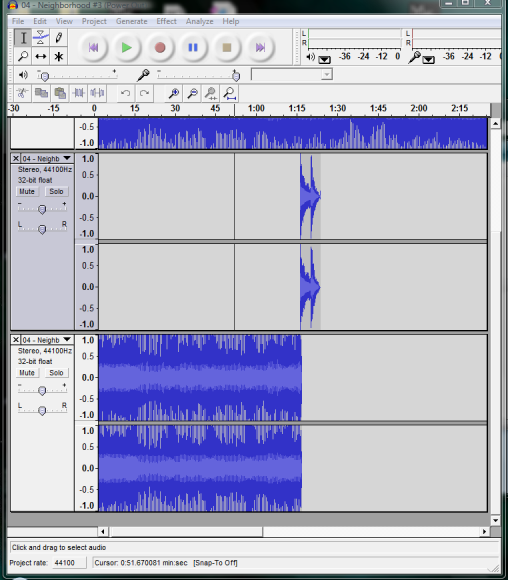
Motion Capture Tasks
During my motion capture session I portrayed the drummer, since I had practical experience playing drums. To simulate the kick pedal on the drums, the kick pedal included with the game Rock Band was used. Various objects around the motion capture lab, such as a chair and microphone stands, were used to approximate where the drums would be placed after the drum set was modeled.

During the other motion capture sessions I choreographed the other performers. The motion of the perfomance was meant to be as authentic as possible, and I went through with the performers what would be required of them during the performance. This helped give some realisitic motions to the characters.
Motion Processing Tasks
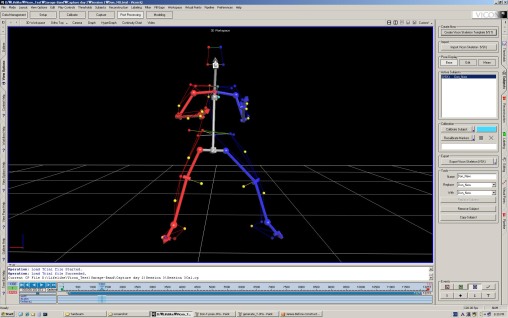
Modeling Tasks
Each group member was tasked with the creation of their own character. One of the requests was for the drummer to be large. So a monstorous creature was used as the drummer.
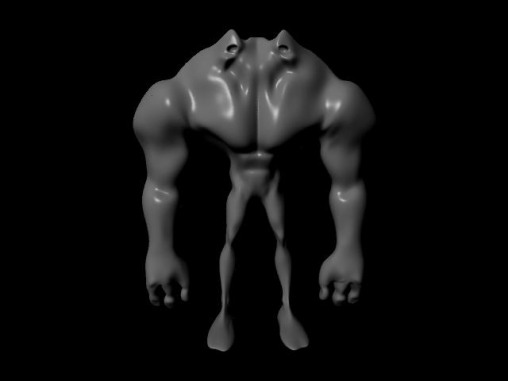
Aside from the creation of my character's model I was tasked with the creation of the environment of the animation. The environment is modeled on a room in my apartment. As an added touch the album cover for Funeral was used as a picture framed inside the environment.

Post-Production Tasks
During post-production an automated method of rendering the scene was necessary. Multiple cameras were being used and to keep the guess work out of rendering I created some scripts to allow for unattended batch rendering. Maya provides a command line interface to run batch renders and I gathered that information to create a .bat file to use.
REM Batch Renderer
if "%1" == "Shot03" goto :Shot03
if "%1" == "Shot04" goto :Shot04
if "%1" == "Shot05" goto :Shot05
if "%1" == "Shot06" goto :Shot06
if "%1" == "Shot07" goto :Shot07
if "%1" == "Shot08" goto :Shot08
if "%1" == "Shot09" goto :Shot09
if "%1" == "Shot10" goto :Shot10
if "%1" == "Shot11" goto :Shot11
if "%1" == "Shot12" goto :Shot12
if "%1" == "Shot13" goto :Shot13
if "%1" == "Shot14" goto :Shot14
goto :eof
REM Shot 3 Guitarist Side
:Shot03
render -n 0 -s 468 -e 682 -im Shot03 -cam GuitaristSideCamera
-rd "%3"\Shot03 "%2"
goto :eof
To create the final video we cobbled together the shots in Final Cut Pro. From there we went through the individual clips and merged them together. I directed when the transations between cameras should happen. Since we created a music video, albeit a shortened one, the last suggestion was to add credits that reflected those used when a music video is played on television.