

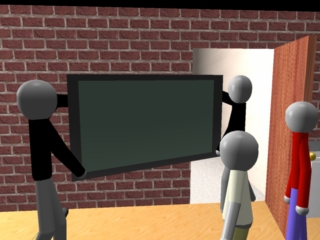
Ratko Jagodic
Computer Animation - Fall 2006


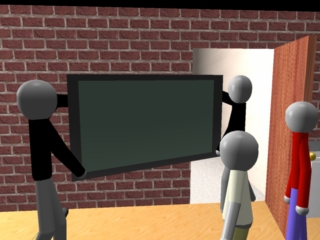
Rent is about a guy named Steven that lives in a small apartment. He has a hard time keeping his priorities straight so instead of paying rent he spends all his money on a big flat screen TV. Obviously, the landlord doesn't like that so he tries to get the money from Steven by going up to his apartment. Now, Steven is dead broke but the landlord doesn't want to hear that and instead asks for his money... which proves to be futile since Steven is about to whack him with a frying pan if he doesn't leave. He eventually does, however not long after that he comes back up but this time with two goons because Steven has to pay up one way or the other. Since he really has no money, they take his TV instead.
Anim8or - for all the models
GIMP with Texturize
plugin and IrfanView - for making tileable textures from digital camera pictures
Windows Movie Maker - for compositing the two separate scenes and adding transitions
and title
After going through the tutorials I thought I had a pretty good idea of how to go about realizing my ideas. Well, I was wrong about that and it wasn't until I was well into the project that I have actually gotten a good understanding of how to accomplish things. In the end I found it fairly easy to do things.. but then again, isn't that always the case.
Models
All the models were done from scratch by me using Anim8or. I found splines coupled
with extrusion and lathe tools to be the most valuable and therefore a large
number of objects were made like that. The rest started out as n-gons and were
extruded as well or started out as boxes. The characters were on the other hand
just bones with simple cylinders around them that were actually created and
applied in the figure editor. I decided to go with these stick figures because
I would not be able to make a realistic human looking figure in the time I had
so it made no sense in spending a lot of time on something that will not be
realistic anyway. Stick figures also simplified the motion since I didn't have
to worry about the wrists or feet.
Textures
Most textures were made by me using GIMP and the Texturize plugin (the bricks
and the floor were from the internet). The plugin proved very useful since it
takes in any image and makes a larger seamlessly tileable image. The images
were previously cut up and tweaked in IrfanView. The UV tools in Anim8or is
very easy to use and pretty helpful. I was actually afraid of dealing with UV
coordinates but this makes it really easy.
Animations
I had only two sequences in the whole project: the walk cycle and the
door opening. This was due to the constantly chaning interaction and motion
between the characters. So, I ended up doing all my animation work directly
in the scene mode and assembling longer motion had to be done by hand (as opposed
to copying and pasting sequences). Another reason for that is the interaction
of the characters with the environment. For example the two goons carrying the
TV had to be done in the scene because I had to make sure that they go through
the door and not through the wall or other characters. Usually I would copy
and paste the whole walk sequence into the scene and then cut it up and distribute
the keyframes as I needed them (like characters making one step forward or reaching
for something). The hand and the upper body motion would then be animated on
top of the leg walk cycle (even though the walk cycle actually had the arm and
body movement as well but they wouldn't be appropriate in a lot of cases).
Lighting and Camera Action
There were only two lights in the scene. One in the floor lamp by the
TV to give not-boring lighting over the objects where the action is and one
local light in the back where the camera is in order to see the backs of the
objects. As you can see there are no shadows (the thing that particularly bothers
me is the bright floor behind the couch) but that's purely because of the computing
power that would be needed to render them. For example, one frame with shadows
would take 3-4 times longer than without them (and those were volumetric shadows
too!).
The camera action was all done at the end when the whole scene was finished. That made the most sense to me since I first had the actors act the scene out and then I try to capture the best of it and deliver it to the viewer. The camera motion was also used to accentuate certain events. For example, the camera zooms in a bit when there is knock on the door to let viewer know that something is going on (since there is no sound). Camera motion was also helpful in livening up the scene but I was trying to be really careful to not overdo it since fast camera motion wouldn't really be appropriate for this scene and it makes it hard to notice the details.
Final Video Editing
The whole animation is split in two clearly distinct scenes so it was
made and rendered as such. The two split scenes were then combined with some
effects and the title screen in Windows Movie Maker.
I had a few goals constantly in mind:
Most of the issues were directly related to Anim8or. It crashed only once... but at the wrong time. I was constantly pressing ctrl-s only to find out after a day's worth of work and a crash that ctrl-s doesn't save! What the hell?!?! There goes a day...
Another problem was with regulating and tweaking the speed of the movements. That wouldn't have been a problem had the insert/delete frame feature work correctly. Apparently (according to a post on Anim8or forum) that messes up your keyframes under certain conditions and only after you re-open the project file. As long as you are in it, it's fine. Well, I transferred my finished first scene to a laptop to render while I am working on the second scene only to find out that the finished rendered movie is pure garbage! All the joints were spinning and flying around in no order. I think I spent more time fixing the first scene than making the whole second scene.
One thing I found out was that surprisingly it's very difficult to keep objects still. When you animated them and then they have to stop and stay still, they will still move a bit if you don't change the key type for all the keys in each of the two keyframes (time consuming). Pretty annoying...
All the movies are in Windows Media Video format.
Larger version @ 640x480 - rent.wmv (17 MB)
Smaller version @ 320x240 - rent_small.wmv (4.5
MB)
How were the objects kept in good sync with the characters moving them (Joshua Buss)?
Lots of work :). I first animated the characters to do whatever they wanted to do. Then I keyed the starting and the ending positions for the objects being moved. Of course this would not look right since the objects would move in a straight line and the characters would move on a curved path. So, I added a few more keyframes in between the starting and the ending positions for the object and modified the spline so that it followed the path of the character. In case of the bottle and the tv this was easy but for the fry pan I had to make a keyframe for every frame for it to look right.