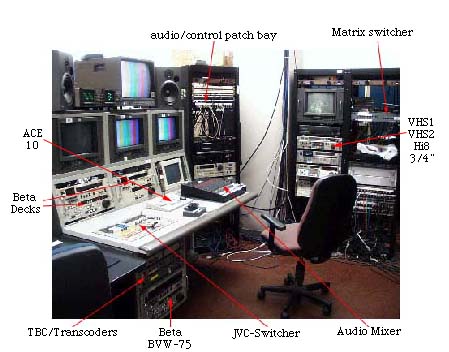
Back
to Top
Map of the edit suite
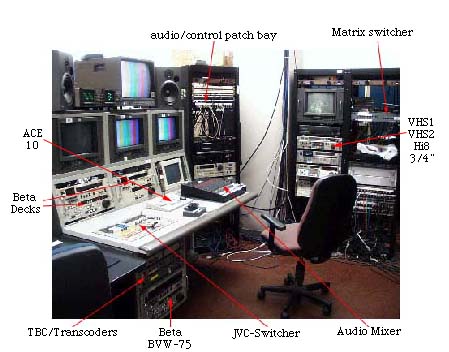
 |
Betacam
SP Deck This is a Betacam SP Deck. We have 3 of them, Remember, to output from Beta to Hi8 or VHS or 3/4" you must play your tape in Deck B (BCB60) for it to work. To send anything OUT to beta tape, you should record in the Deck R (BVW75). |
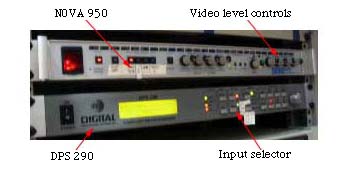 |
Time
Base Corrector/ Transcoder Here we have two, count 'em 2! Time Base Correctors (TBC for short). They take in any crummy video signal, and make its timing rock solid. They also have control over the rest of the video signal, so you could adjust your color, brightness and junk when its flowing through these TBC's. Another function of these 2 is the ability to "Transcode" a signal. This means they convert one type of signal to another. In particular, we use them to convert the Component signals that the professional gear uses (AVID, Switchers, Beta decks, SGI Output) down to Y/C or component for the VHS, Hi-8, and 3/4" decks. Each TBC has multiple inputs and functions, so double check they are set right when you are using them. |
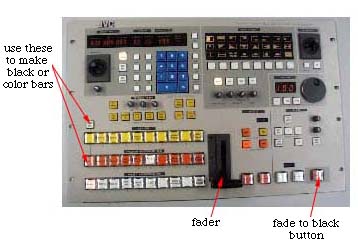 |
JVC
Switcher This console is something you might find at a television station in Hayes, Kansas. In fact, I heard they are missing one. Well, it is the nerve center of our edit suite. This is what you use to switch all the component signals in an out of the Beta decks, and AVID. It looks pretty complicated, though you really only need to know a little of it to work. The orange and white rows of buttons are the inputs to the switcher. The big black fader switches between those sorces. I little green light-arrow shows you which one you are switching TO and FROM, but just wiggle it and you'll figure it out. If you look at the big Ikegami monitor on top of the whole suite, you'll see what is coming OUT of the switcher (and going to the BVW75, AVID, and TBCs). Note, make sure the "Fade To Black" button is NOT lit- when it is, all the output becomes black. |
 |
Audio
Mixer Yes, you've seen one in the bat cave, you've seen one in the real cave, and you've seen 'em with each I-desk.... an audio mixer. This one is no different. We use this one to get audio from all these different sources out to the speakers and to the record deck. The output of this mixer is Normaled to go to those two places. As with all mixers, there is a trim pot to boost or cut the incoming signal, EQ to adjust the sound's low, mid, and high, pan for left/right, and a fader for output volume. The two master L/R faders control what you are sending out of the board. In theory, you want to have all the faders at u (the click in the middle for unity), and set the incoming audio so it doesn't peak out, or get too quiet. |
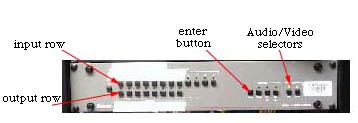 |
Matrix
Switcher We have 3 of these in the lab, though you only need to worry about this one. It works in a very simple fasion. The top row of buttons are inputs, the bottom are outputs. When you want to make a patch, (a.k.a. switch a signal) just hit the input you want, then the outputs you want it to go to, and then hit the flashing enter button. The only more complex part, is sometimes you want to send audio and video to different outputs. To do this, just hit the "audio" and "video" buttons on the front to tell it which signal you are intending to switch. Note, you can't send more then one input to the same output. The most recent choice will override the old one. |
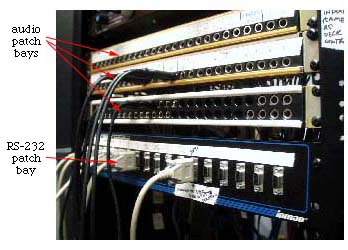 |
Patch Bay (3
for audio, 1 for RS-232 Control) |