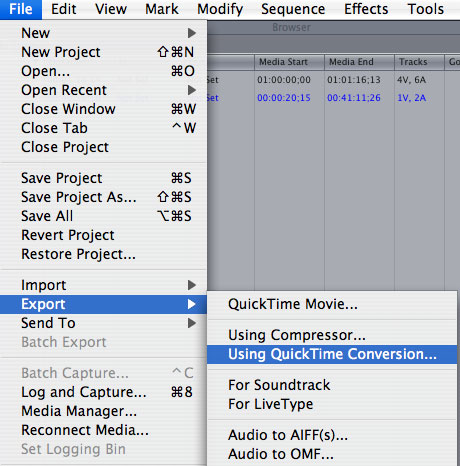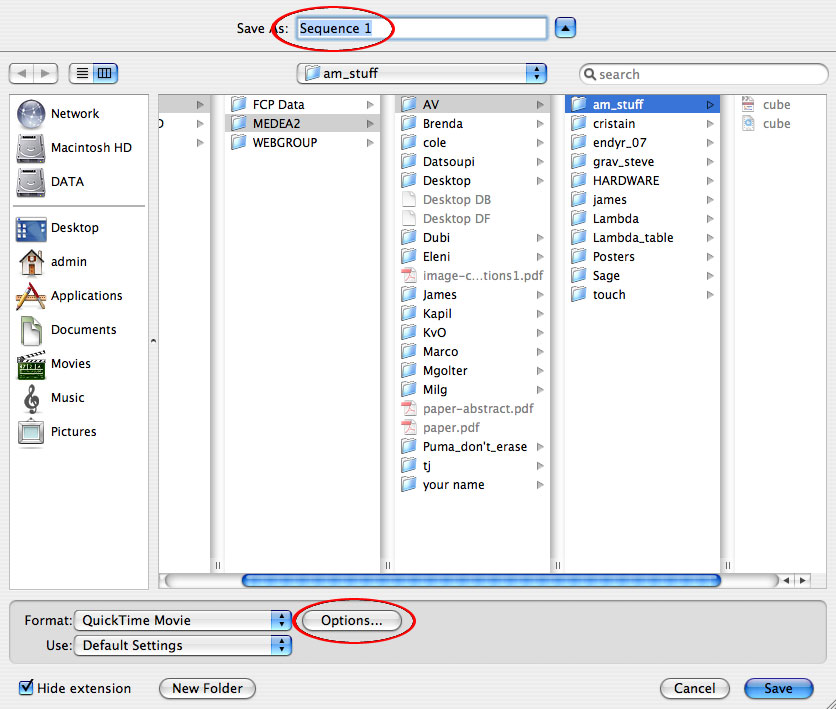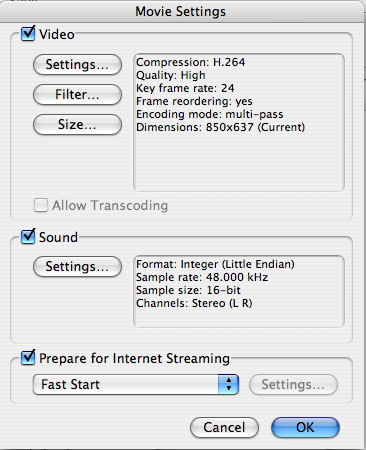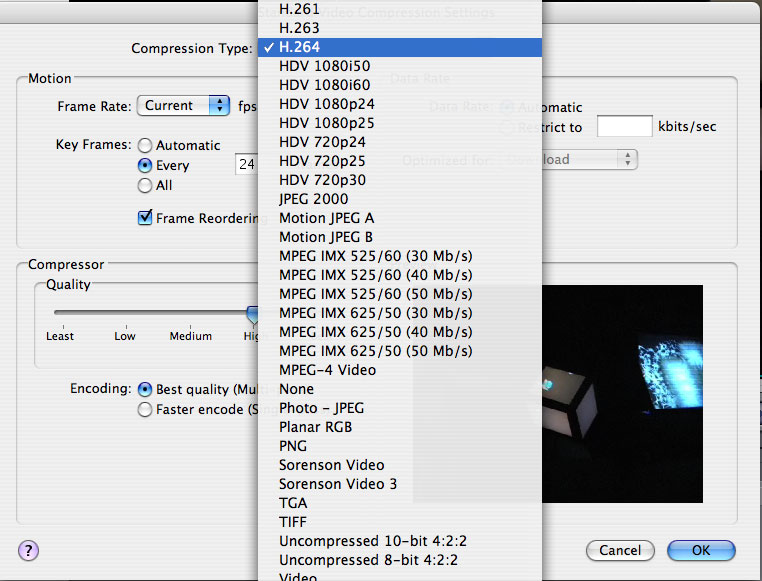-
Export your edited video. File / Export / Using Quicktime Conversion...
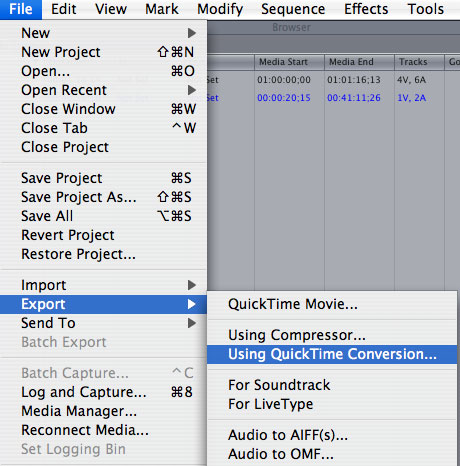
Change name of video-> make sure you are saving to your file on Medea2-> click on options button
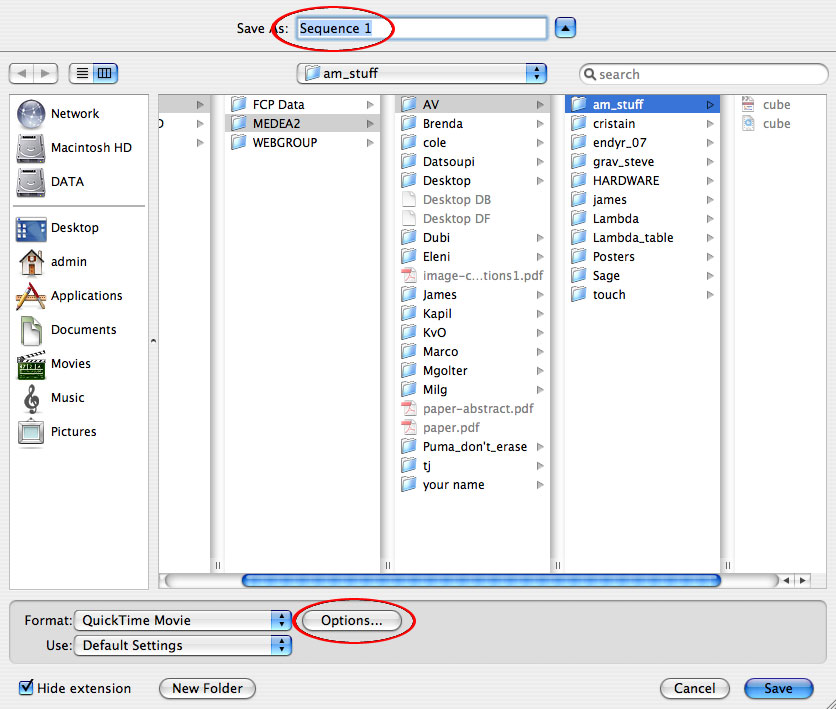
Change settings to what you need
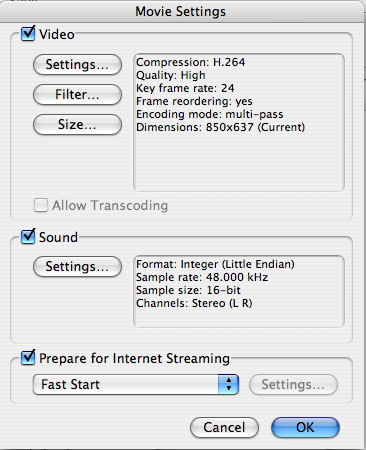
In Movie Settings click on Video Settings-> choose a compressor
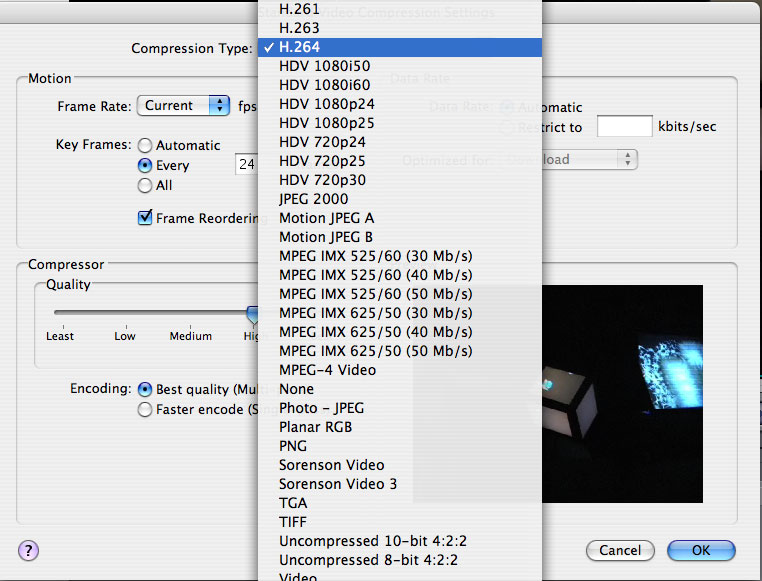
After you have chosen your settings-> hit save-> the movie will automatically start rendering