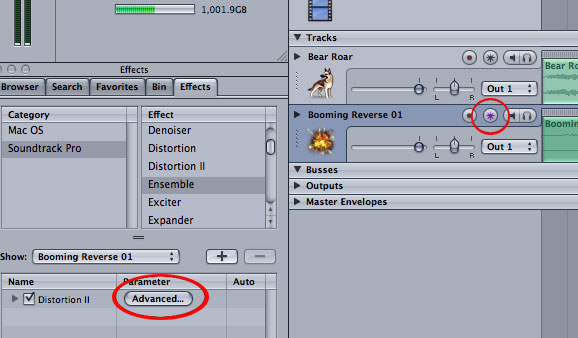|
Soundtrack Pro
Prev: Sound Import | Next: Sound Export
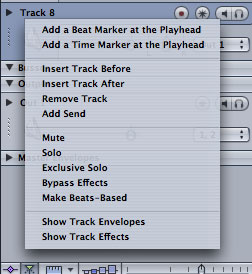
The following is displayed: splicing button, global timeline, video track and sound track
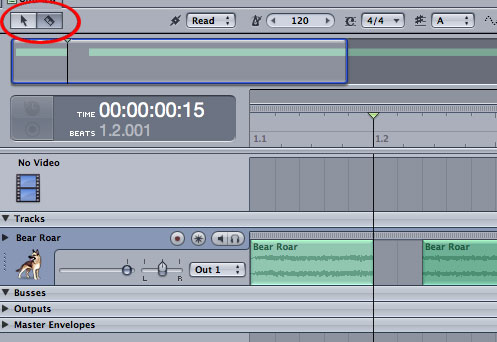
To zoom in closer to the sound wave, use the slider at the bottom of the multi-track window

To edit sound files-> double click on the sound wave-> save the file-> now the file is opened in another tab
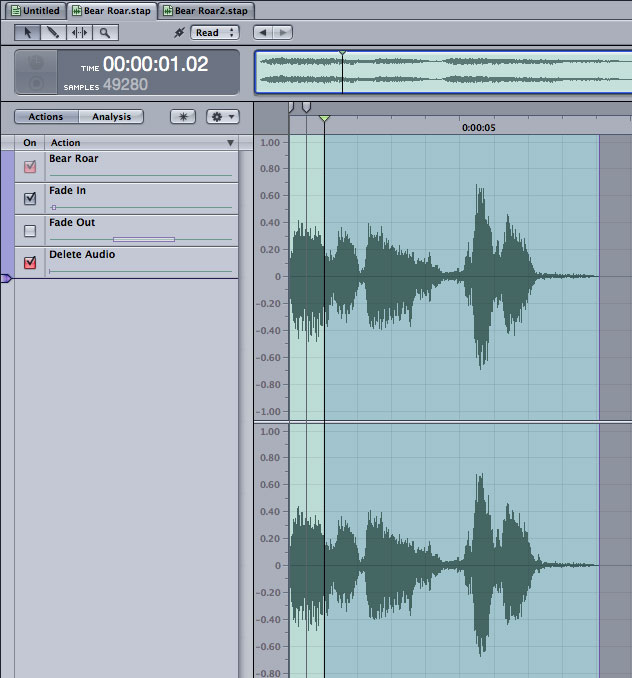
In this edit window, you can now do fades in/out.
![]()
Going back to your multi-track tab, you can add effects to your sound clip. However, you must enable
the effects button on the track. In the effect's advanced option button, you can adjust the effect.