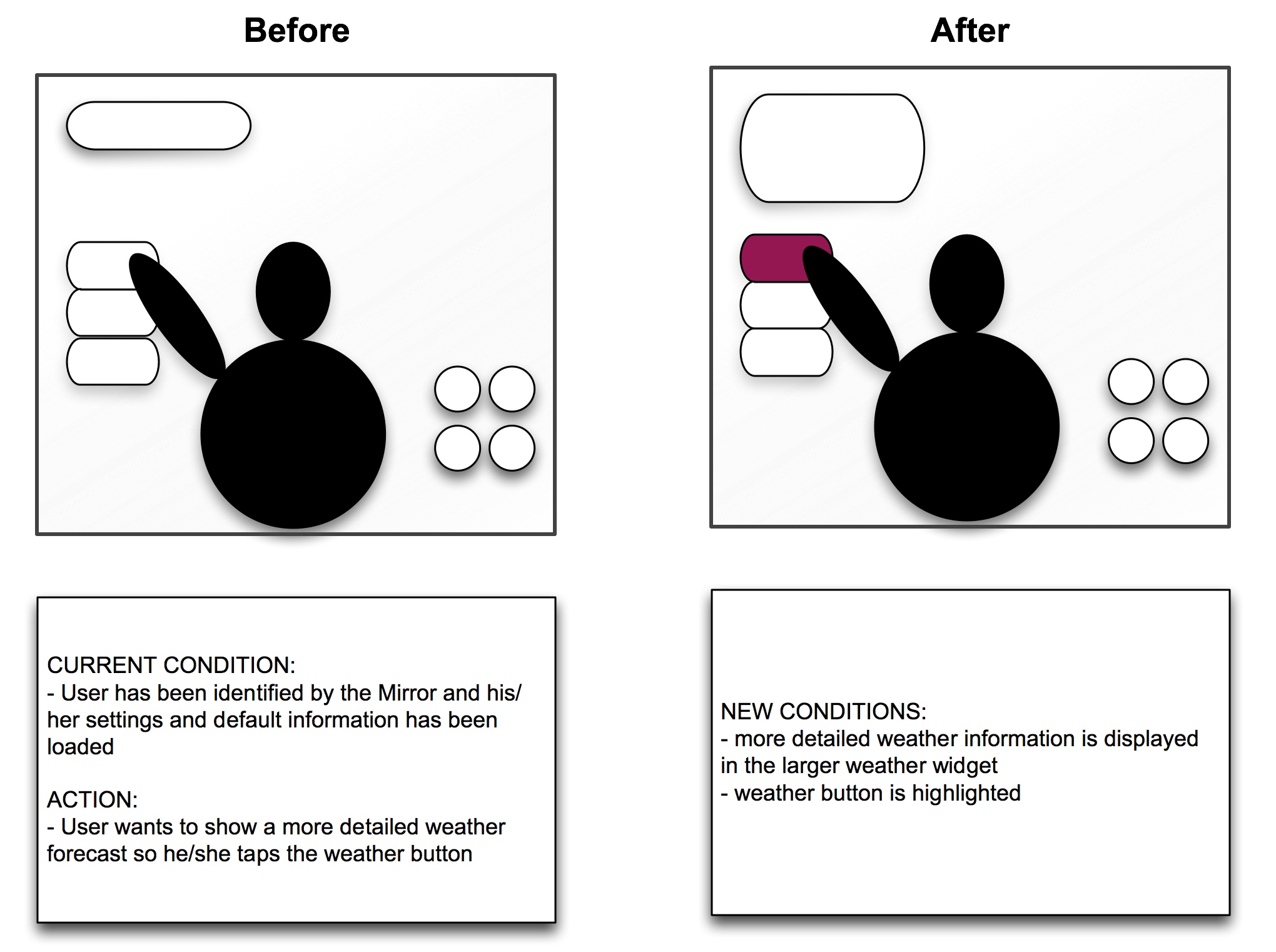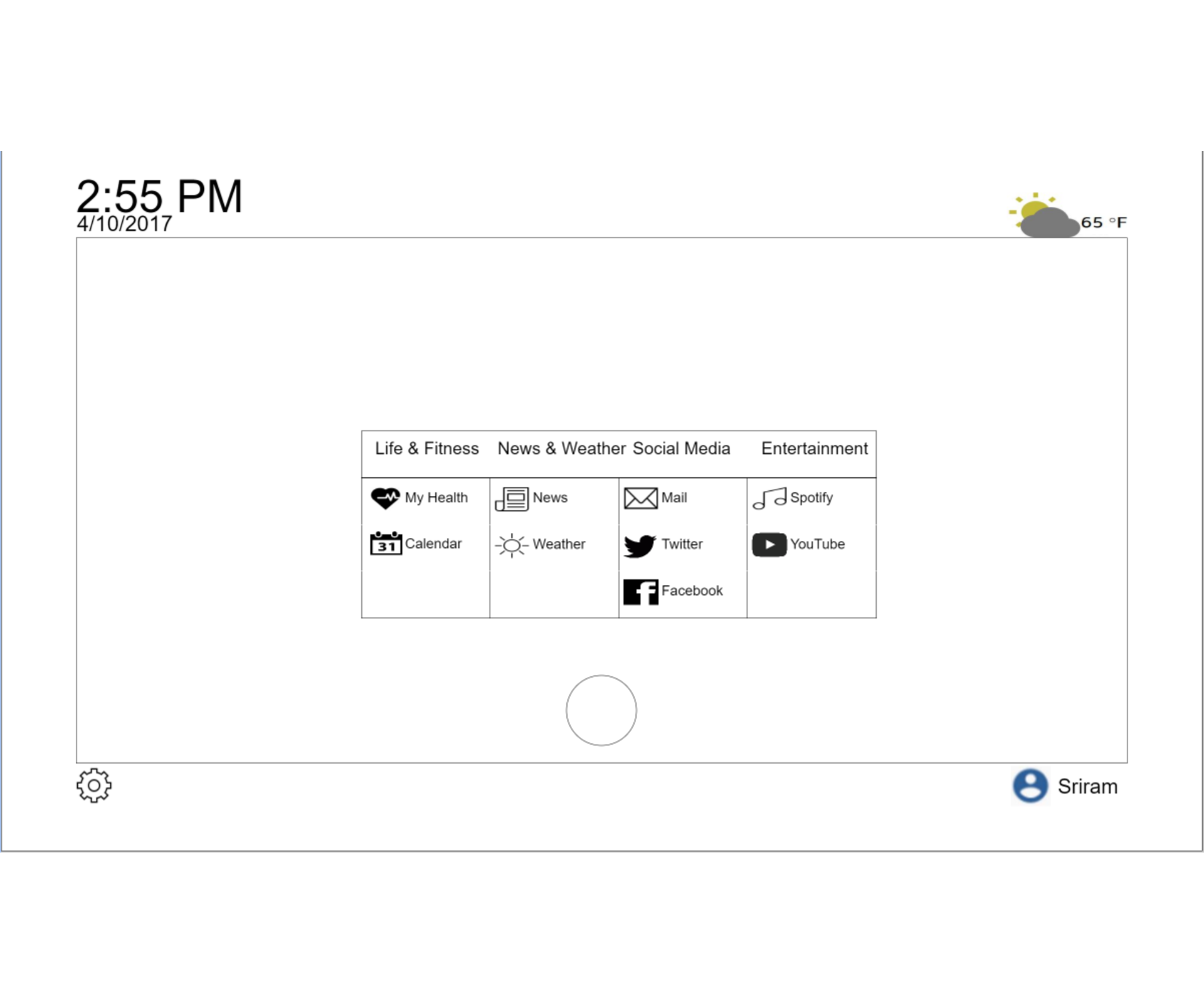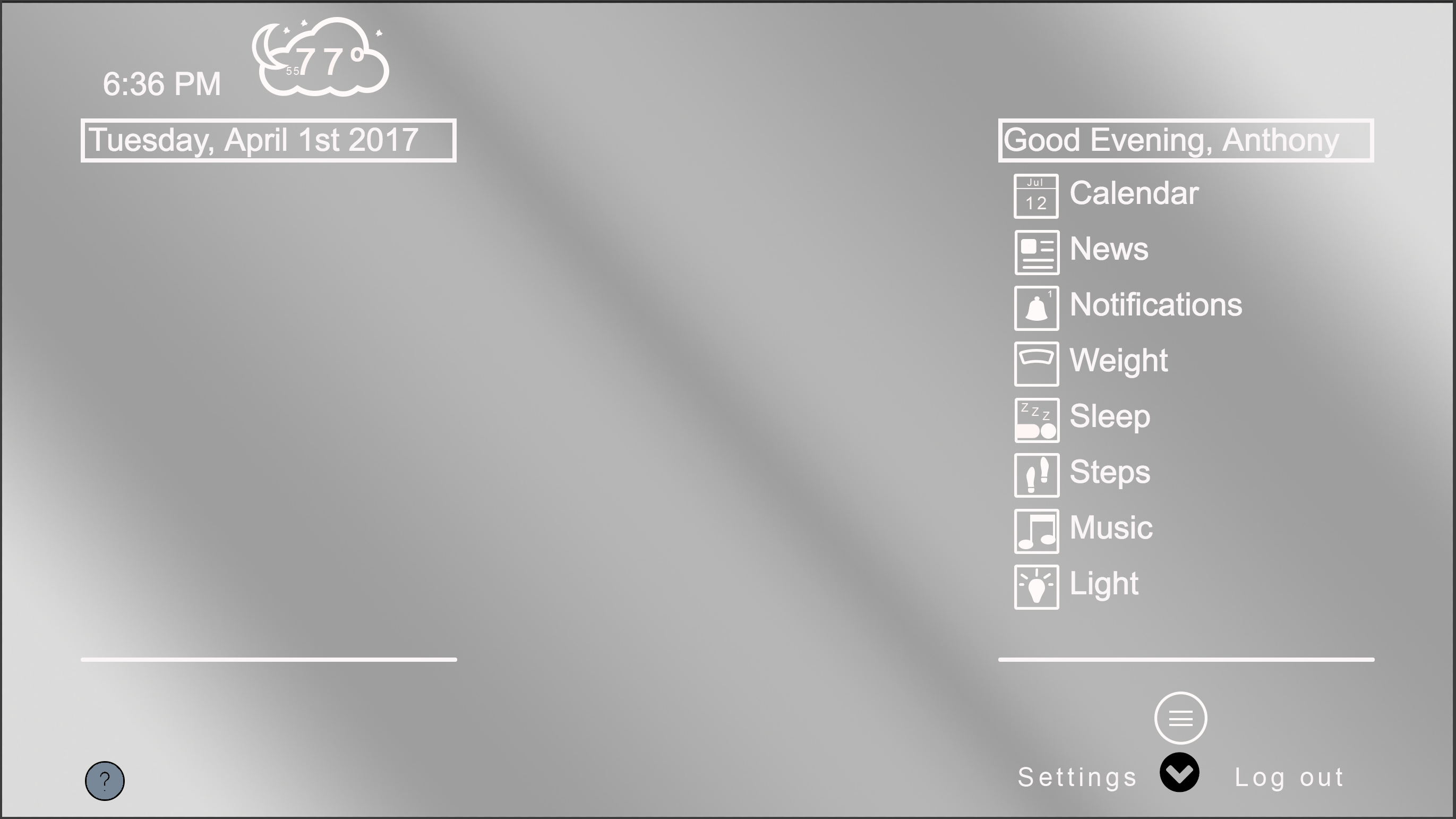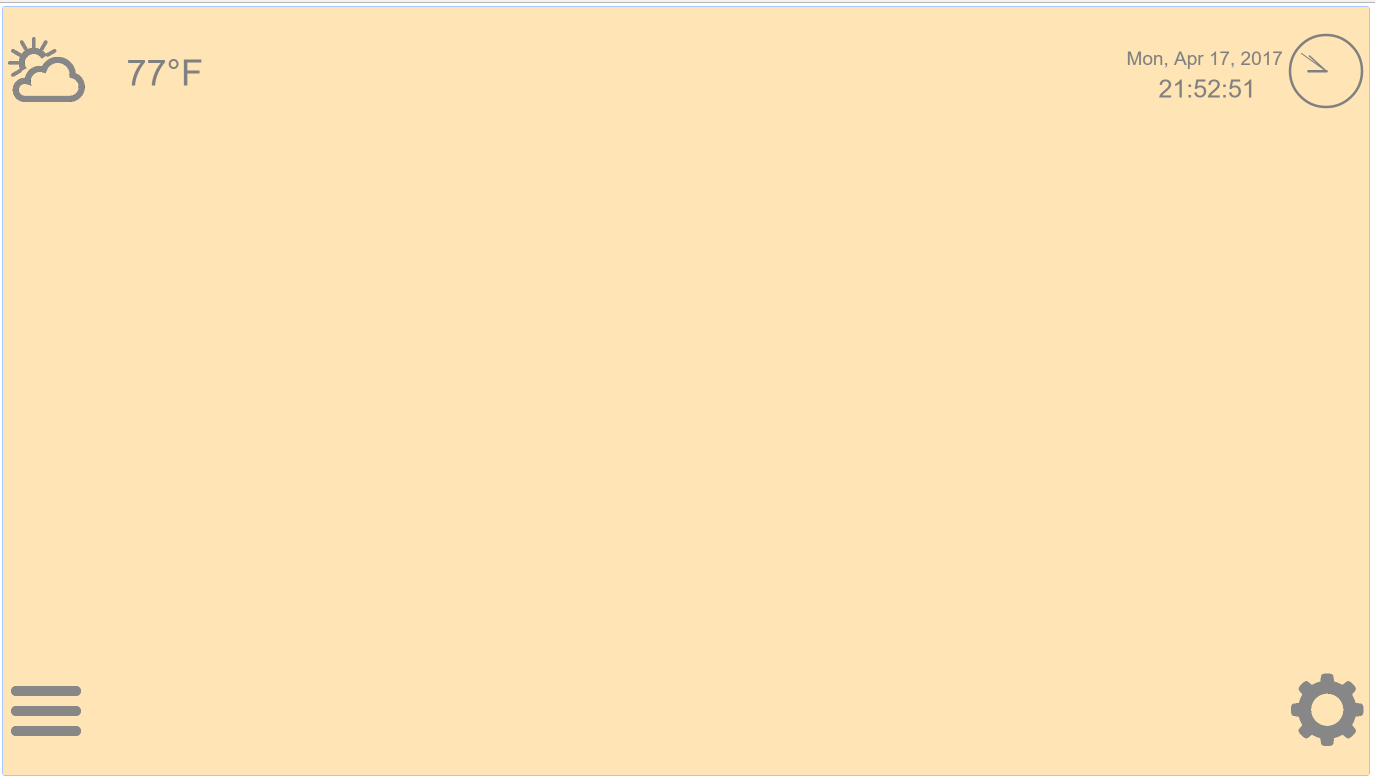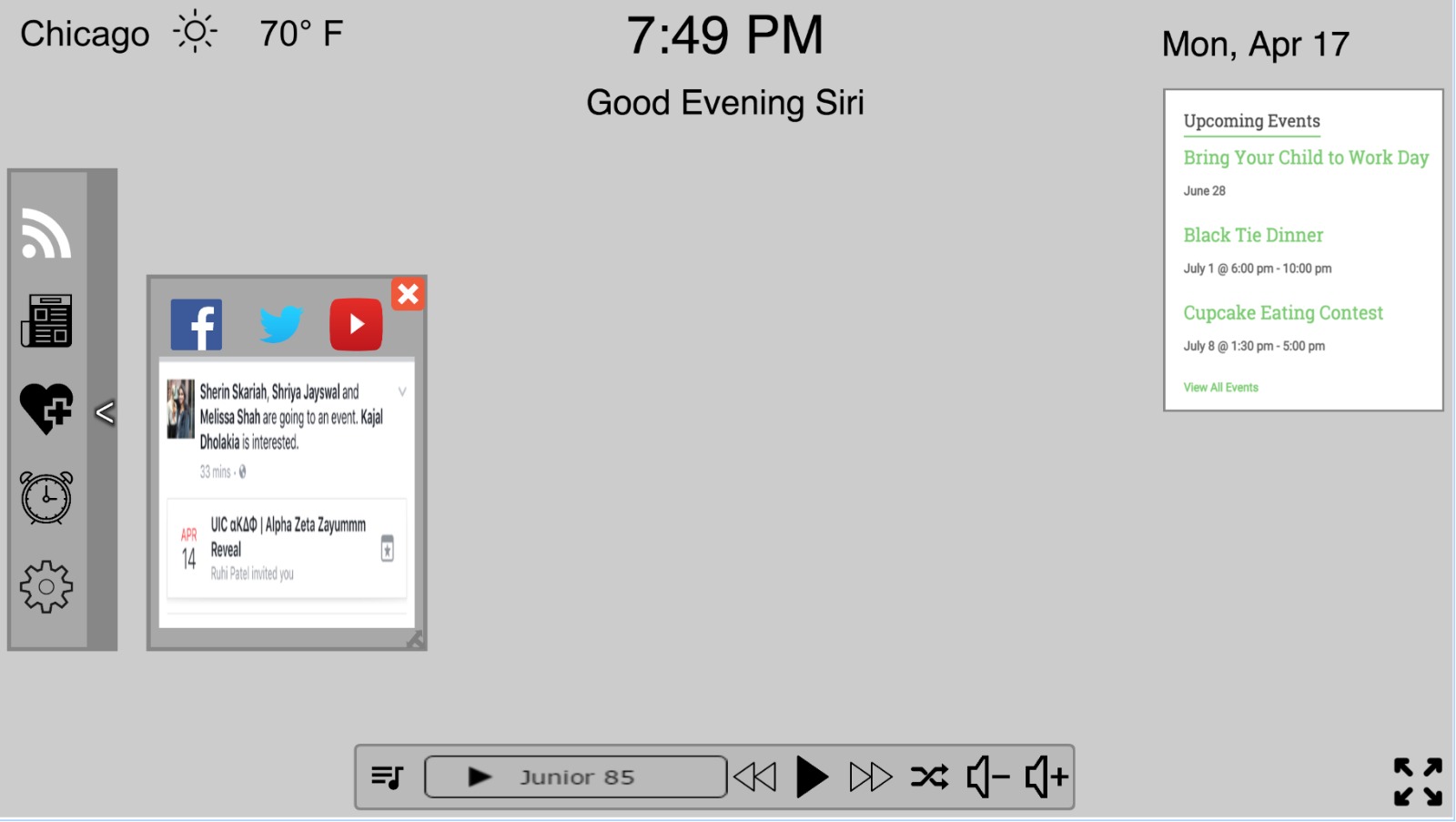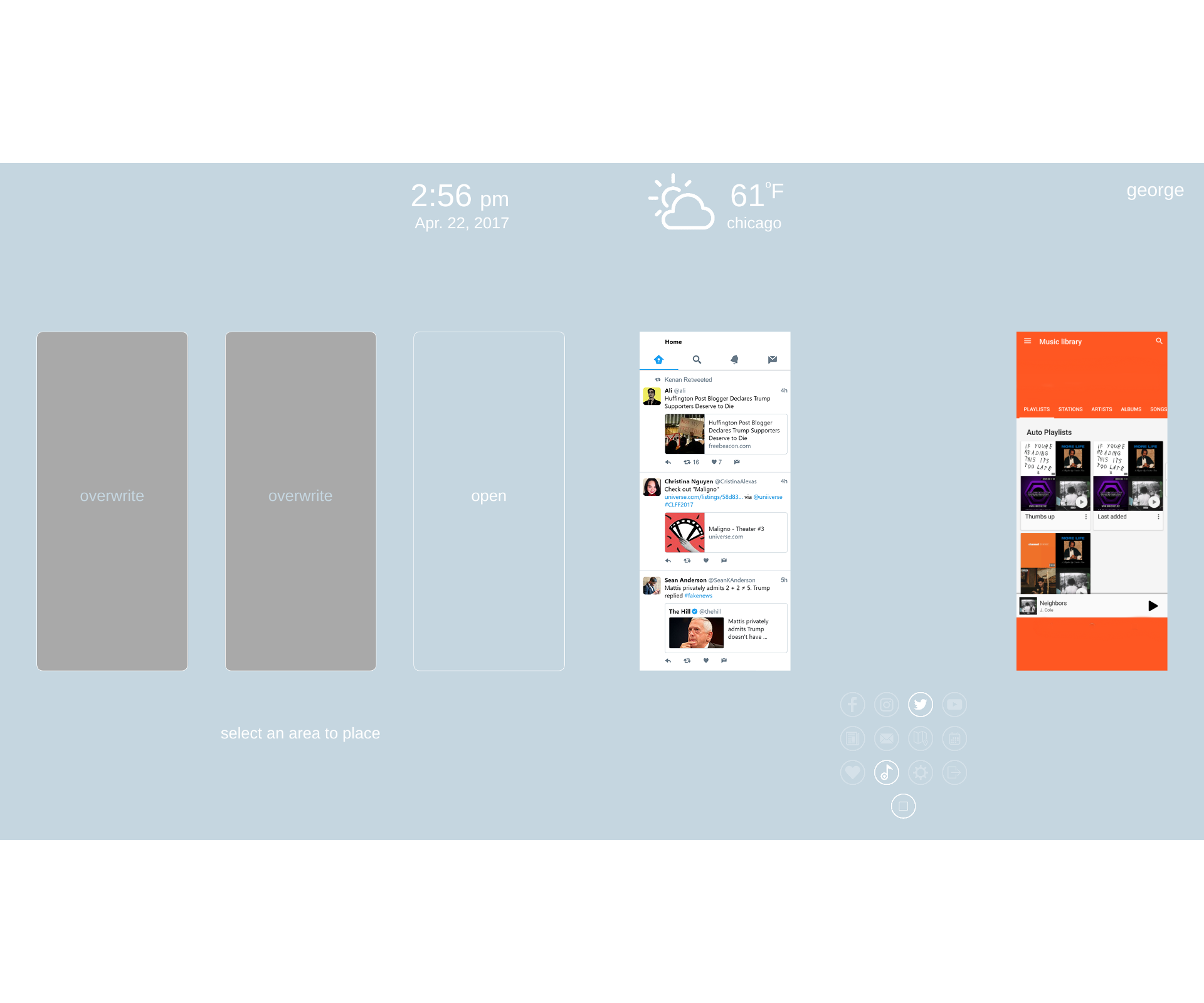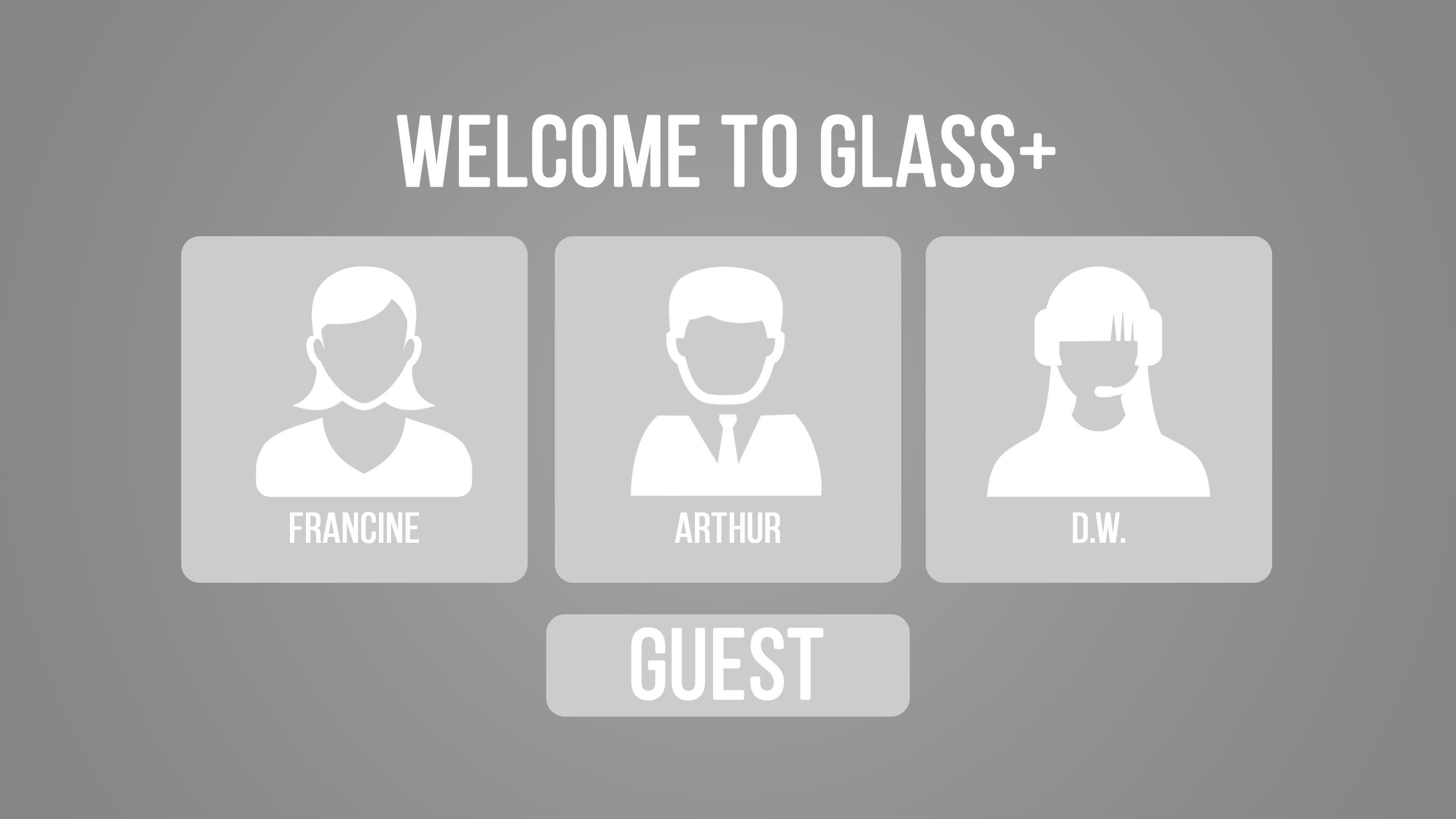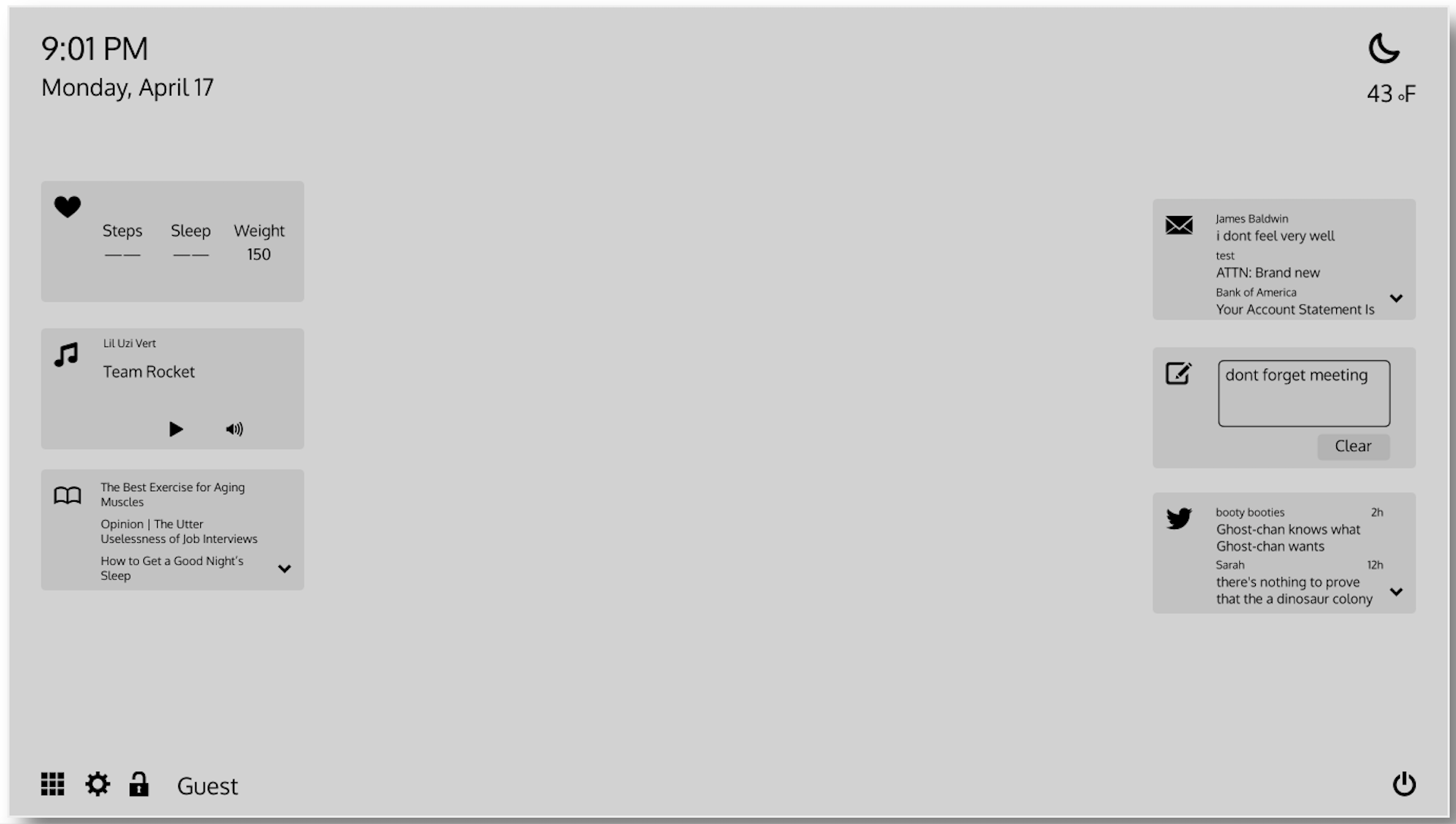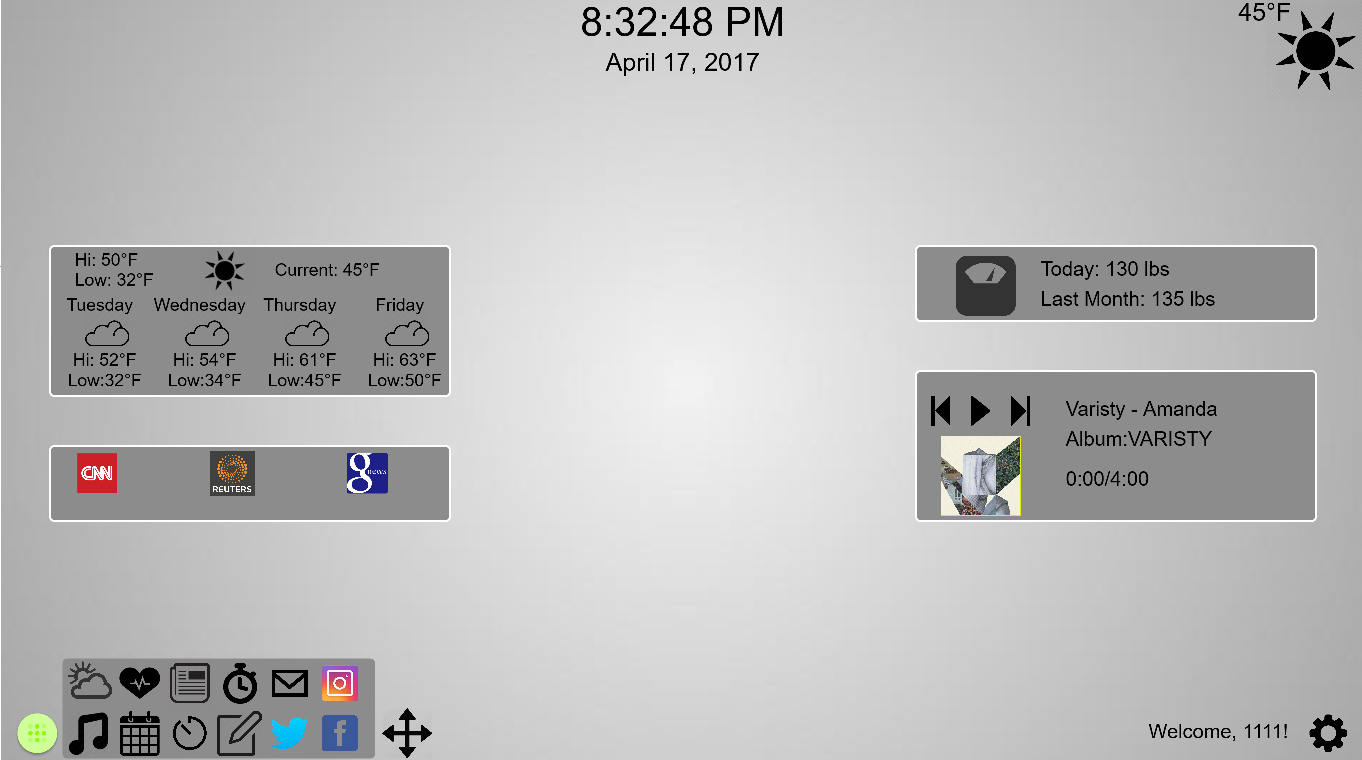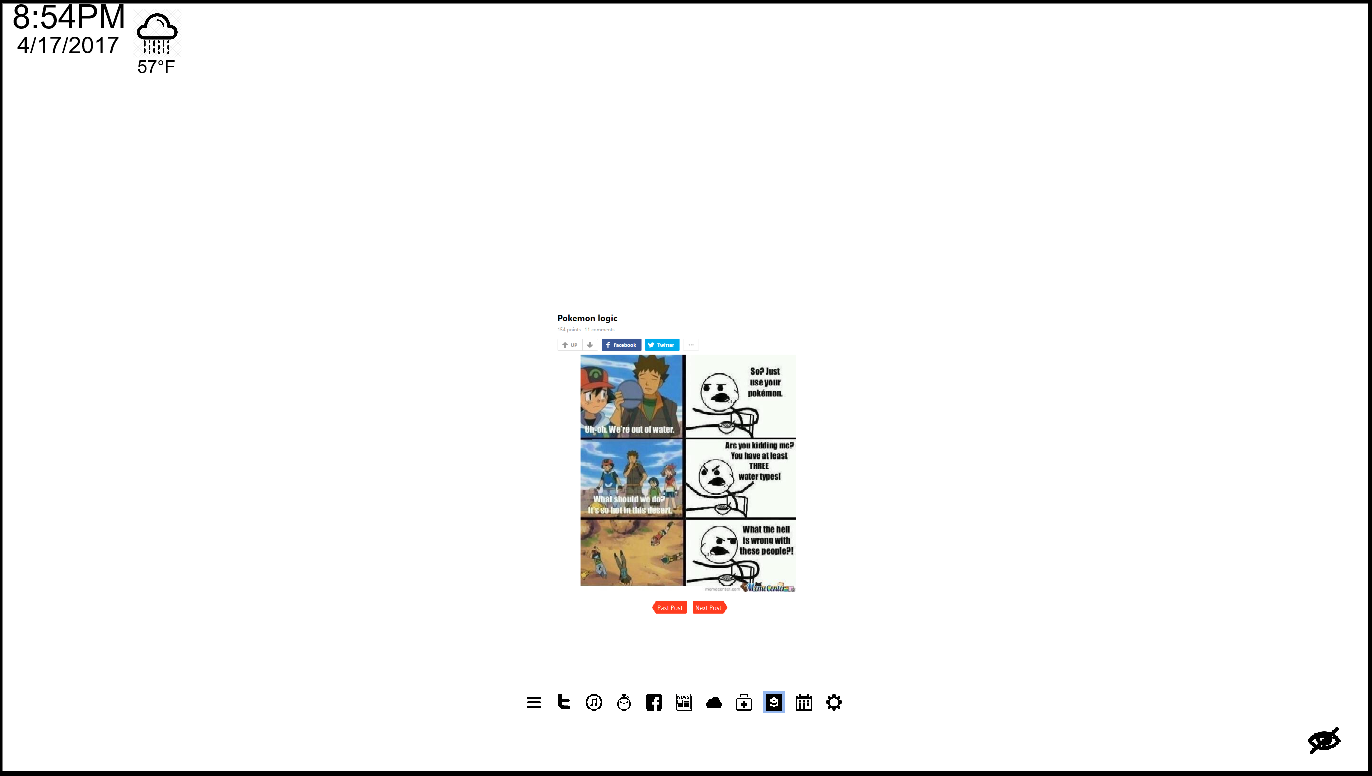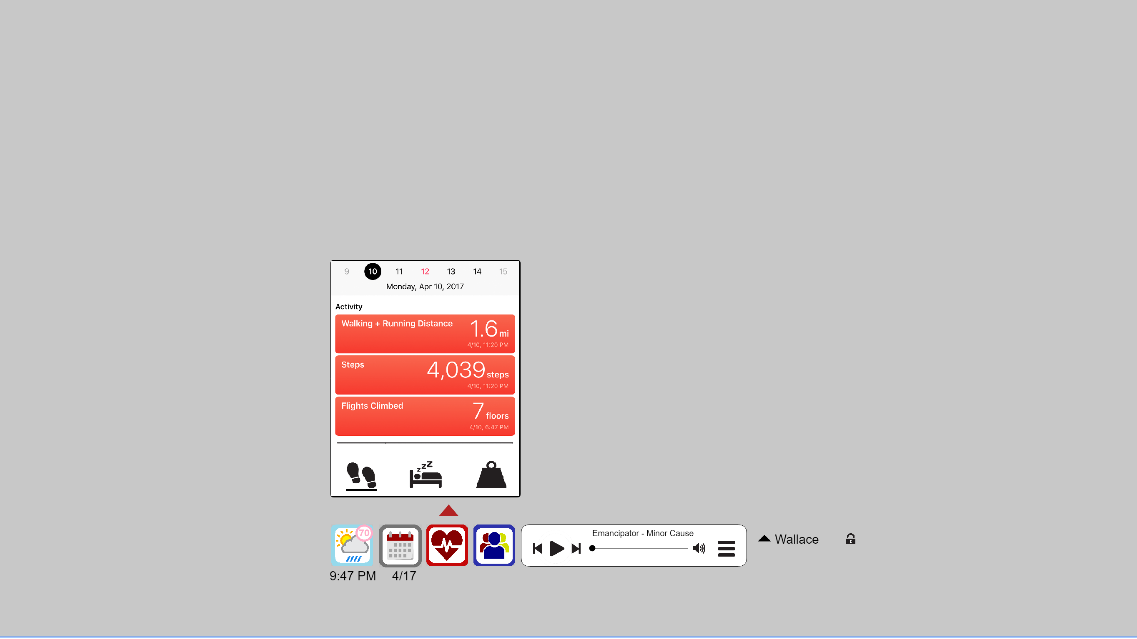Project 2 - Hall
of Mirrors
People now have access to a rapidly growing number of data
sources from the web/cloud which are getting augmented with
personal sensors which now commonly talk to mobile phones or web
pages. We are going to look at designing an interface to make
this kind of data and more available on your bathroom mirror,
which could act as a large display surface that we commonly use
each day.
Team Choice
Due - Friday 2/10/17 at 8:59pm
Chicago time
Data Gathering Due - Friday
2/17/17 at 8:59pm Chicago time
Sketches Due - Monday 2/27/17 at 8:59pm Chicago time
Final
Design Due - Friday 3/17/17 at 8:59pm Chicago time
Project
(including link to your webpage, video, and sample image) Due -
Monday 4/17/17 at 8:59pm Chicago time
My expectation here is not that you will produce something that
looks as good as a professional graphic designer, but that you
will apply the basic rules of visual design to design an effective
interface to communicate with the user.
You will be working in groups. Due to the class size, the group
size will probably be 4 people, which will give us 11 or 12
groups. You will need to choose your team, and email me the member
names by 2/10. If you only have a partial team (1 person, 2
people, 3 people) that's OK, I can randomly assign people to fill
in, or mix and match partial teams. If you are interested in being
added onto a team you must email andy. If I do not receive an
email from you or your team then I will assume that you are not
planning on continuing with the class.
Data gathering phase
In this phase you are going to try and better understand your own
personal behavior in front of your bathroom window. Each member of
your team should:
1 - take a photograph of your mirror
2 - measure how big your mirror is
3 - over several days, time how long you spend in front of the
mirror in the morning, and in the bathroom in general in the
morning. One way to do this is to use your smartphone. Start it
audio recording when you do into the bathroom then say what you
are doing when you switch from brushing your teeth to combing your
hair to taking a shower to whatever. You can then listen at the
recording later to work out and write down how much time you spend
on different activities.
Create a public web
page for your team where each member posts a photo of their
mirror, measurements of how big the mirror is, and the
timings. You will use these, along with the data from your
teammates to inform your design. Before the data gathering due
date you should send the address of this page to the TA and to
Andy.
Sketch
phase
In this phase you are going to think about the user interface to a
bathroom mirror that has been combined with a display screen,
speakers, and possibly microphones. Think of something like a
large thin-border LCD TV with a half-silvered mirror in front of
it so it continues to reflect the user's image while being able to
simultaneously display computer generated graphics and act as a
touch screen for interaction. Its main function is to still act
like a mirror, but while you are in front of the mirror the mirror
will give you additional information. For privacy reasons we will
not include a camera. A microphone is not required but you may
choose to add one.
Some of the general information that the mirror will provide are
- personalized calendar events for today
- personalized news feed items and social feed items
- clock
- local weather
The mirror should also provide health-related information such as
- how long you slept last night, how much was light sleep vs
deep sleep, and how your total hours sleep compares to the
last week of data
- your current weight (assuming you have a scale embedded in
the floor in front of the mirror), and how it compares to the
last week of data
- how many steps you took yesterday, and how that compares to
the last week of data
Some other things the system should do
- work for regular users (full features) as well as visitors
(limited set of features)
- allow the user to customize the display - e.g. the widget
sizes and locations
- function in the day and night
Some other things the system could do
- play music when you are brushing your teeth or in the shower
- how do you control the playlist?
- act as a light source (with different possible colours)
Some initial questions:
- how long do you spend in front of the mirror in the morning
and evening?
- where do you display this information so it does not block
the user's reflection?
- does the mirror talk?
- can you talk to it?
- if you go to the bathroom in the middle of the night should
the mirror act differently compared to the daytime?
- how do you identify yourself to the mirror
- if there are multiple people in the bathroom at the same
time how does the system split up the display space?
- how does the mirror add a profile for a new user, including
their preferred language?
- how does the mirror introduce itself when its first turned
on?
- how does the user connect the mirror to the local Wi-Fi?
- what if there is a person the mirror doesn't recognize (a
guest who isn't going to be here long) how should the mirror
react?
Your interface should support multiple languages. It should allow
the user to choose from at least 10 languages, but you only need
to implement English and one other language. That second language
could be a real language (see what languages your group members
can write and speak) but Swedish chef or Klingon are acceptable as
the second language if your team does not have a member that is
fluent in another language, and there are automatic translators
for those available on line. If your mirror talks then it should
talk in at least two languages.
There will be several different ways to accomplish this, so one
major feature of the sketch phase is to create and evaluate
multiple designs. Each of the members of your group should design
a version of the interface on their own independently and then
bring these designs together in a meeting and create your final
proposed design. All of the original designs should be
significantly
different from each other. If each design is done by a different
person then that will probably happen naturally. Each design
should be composed of sketches showing how a user would accomplish
a certain task with text explaining what this screen shows. You
should be drawing lots of quick sketches at first to get your
ideas out, then a period of refinement. In the end I would expect
there to be at least 20 final pages per design. I would prefer
that the designs that you turn in are done on a computer, but if
you draw _neatly_ with a ruler and print very cleanly then that is
also acceptable. Anything that looks like it was hastily drawn and
ripped out of a spiral notebook and scanned 5 minutes before class
will not be accepted.
Here is a sample blank sketch showing before and after the user
does some action. You can also use stick figures to represent
where people are standing, what they are touching, etc. You can
also zoom in for detailed views of parts of the interface.
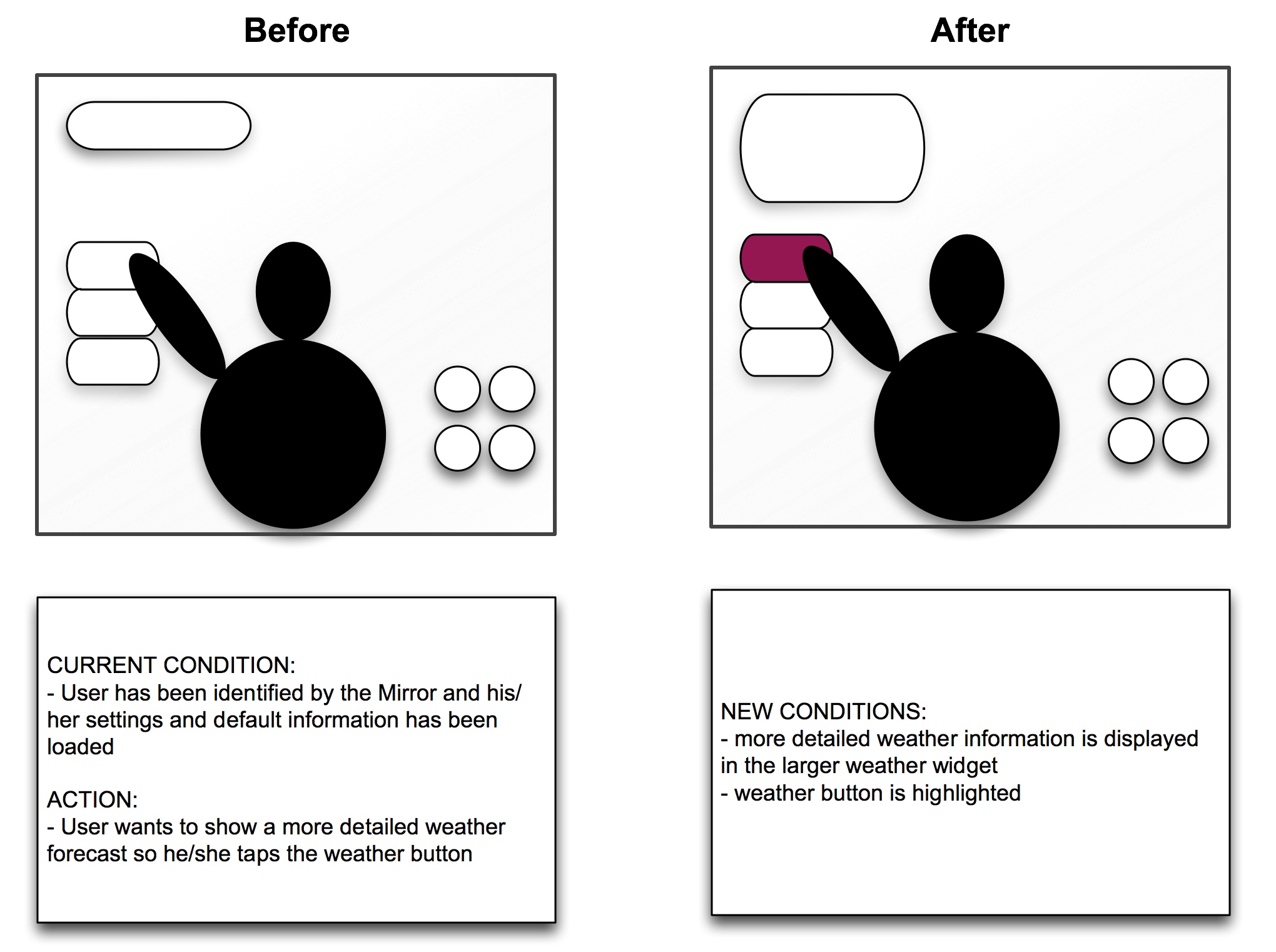
Your sketches should also take into account the constraints the
system needs to work under. It should use current-level
technology, and be something that could replace a bathroom mirror
in a regular person's house or apartment without major remodeling.
The physical mirror size is 80" (203 cm) wide by 45" (114
cm) tall (which not coincidentally is the size of 4 displays on
the classroom wall). You should assume the bottom of the mirror is
40" off the floor. Reachability is important. The maximum
resolution of the display is 2732 x 1536 pixels (also not
coincidentally the resolution of 4 tiles of the classroom wall).
You can create your application for a lower resolution and them
scale it up if you want. It should also take into account what you
can code in processing. This is meant to be a design that you can
implement.
You can assume the mirror does not fog up.
You should come up with a cool name for your device ... Myrror ...
refleXion ...
It would also be a good idea to test your designs out on your
friends, parents, or other novice computer users to see if it
actually 'works.' Print out interface elements and tape them to
your mirror in the morning. Where do they need to be and how big
should they be? Ask your roommates or friends to try and use your
taped on interface. Having first time users talk aloud about what
they are thinking when confronted with your interface can be
extremely helpful in giving your assumptions a reality check.
Once you have your separate designs you then need to come together
as a group to create the sketches for the final design that you
are going to implement.
In the sketch phase your group should create a
well organized public
web page that contains the following:
- links to your individual pages showing your own mirror and
data on how you use it
- scans or screen snapshots of the 20+ pages (each) that
describe each of your group members' designs
- scans or screen snapshots of the 20+ pages that describe your
final proposed design
Important note: I will not be
commenting on your sketches. I am not going to tell you what is
good or bad about your design - that is where the value of having
many voices on a team comes into play. Your grade will be based on
the completeness of your information and the quality and variety
of your designs.
This project has two critique phases. An important part of user
interface design is getting feedback. Part of this feedback comes
in the design phase where the members of your group critique each
others design and then come up with a final proposed design to
implement. Part comes from presenting your final design to the
other groups. Each project team will give a short 10 minute
presentation on their final proposed design, and the reasons why
it looks the way it does, to the rest of the class, and then
answer questions from the class for another 10 minutes. Each
person in the group must speak for part of that time. Groups will
be graded on the quality of the presentation and the quality of
the Q/A session, so I highly recommend practicing the presentation
several times. Really. Practice it. Several times. Really. And you
should focus your talk only on the final proposed group design.
Members of the audience get points for asking good questions or
making good comments about the interface presented. Each group can
ask at most one question or comment per presentation, and at most
two questions per day for credit. When asking a question or making
a comment the group member should identify their group by name -
this is like in a press conference when the reporter says what
paper he/she works for.
Three groups will present each day for four days. The goal here,
again, is to see different possible design alternatives and to get
new ideas to improve your own design and implementation. As such
the goal of the question and answer session is not to pick on
people and rip their design apart, but rather to give constructive
criticism on how to improve the design before people start
implementation. The goal is for everyone to come up with a really
good interface for the given problem.
by 3/17 at 9pm I would like each group to add another design to
their web page. This is the design that you plan to implement -
including revisions based on the comments from the class. This may
be a minor revision to your final proposed design if it went over
well in class and you didn't see features in other designs that
you want to add, or it might be a major revision if the class
presentations gave you a lot of new things to think about. You can
not make any major changes to the design after this point. That is
the design you will be implementing.
Implementation phase
As with Project 1 you will be designing
and implementing this interface in Processing and
Processing.js to run on the wall in the classroom.
You should be able to use touch on the wall itself and you can
simulate a touch interface with a mouse, but remember that you
don't have right click. If you want voice recognition you need to
implement it yourself on top of an existing library that will work
on the web through javascript.
Undergraduate students can use placeholders
for health related data feeds and news and weather feeds, and
music tracks, but the kinds and amount of data shown must be
realistic, the display of the data should be helpful, and the
methods of user interaction need to be implemented to show how the
user will manipulate these various kinds of information. The
format of this presentation should match the rest of the interface
- i.e. you need to create the presentation of that information not
just cut and paste something from the internet. Graduate students
need to load in data from external sources, preferably actual
sites providing that data, but this can also be data files set up
on personal servers.
General grade scale:
- implementing the interface for the general information and
health information with a good interface gets a C
- adding other useful features like those in the 'other things'
section with a good interface gets a B
- having an elegant design for those features, or a very good
design with some other useful features gets an A
Your sketches from the first phase should allow you to divide up
the work in the implementation phase, but I highly advise that the
entire group hold regular meetings in the classroom to look at the
current state of the entire integrated interface. Trying to put
components together at the last minute is a really bad idea; they
rarely mesh programatically or visually. Come in during office
hours and test on the actual wall. Regularly.
Note that any necessary setup screens must also be implemented -
i.e. if you want to connect your mirror to WiFi or a cell network
or some health data account or your google account then you must
provide the user interface for the user to do that.
You should also implement a tutorial to introduce a new user to
their new mirror that shows them how to use all these features.
This tutorial would probably be a really good thing to use for
your final presentation. This tutorial must be interactive and can
not be a video.
It can also function as a
nice automated way to test the basic features of your app to
make sure you don't accidentally break something when
integrating code, adding new features, fixing things.
Here is a page on testing Project 2 on the classroom wall -
www.evl.uic.edu/aej/422/testingP2.pdf
In this phase you should add to your web page:
- a version of the interface that runs from a webpage in the
current version of Chrome
- a link to all of the source code and required files
- a web page describing the important features of your
application and how to use it, who did what, and links to any
other libraries, media, or tools you made use of. The web
pages should include a series of screen shots, highlighting
all of the features of your interface, with descriptive text,
and a 2-3 minute YouTube video with narration showing your
interface in action.
Any code,
images, or other elements borrowed from other legal sources must
be cited clearly in the interface itself and in the
documentation.
As with the
sketch phase, this phase will also have a public critique of
your completed project with the same rules as the sketch phase.
We will use the classroom wall to show your interface life-size
through a modern chrome / electron browser.
You should
also take advantage of sites such as
http://www.vischeck.com/vischeck/ to make sure that your
interface will work for colour blind people.
I will be linking your web page
to the course notes so please send andy a nice representative
jpg or png image of your application for the web. This should
be named p2.<someone_in_your_groups_last_name>.jpg or
p2.<someone_in_your_groups_last_name>..png
and be roughly 1920 x 1600 in size.
During the project presentation days each of the groups will
present their solution for 10 minutes. We will then have 10
minutes for questions and comments from the audience.
By the end of the first week the project is out your group
should set up a public web page, then email the location to
andy, where each member posts weekly progress reports on what
they have done that week. This shows how the various tasks
were broken up, and who was getting things done. At the end of
the project each project team member will give a rating for
your co-workers which will be taken into account at grading
time, and the weekly progress reports are good evidence for
those ratings.
When the project is done, each person in the
group should also send Andy a private email with no one else
CC'd ranking your coworkers and yourself on the project on a
scale from 1 (low) to 5 (high) in terms of how good a coworker
they were on the project. If you never want to work with them
again, give them a 1. If this person would be a first choice for
a partner on a future project then give them a 5. If they did
what was expected but nothing particularly good or bad then give
them a 3. By default your score should be 3 unless you have a
particular reason to increase or decrease the number. Please
confine your responses to 1, 2, 3, 4, 5 and no 1/3ds or .5s
please.
The Teams:
#
|
Members
|
Link
|
Image
|
1
|
Omar, Talab
Rajaram,
Sriram
Abraham,
Jacob
Davis,
Brandon
|
link
|
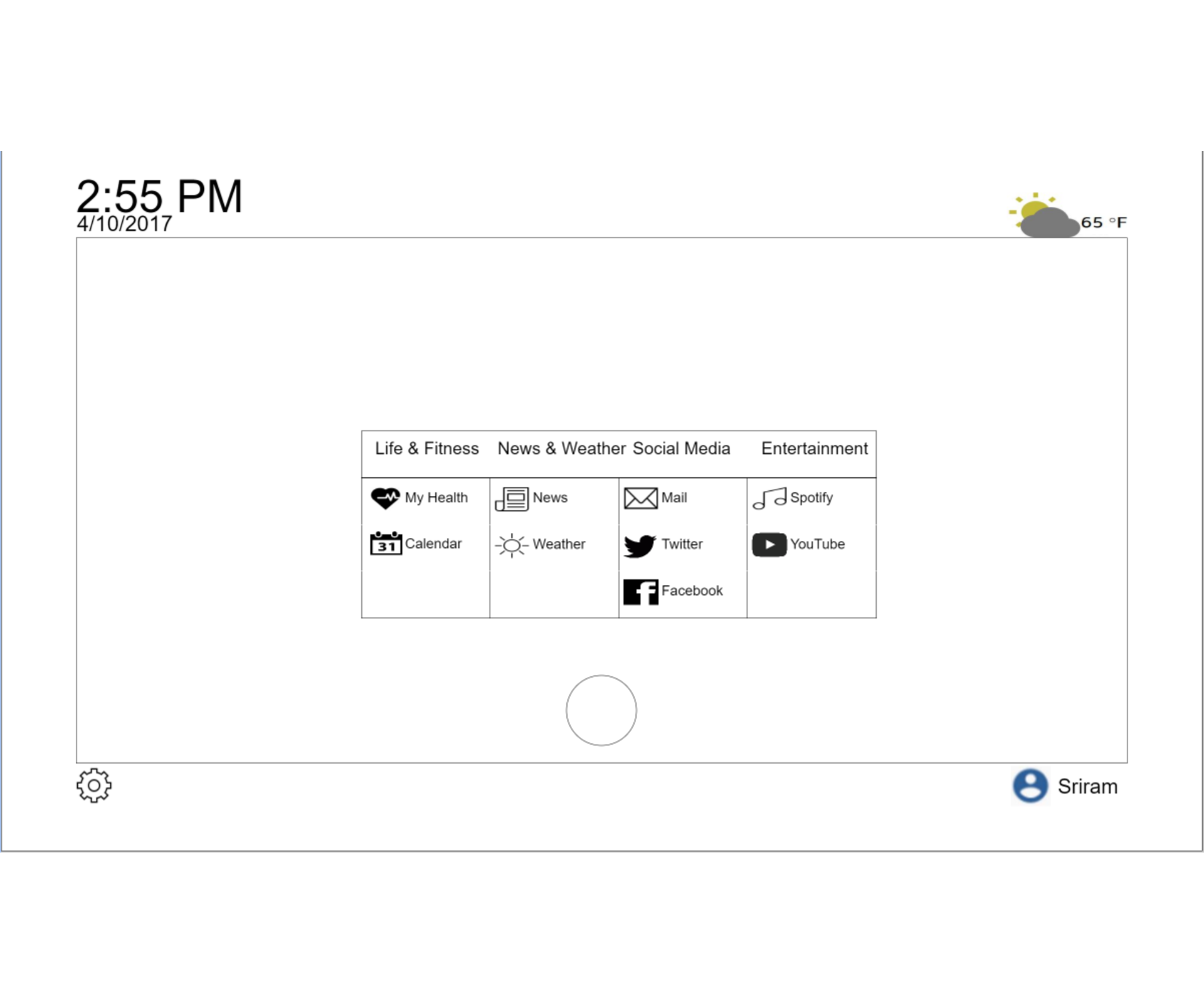
|
2
|
Dao, Tran
Nedumgottil,
Anthony
Auza,
Jamie
Rehal,
Kirkpal
|
link
|
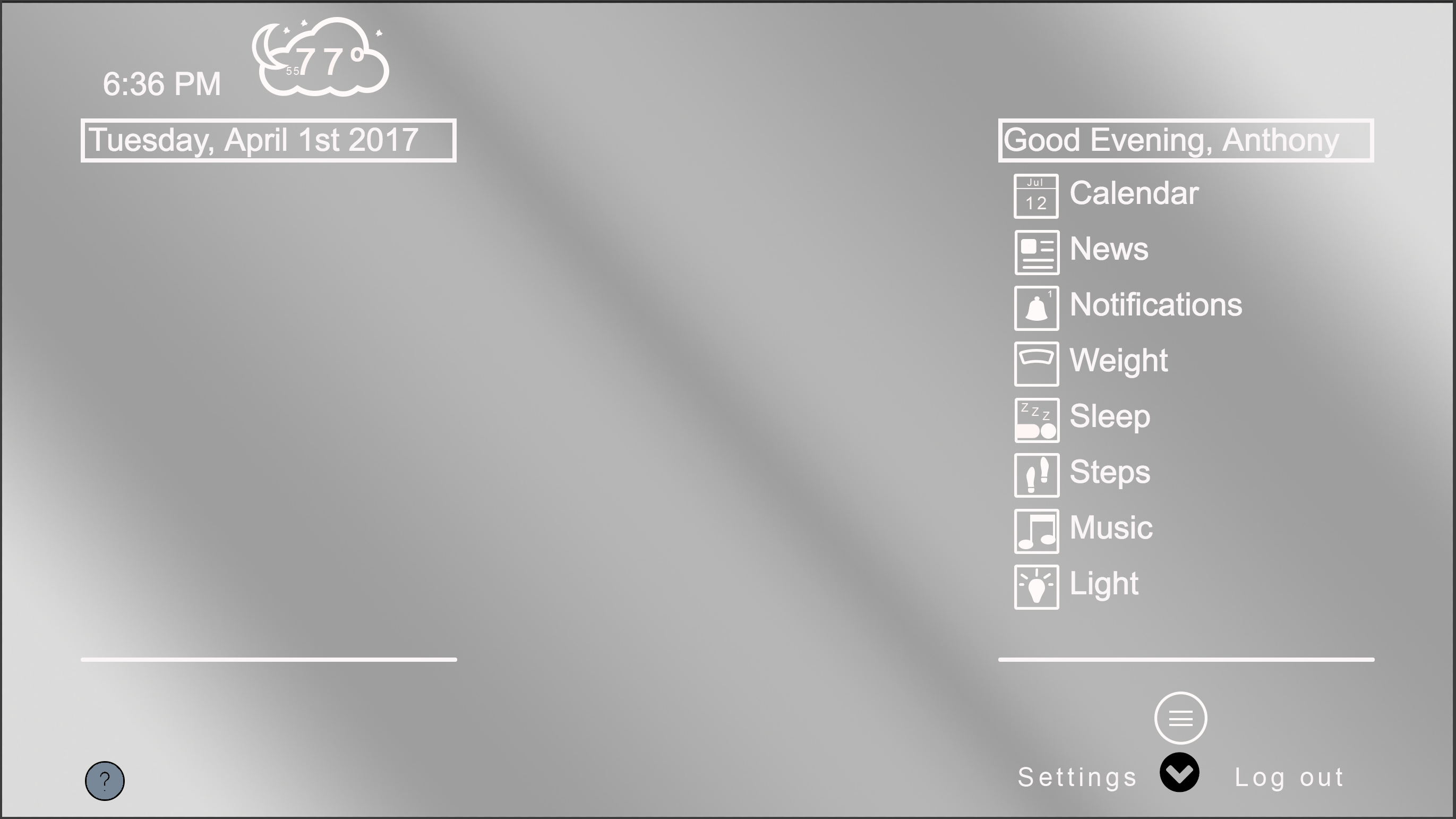 |
3
|
Cervantes, Andy
Tsvetanov,
Jordan
Strahilov,
Borislav
McClory,
Michael
|
app
link
|
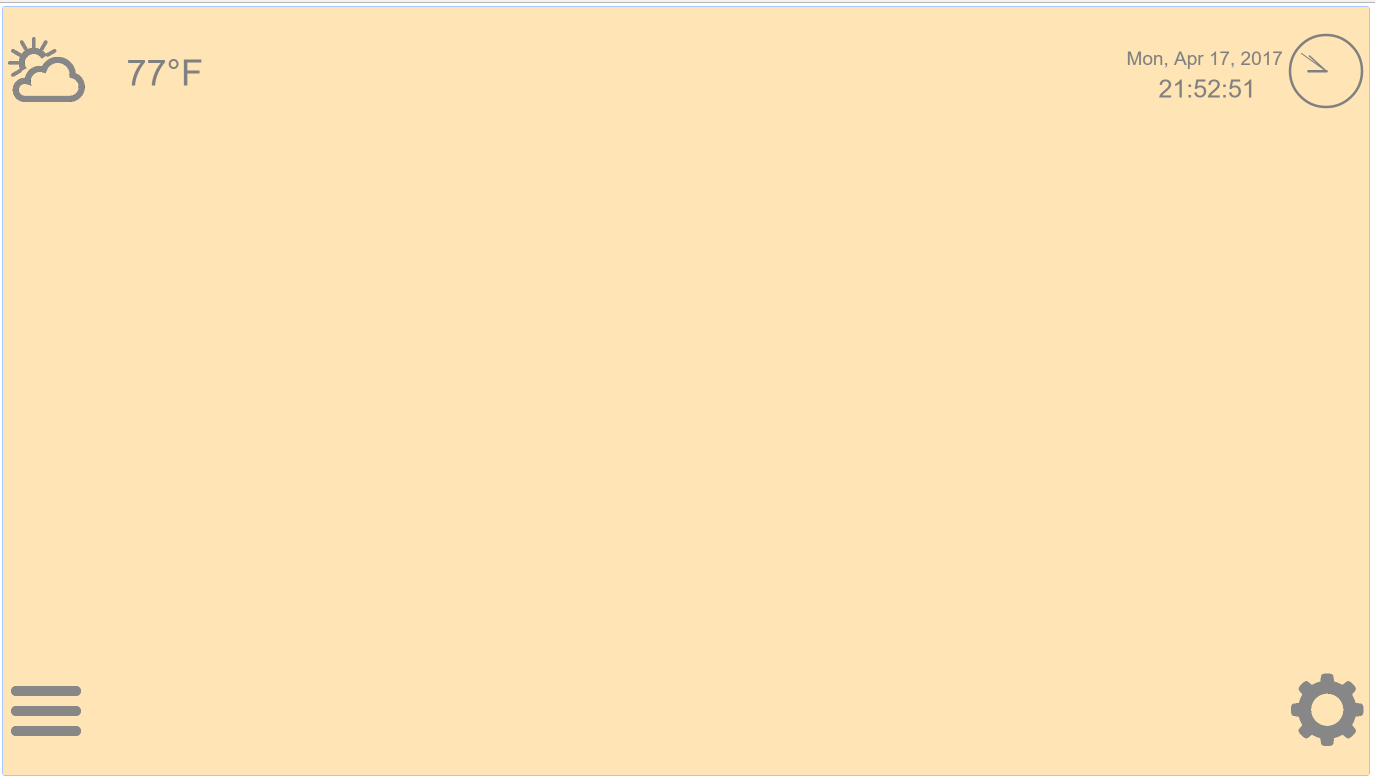
|
4
|
Patel, Zalak
Patel,
Henvy
Patel, Janki
Patel, Jay
|
link
|
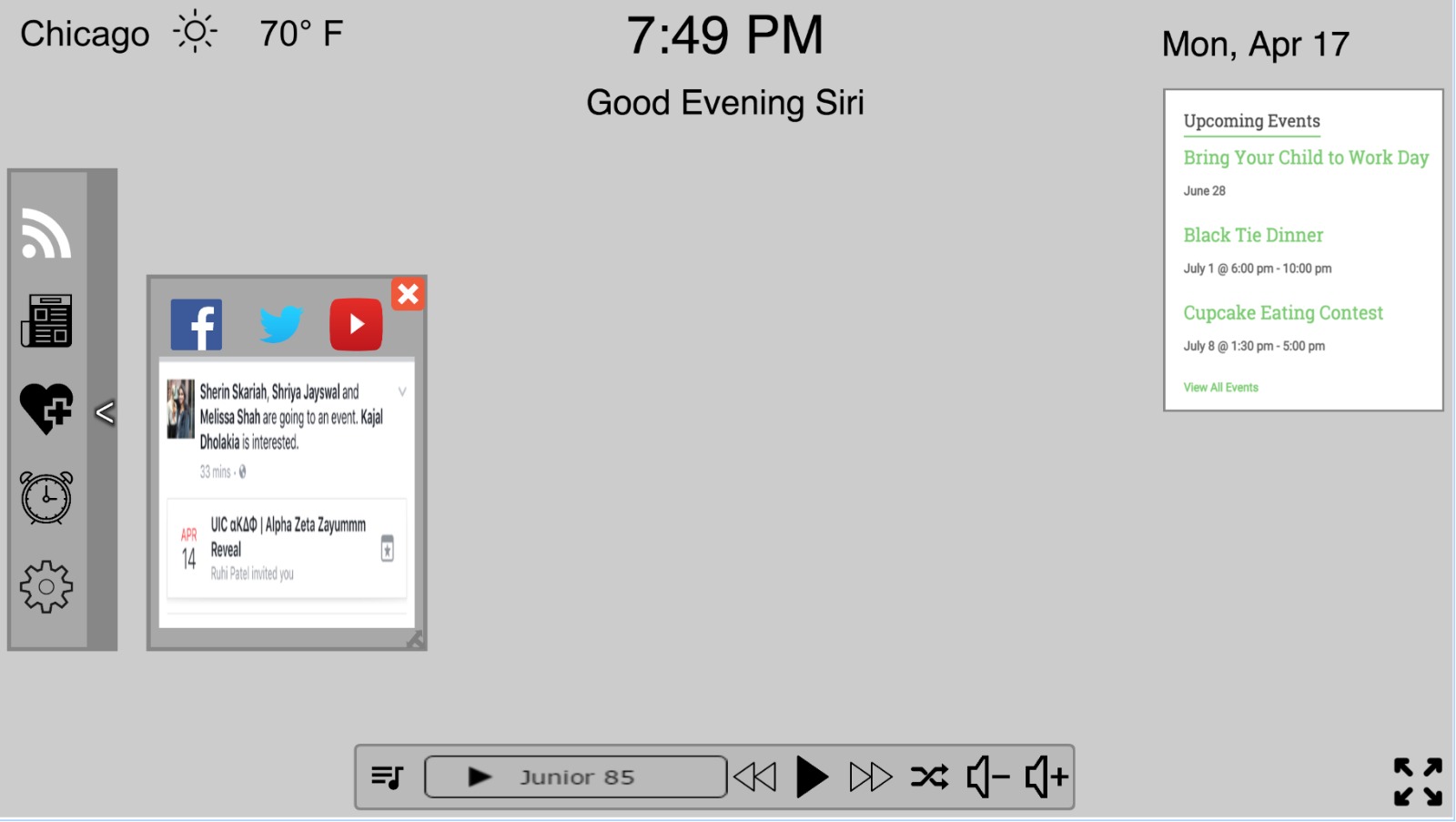
|
5
|
Hayden, Sarah
Leancu, Dennis
Poulos, George
Wong, Tony
|
link
|
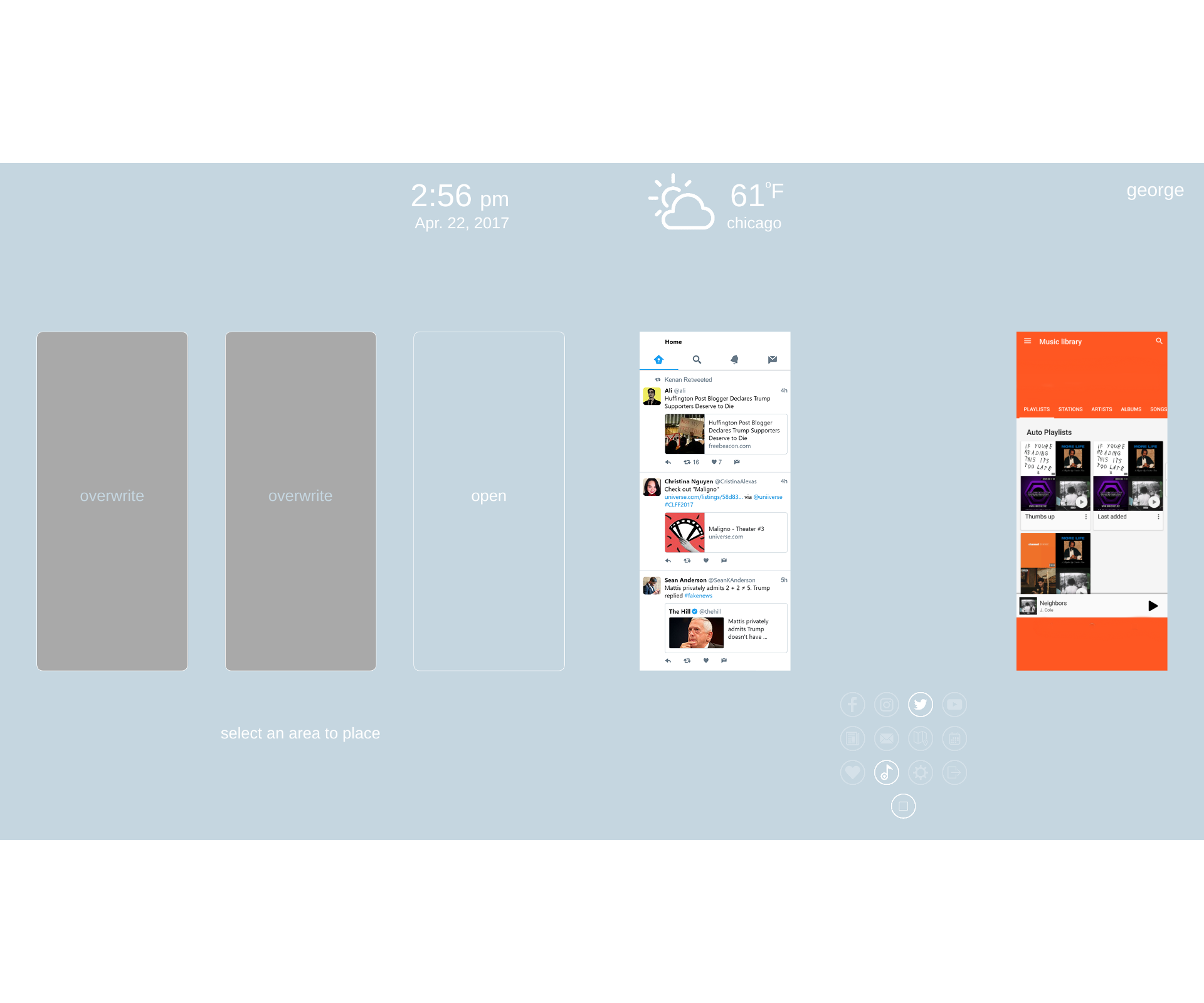 |
6
|
Machin, Yordan
Mirza, Lubna
Tang, Kevin
Mohammad, Ibrahiem
|
link
|
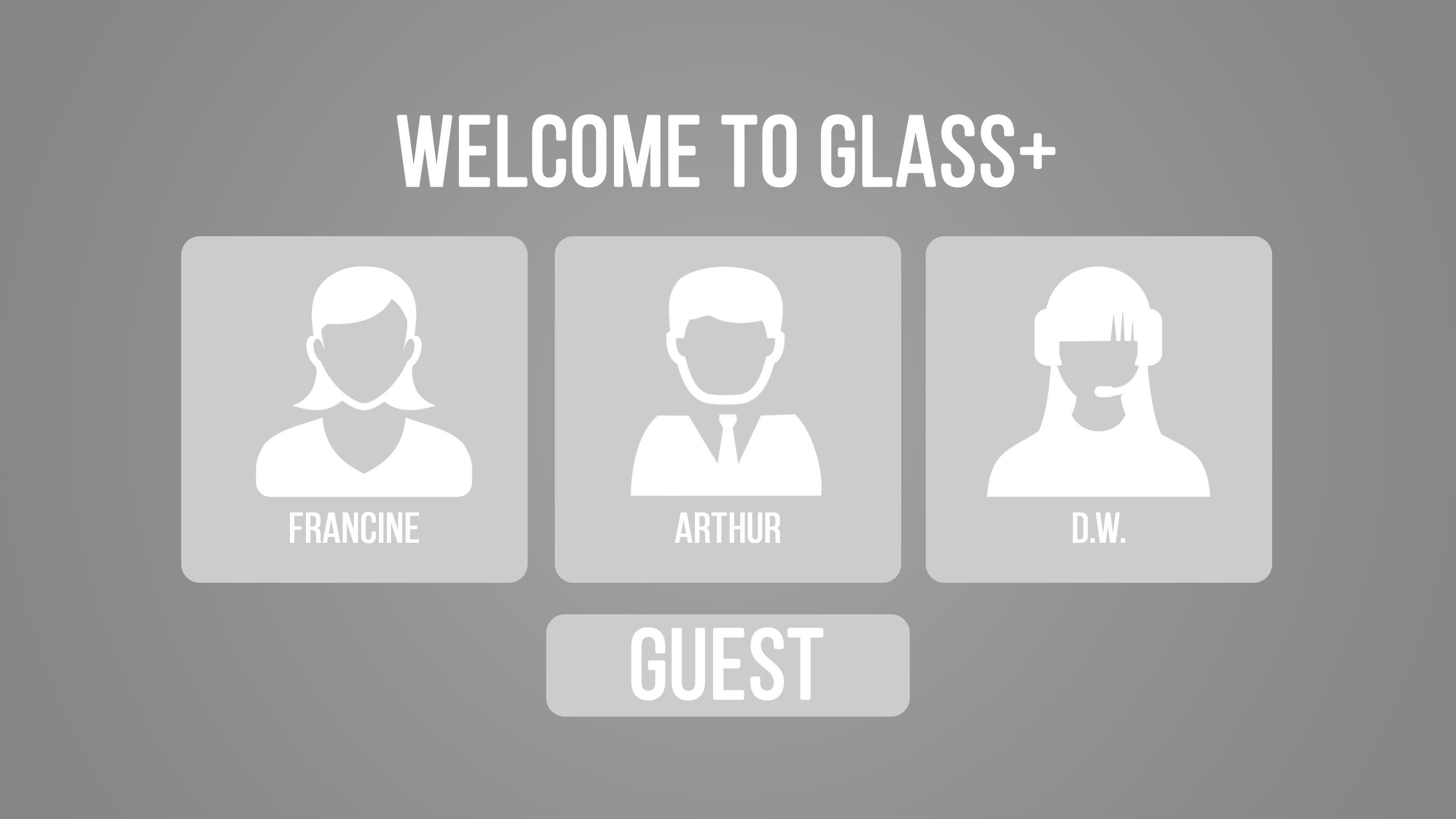 |
7
|
Elsalaymeh, Daia
Azhari , Dania
Tsao, Kevin
Tisdale-Dollah, Nathaniel
|
link
|

|
8
|
Lulaj,
Grieldo
Leonova, Vitaliya
Zikaria,
Mariam
Naik,
Ashwini
|
link
app
video
|

|
9
|
Jeon, Jae
Lee, Kristine
Reid, Margaret
Irizarry
, Michael
|
link
|
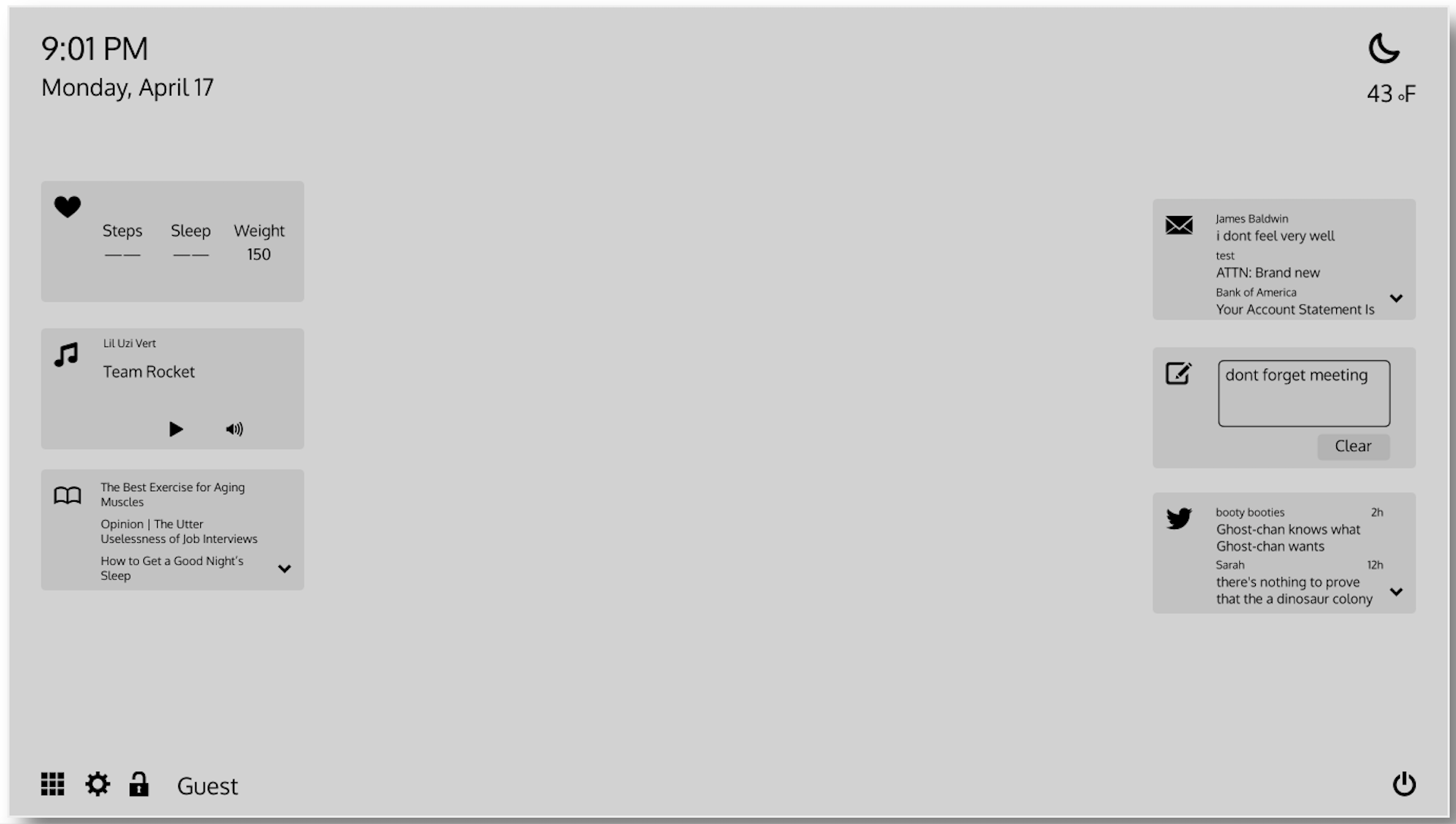
|
10
|
Tam, Patrick
Ludkowski,
Louis
Padilla,
Roldan
Molina,
Kevin
|
link
code
video
|
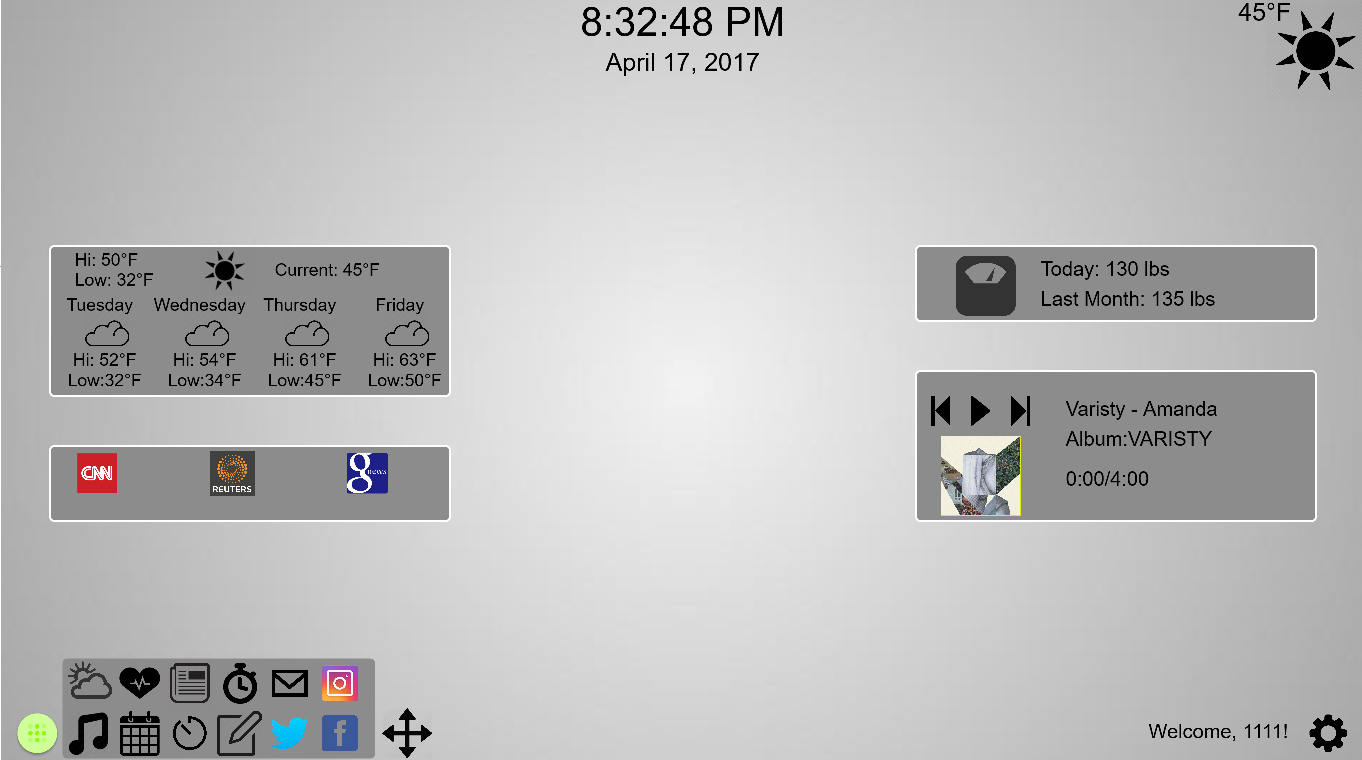 |
11
|
Lee, Jason
Lobanwala,
Shanil
Ruan, Weiheng
|
app
link
|
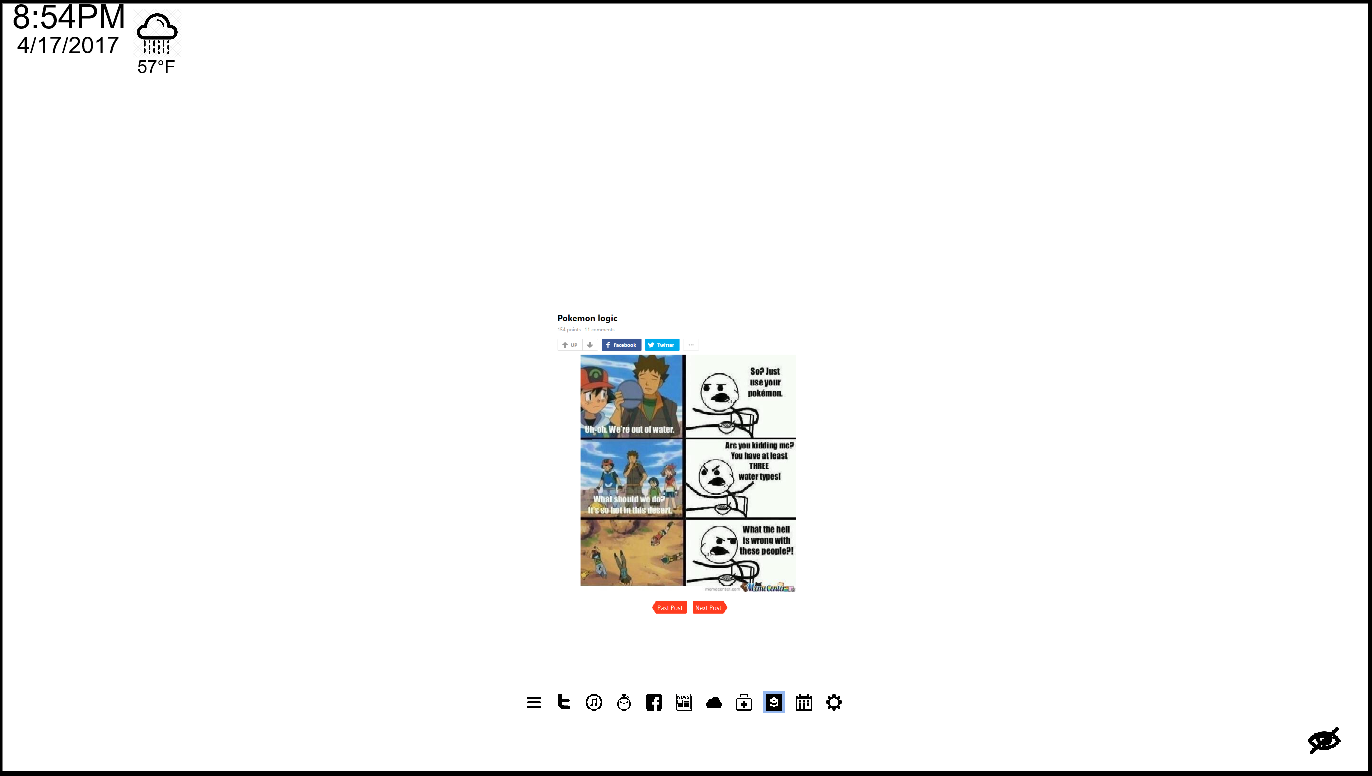 |
12
|
Mei, Jian
Muminov,
Sherzod
Procopio,
Joseph
|
link
|
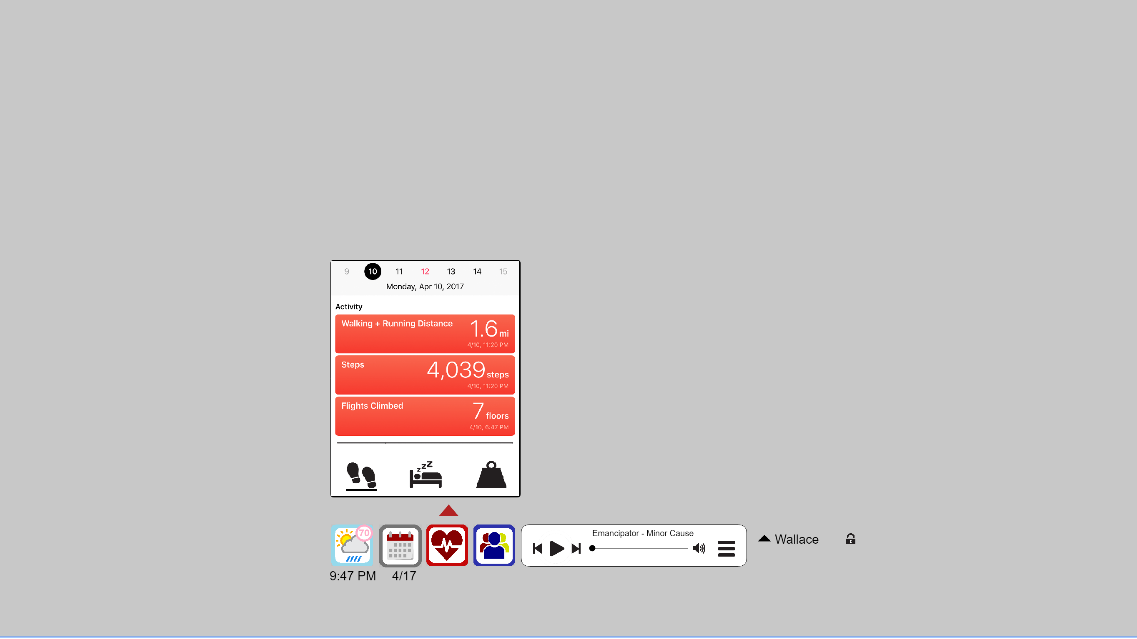 |
last updated 4/22/17