The primary purpose of
tracking is to update the visual display based on the viewers
head position and orientation.
Ideally we would track the
users eyes directly, and while that is possible, it is still
currently cumbersome, and not that necessary to get a decent
experience. Instead of tracking the viewer's eyes directly, we
track the position and orientation of the user's head. From this
we determine the position and orientation of the users eyes
assuming they are looking straight ahead, which is true much of
the time.
We may also be tracking the user's hand(s), fingers, feet, legs, or handheld objects.
Want tracking to be as 'invisible' as possible to the user.
Want the user to be able to
move freely with few encumbrances
Want to be able to have multiple 'guests' nearby
Want to track as many objects as necessary
Want to have minimal delay between movement of an object (including the head and hand) and the detection of the objects new position / orientation (< 50 msec total)
Want tracking to be accurate
(1mm and 1 degree)
In
order to interact with the virtual world beyond moving through
it, we typically need to track at least one of the user's hands,
and preferably both of them. Tracking the position and
orientation of the hand allows the user to interact with the
virtual world or other users as though the user is wearing
mittens with no fine control of the fingers. When thinking about
how the user interacts with the worlds that you are building,
think about the kinds of actions a person can do while wearing
mittens.
Some
modern controllers (like with the Quest) can judge the position
of the fingers for gestures but users are still interacting
through the controller. Other modern systems like Leap Motion and the newer
Quest software allow tracking of individual fingers through
cameras giving more fine control. Cameras are nice since the
user doesnt need to hold additional items, but cameras can also
have issues with occlusion, light levels, etc. Sometimes you want to have a
controller with its more precise physical button feedback. It
all depends on the user and the application.
What
we don't want ...
![]()
| large heavy transmitter (1
cubic foot) and one or more small sensors.
transmitter emits an electromagnetic field. sensors report the strength of that field at their location to a computer sensors can be polled specifically by the computer or transmit continuously.
disadvantages are:
examples: |
|
| rigid structures with
multiple joints
one end is fixed, the other is the object being tracked could be tracking users head, or their hand physically measure the rotation about joints in the armature to compute position and orientation structure is
counter-weighted - movements are slow and smooth and
don't require much force Knowing the length of each joint and the rotation at each joint, location and orientation of the end point is easy to compute very exact values.
advantages are:
disadvantages are:
|
  |
<image from https://cs.nyu.edu/~wanghua/course/multimedia/project.html>
small mobile transmitter and one medium sized fixed sensor
each transmitter emits ultrasonic pulses which are received by microphones on the sensor (usually arranged in a triangle or a series of bars)
as the pulses will reach the different microphones at slightly different times, the position and orientation of the transmitter can be determined
uses:
advantages are:
disadvantages are:
examples:
|
|
LEDs or reflective materials are placed on the object to be tracked video cameras at
fixed locations (for large spaces with multiple people)
capture the scene (usually in IR) image processing techniques are used to locate the object With fast enough processing you can also use computer vision techniques to isolate a head in the image and then use the head to find the position of the eyes advantages
disadvantages
examples
|
 |
In CAVE2 we use a Vicon
optical camera tracking system, in the classroom space it is an
OptiTrack system. Both use the same markers so devices can move
easily between them.
One can also use much less
expensive camera based systems like the Xbox Kinect or
Playstation VR to track multiple people in a small area. Staying
within the field of view and focal area is very important here
since you only have a single camera, and users are usually
limited to facing a single direction
How the consumer headsets do it
| VIVE two powered lighthouses at the high corners of the tracked volume each sweeping a laser horizontally and another vertically through the space which is read by the wired headset (1000 hz) and the wireless controllers (360 hz) giving a general accuracy of 3 mm. https://www.roadtovr.com/analysis-of-valves-lighthouse-tracking-system-reveals-accuracy/ |
 |
(image from HTC)
Oculus wired Headset and the wireless Oculus touch controllers have LEDs mounted all around them which are then detected by (initially) a small sensor sitting on the desk/table in front of you, and later two or three sensors to track a larger space |
 |
| Playstation VR similarly has a wired headset and wireless controllers that make use of the existing PlayStation move controller infrastructure using the PlayStation Camera and LEDs on the headset |
 |
Microsoft Mixed Reality
- wired headset has cameras that can look around the room to
spot open areas and surfaces to map the room (like the HoloLens)
and are also used to track the wireless controllers which have
LEDs mounted all around them.
Quest -
wireless headset that like the Microsoft Mixed Reality headsets
tracks its own controllers, but does a much better job of
continuing to track them when they are out of sight of the
headset.
Which is better depends on
the user's needs. For one person:
Fixed tracking systems like OptiTrack / Vicon or simpler systems like the VIVE's lighthouses will give better tracking within a fixed space but with the trade off of more setup time.
The more portable Oculus and Playstation cameras give a good experience within a smaller space as long as the headset and controllers are in sight of the camera.
The
mixed reality headsets are easier to move from place to place
and faster to setup since they have no external cameras. The
original mixed reality headsets needed the controller to be in
sight of the headset, which is not always the most natural place
to hold them, but newer headsets like the quest have additional
sensors in the controllers to continue tracking them when they
are out of sight of the user.
If
you have more than one person in the space then things get more
interesting since that makes it more likely that cameras can be
blocked. Having constellations of cameras (like Vicon or
Optitrack) are one way to solve the problem. Another way is
going with the mixed reality solution of each headset tracking
its own user's controllers as long as those mixed reality
headsets can agree on where each user is in the global shared
space.
Current technology is moving
towards fewer cables (usb-c) to the headsets and wireless
streaming to the headsets to further reduce the cables, or
running the experiences on the headsets themselves (though a
headset will have less graphics power than a PC with a large
modern graphics card)
self-contained
gyroscopes and accelerometers used
knowing where the object was and its change in position / orientation the device can 'know' where it now is
tend to work for limited
periods of time then drift as errors accumulate
For
outdoors work GPS can give the general location of the user (3
meter accuracy horizontally in open field, much less as you get
near buildings). Vertical accuracy is around 10 meters, so that
is not very useful right now. Newer constellations of
satellites, as well as ground based reference stations can
substantially improve on that accuracy.
For better vertical accuracy
devices are now including barometers. These work pretty well
when calibrated to the local air pressure, which may be
constantly changing as the weather changes.
Fiducial Markers
As
shown in Project 1, a common way for camera based AR systems to
orient themselves is by using fiducial markers. These could be
pieces of paper held in front of a camera where a 3D object
suddenly appears on the paper (when looking at the camera feed).
They can also be placed on walls, floors, ceilings so moving
users with cameras can locate where they are.
In
cities, AR can use large buildings as huge Fiducial markers as
they dont change very often and this can help compensate for
poor GPS within the urban canyons.
Combinations
Combining
multiple forms of tracking is a very good way to improve
tracking in complex situations, just as our phones GPS based
information is improved if we also have the WiFi antennas
working.
Intersense uses a combination on Acoustic and Inertial. Inertial can deal with fast movements and acoustic keeps the inertial from drifting
Outdoor AR devices can use
GPS and orientation / accelerometer information to get a general
idea where the user is, and then use the on board camera to
refine that information given what should be in sight from that
location at that orientation.
a current popular version of
this is Inside Out Tracking
The HoloLens,
Microsoft's Mixed Reality Headsets, and Facebook's Quest don't
want to rely on external markers or emitters or cameras, they
want to be able to track using just what the user is wearing
with cameras and sensors looking outward. This requires a
combination of sensors including inertial (for orientation
tracking), and visible light camera(s) and depth camera(s) for
position tracking, and all of the together are used for space
mapping.
With the
HoloLens you first have to help the headset map the space by
looking all around the room you are in, and remap it if there
are any major changes in the position of the furniture.
Google's Project Tango and others use similar combinations of sensors on headsets and smartphones
Rather than looking for a generic solution, specialized VR applications are usually better served using specialized tracking hardware. These pieces of specialized hardware generally replace tracking of the user with an input device that handles navigation
For Caterpillar's testing of their cab designs they placed the actual cab hardware into the CAVE so the driver controls the virtual loader in the same way the actual loader would be controlled. The position of the gear shift, the pedals, and the steering wheel determine the location of the user in the virtual space.
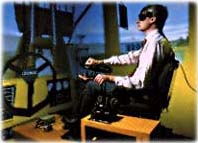
A treadmill can be used to allow walking and running within a confined space. More sophisticated multi-layer treadmills or spheres allow motion in a plane.
https://www.youtube.com/watch_popup?v=mi3Uq16_YQg
in 2024 Disney reinvented the omni-directional treadmill
https://kotaku.com/disney-world-new-holotile-vr-moving-treadmill-floor-1851189340
A bicycle with handlebars allows the user to pedal and turn,
driving through a virtual environment
https://www.youtube.com/watch_popup?v=PDb2zoxSZoQ
HoloLens - https://www.youtube.com/watch_popup?v=Ul_uNih7Oaw
VIVE - https://www.youtube.com/watch_popup?v=rv6nVPPDmEI
Quest - https://www.youtube.com/watch_popup?v=zh5ldprM5Mg
OptiTrack - https://www.youtube.com/watch_popup?v=cNZaFEghTBU
a bit more about latency
Accuracy needs to come from the tracker manufacturers. Latency is partly our fault.
Latency is the sum of:
another important point about latency is the importance of consistent latency. If the latency isn't too bad, people will adapt to it, but its very annoying if the latency isn't consistent - people can't adapt to jitter.
How many sensors is enough?
Tracking the head and hand is
often enough for working with remote people as avatars.
![]()
Most of the current consumer HMDs give you two controllers - one for each hand.
The
VIVE also has a set of separate sensors that can be attached to
feet or physical props, allowing you to track a total of 5
things (head, 2 controllers, 2 others) with the same 2 light
houses. Room-scale optical tracking systems like Vicon and
Optitrack allow developers to add marker balls or stickers to
objects like cereal boxes or tables to track them as well as
people.
Here are some photos of a user putting on sensors and another user dancing with 'the thing growing' at SIGGRAPH 98 in Orlando. This application tracked the head, both hands and the lower back.


Today you could strap on a
sensor like the VIVE Object Tracker to your ankles, wrists, or
attach it to an object like a tennis racket or a baseball bat.
![]()
For Augmented Reality the goals are the same, but doing this kind of tracking 'in the real world' is much harder than in a controlled space. Google Live View sort of works, but its not good enough to be a regular replacement for google maps
https://www.youtube.com/watch_popup?v=w9chZKt2YFQ
One common use of Augmented
reality has been in sports. Having cameras in known locations
within stadiums allows enhancements. For decades sports on TV
has had additional information superimposed on the plane of the
TV screen (score, time left, etc) but for 20 years American
football games have had the line of scrimmage and the 10 yard
line drawn for the viewers at home on the field itself, under
the players. Today these graphics are often augmented with
additional information (who has the ball, direction of play,
etc). One could imagine in future the players could have similar
augmented information while they play.

(image from rantsports.com)
https://en.wikipedia.org/wiki/1st_%26_Ten_(graphics_system)
In the mid 1990s Fox Sports
added IR lights to hockey pucks that allowed cameras and
computers to track the puck and add a graphical tail to better
show viewers at home where the puck was. The public response was
not positive.
https://en.wikipedia.org/wiki/FoxTrax
https://slate.com/culture/2014/01/foxtrax-glowing-puck-was-it-the-worst-blunder-in-tv-sports-history-or-was-it-just-ahead-of-its-time.html
https://www.youtube.com/watch?v=grOttsHuuzE
And while not particularly enhancing the sport itself, for football static perimeter advertising signs around the pitch are been replaced by dynamic LCD and LED signs for those in attendance, but even those advertisements are often replaced by others for viewers on TV / Cable / Internet, and can be replaced by different adds for different locations.
and as tracking and computation and personal AR gear improves there are some interesting possibilities for use in the home and at the stadium:
https://techcrunch.com/2018/06/19/football-matches-land-on-your-table-thanks-to-augmented-reality/
2020 saw some interesting
attempts at putting augmented fans into empty stadiums for the
home audience. Major league baseball used the Unreal Engine to
create virtual moving fans that could wear clothing appropriate
to the local team. The repetitive movements were considered
creepy. Major League Basketball used a less sophisticated
technique where fans could send in photos of their heads to be
placed in the stands, which was also considered creepy.


Note that the highlighting of the strike zone on the baseball telecast is another use of augmented reality
In the simplest Virtual
Reality world there is an object floating in front of you in 3D
which you can look at. Moving your head and / or body allows you
to see the object from different points of view. This is also
the default in an Augmented Reality world.
In Fish Tank
VR setups, or HMDs like the original Rift, the user is typically
sitting with a limited space to move in. With more modern HMDs
like the newer Rift and VIVE, or room scale systems like the
CAVE and CAVE2 the user has a larger space to move walk in, jump
up, kneel down, lie on the floor etc, and arcade level systems
give you larger rooms to move around in using just your
body. Unseen Diplomacy pushes this navigation in a limited
space to the extreme - https://www.youtube.com/watch_popup?v=KirQtdsG5yE
But often you
want to move further, or in effect move a different part of the
virtual world into the area that you can easily move through.
Common ways
of doing this involve using a joystick or directional pad on the
wand to move 'drive' through the space as though you were in a
first person video game, which gives you a better sense of
continuity in the virtual world, though this can risk simulator
sickness, which is why most current consumer HMD games don't do
it. Fallout 4 VR has that as an option - https://www.youtube.com/watch?v=sD7QUrfToms
Another
simple option is using a wand to point to where you want to go
and teleporting from one place to another within the virtual
world, which is what most current consumer HMD games use.
Fallout 4 VR uses this as well- https://www.youtube.com/watch_popup?v=S0D0N2SYHlI
Another
option is to use large gestures such as swinging both your arms
(holding two wands) up and down as though you were jogging to
tell the system you want to walk, or pointing in the direction
you want to go if you have hand and finger tracking. VR
Dungeon Knight uses the jogging metaphor - https://www.youtube.com/watch_popup?v=TTolJoKUcks
If you have superhuman capabilities as in Megaton Rainfall VR, you can have the full Superman / Captain Marvel flying experience - https://www.youtube.com/watch_popup?v=rD0QR2YPzv8
Other
specialized options as discussed above include real devices like
bicycles, treadmills, car interiors where you drive the virtual
car with the actual controls, plane interiors where you fly the
virtual plane with the actual controls, trains, buses, trucks,
etc.
In Augmented
Reality you are typically limited to your actual physical
movements (or the movements of a real car or a real bike) as the
Augmented Reality world is anchored to the real world.
Here are several controllers that we used in the first 10 years of the CAVE. The common elements on these included a joystick and three buttons (same as the 3 buttons on unix / IRIX computer mice.)
Just as HMDs tend to be
similar to each other because they are all based on the
structure of the human head, hand held controllers tend to be
similar because they are based on the structure of the human
hand.
 |
The original 'hand made' CAVE / ImmersaDesk wand based on Flock of Birds tracker from 1992-1998. It would have been really handy to have had rapid prototyping machines back then to make these. |
 |
The new CAVE/ ImmersaDesk wanda with a similar joystick plus three buttons, based on Flock of Birds tracker from 1998-2001 |
 |
InterSense controller, joystick plus 4 buttons, used in the early 2000s |
| When we designed and
built CAVE2 form 2009-2012 we wanted to go with
controllers that were easier and cheaper to replace if
they were broken, so we shifted to PlayStation controllers
with marker balls mounted on the front, again giving us
multiple buttons, a d-pad and joystick up top and a
trigger below. This was the first CAVE controller to be
cable free, so it needs to be charged up like any wireless
game controller. The d-pad added a lot of advantages for interacting with menus. Using the lower trigger on the front was a big advantage over the joystick for navigation. |
Current consumer HMD controllers follow a similar pattern but instead of the more fragile marker balls a circle of sensors is used.
 |
The initial VIVE
controllers |
 |
The Oculus Touch has similar features in a more compact arrangement |
 |
The Oculus Quest has basically the same features in a flipped configuration |

The Valve Index 'knuckles'
controllers are also similar but use a strap to attach the
controllers to your hands, freeing your fingers for gestures.
https://www.theverge.com/2018/6/22/17494332/valve-knuckles-ev2-steamvr-controller-development-kit-shipments-portal-moondust-demo
Different controllers have different numbers of buttons and controls.
More buttons
give you more options that can be directly controlled by the
user, but may also make it harder to remember what all those
buttons do. More buttons also makes it harder to instruct a
novice user what he/she can do. Asking a new user to press the
'left button' or the 'right button' is pretty easy but when you
get to 'left on the d-pad' or 'press the right shoulder button'
then you have a more limited audience that can understand you.
Most VR
software today automatically brings up context sensitive
overlays about what the various controller buttons do to help
users get familiar with the controls.
Game
controllers (and things that look like game controllers) have a
big advantage in terms of familiarity for people who play games,
and have often gone through pretty substantial user testing, and
are often relatively inexpensive to replace.
One of the main uses of controllers is to manipulate objects in the virtual world.
The user is
given a very 'human' interface to VR ... the person can move
their head or hand, and move their body, but this also limits
the user's interaction with the space to what you carry around
with you. There is also the obvious problem that you are in a
virtual space made out of light, so its not easy to touch,
smell, or taste the virtual world, though all of the senses have
been used in various projects.
Even if you want to just 'grab' an object there are several issues involved.
A `natural'
way to grab a virtual object is to move your hand holding a
controller so that it touches the virtual object you want to
manipulate. At this point the virtual environment could vibrate
the controller, or add a halo to the object, or make the object
glow, or play a sound to help you know that you have 'touched'
the object. You could then press a button to 'grab' the object,
or have the object 'jump' into your hand. Modern controllers
like the Valve Index controllers that can sense where your
fingers are, and have a strap that allows you to open your hand
without dropping the controller, can allow you to actually
'grab' a virtual object using a grabbing motion, while still
having access to traditional buttons.
The Quest
allows you to discard the controllers and use only your camera
tracked hands for certain environments. If the cameras can
successfully track your hands, which is normally true but not
always true, you can see your virtual hands moving fluidly, and
use very natural motions to grab objects, but when it doesn't
work it can be very aggravating.
While this kind of motion is very natural, navigating to the object may not be as easy, or the type of display may not encourage you to 'touch' the virtual objects. It can also be impractical to pick up very large objects because they can obscure your field of view. In that case the users hand may cast a ray (raycasting) which allows a user to interact at a distance. One fun thing to try in VR is to act like a superhero and pick up a large building or train and throw them around - turns out that when you pick them up you cant see anything else - 'church chuck'.
Menus
One common way of interacting with the virtual world is to take the concept of 2D menus from the desktop into the 3D space of V.R. These menus exist as mostly 2D objects in the 3D space
This can be extended from simple buttons to various forms of 2D sliders.
These menus
may be fixed to the user, appearing near the users head, hand,
or waist, so as the user moves through the space, the menus stay
in a fixed position relative to the user. Alternatively the
menus may stay at a fixed location in the real space, or a fixed
location in the virtual space.
e.g. from the current crop of HMD experiences:
| Since Skyrim was designed as a desktop game it has a traditional menu structure. For the VR version that interface maps directly over with a huge menu appearing in the VR world with the controller buttons being used to move through the menu structure an select items. They correctly used the trackpad / joystick on the controllers to move through the menu system rather than relying on pointing directly at menu items to select them, as that can get fatiguing. |  |
| Google Earth VR maps the controls to buttons on the controller with tooltips floating nearby - as the menu options change the tooltips change. | 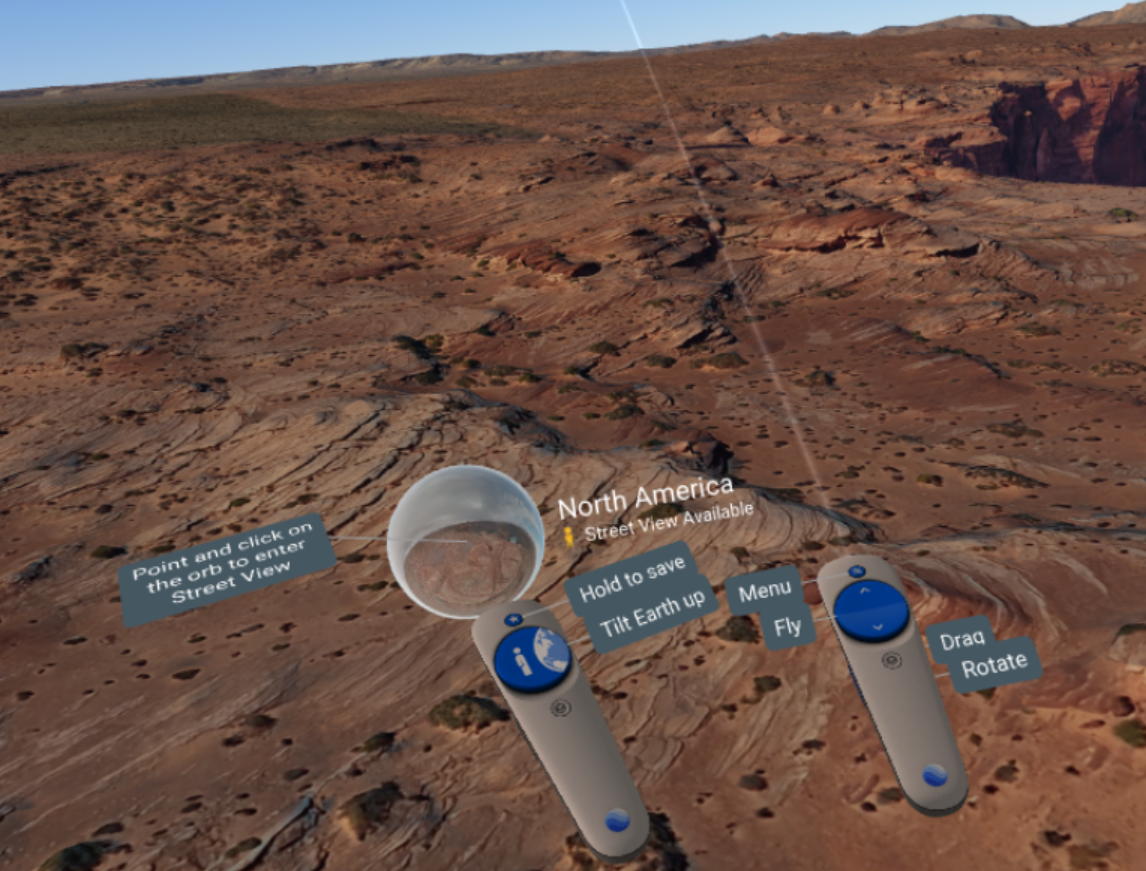 |
| Vanishing realms has a
nice UI at the user's waist where you store keys and food
and weapons and then to interact the user intersects that
menu with one of the controllers as though you were
reaching down to grab something off your belt. |
 |
| Tilt Brush has a nice
2-handed 3D UI where the multi-faceted menu appears in one
hand and you select from it with the other hand |
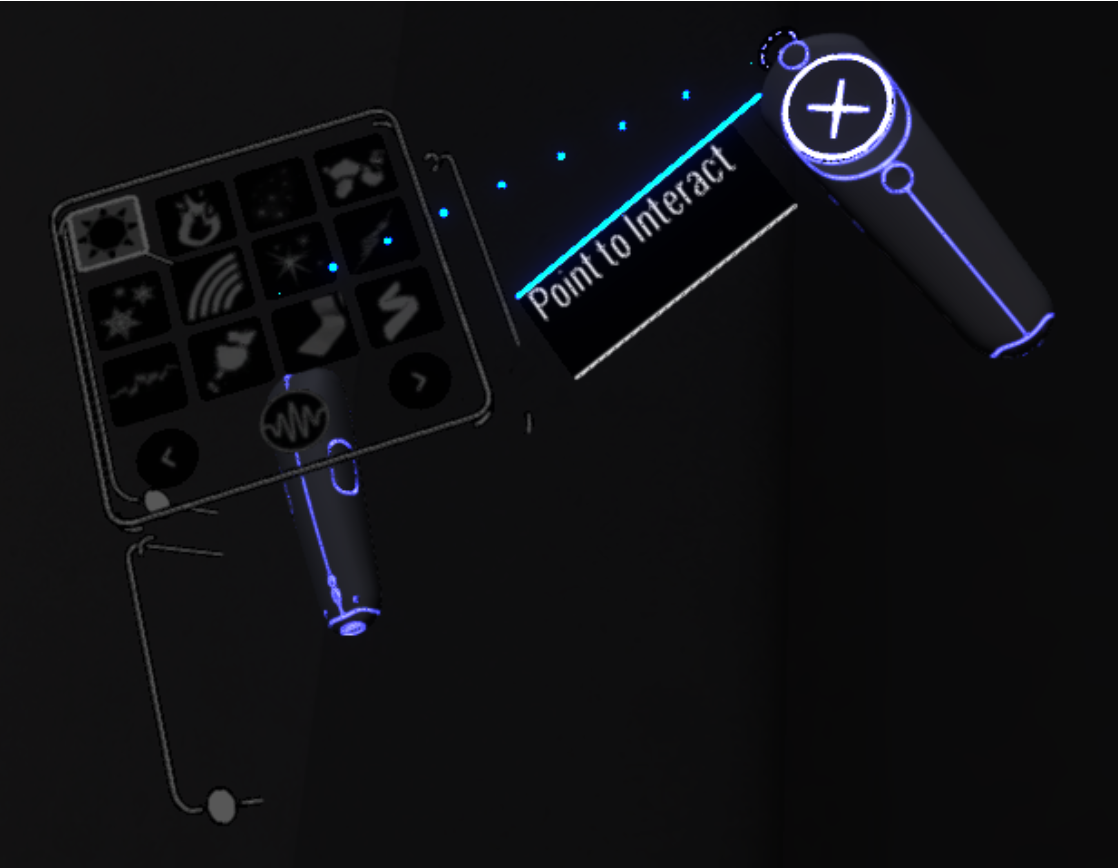 |
| Bridge Crew has a nice
UI with (lots of) buttons that you have to 'press' with
your virtual hands (controller) - including virtual
overlay text to remind you which is which |
 |
| Job Simulator has a
nice UI built into the 3D environment itself based on
object manipulation |
 |
Whether hand held or scene based, menus may collide with other objects in the scene or be obscured by other objects in the scene. One way to avoid this is to turn z-buffering off for these menus so they are always visible even when they are 'behind' another object.
When you get
into more complicated virtual worlds for design or visualization
the number of menus multiplies dramatically as does the need for
textually naming them so more traditional menus are more common
in these domains. There are several ways to activate these kinds
of menus - using the wand as a pointer to select menu items,
using a d-pad to move through a menu, intersecting the wand
itself with the menu items. Using a d-pad tends to work better
than a pointer if you have a single menu to move through as it
can be hard to hold your hand steady when pointing at complex
menus.
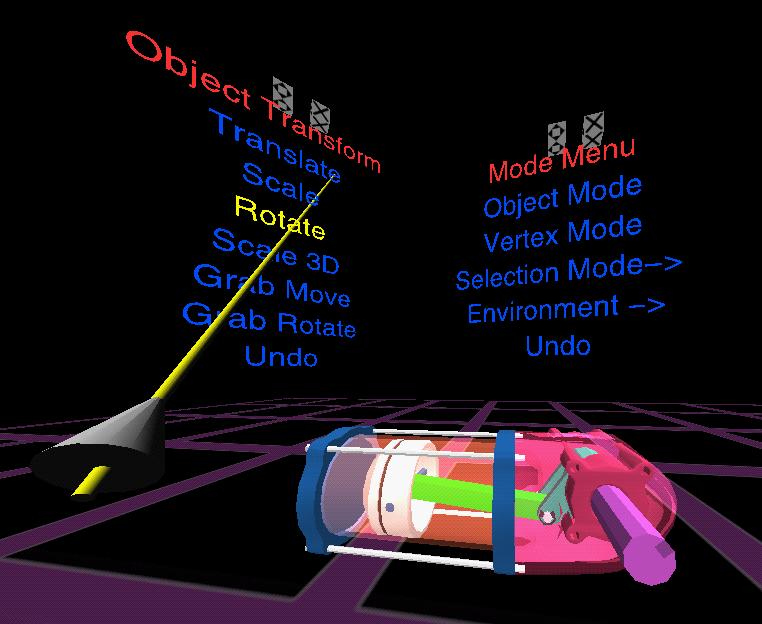
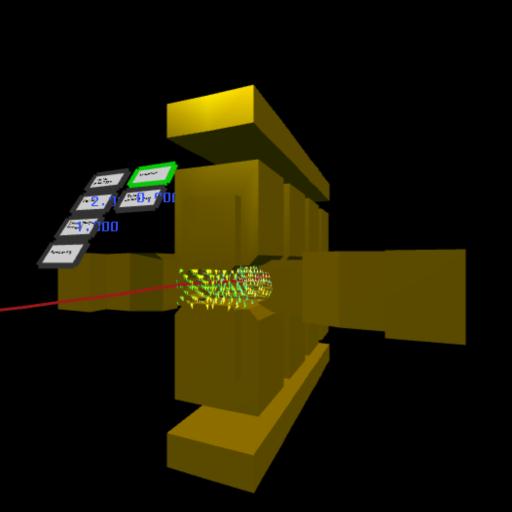

Another
option is to use a head-up display for the menu system where you
look at the menu item you want to select and choose it with a
controller. Here is a version of that we did back in 1995 with
the additional option for selecting the menu options by voice.
The HoloLens uses a similar menu system.
In Augmented
Reality this can be trickier since you also have the real world
involved, both in terms of the graphics, and in terms of the
people you share the world with. Google glass's physical control
on the side of glass worked OK for small menu systems, augmented
by voice. Microsoft's HoloLens pinch gesture for selecting
within the field of view of the camera didn't work quite so
well, but the physical button they provided did, as long as you
keep the physical button with you.
voice
One way to
get around the complexity of the menus is to talk to the
computer via a voice recognition system. This is a very natural
way for people to communicate. These systems are quite robust,
even for multiple speakers given a small fixed vocabulary, or a
single speaker and a large vocabulary, and they are not very
expensive. Alexa and Siri have moved into our homes and are
pretty good at understanding us, but they do sometimes trigger
when we don't expect them to.
However, voice commands can also be hard to learn and remember.
In the case of VR applications like the Virtual Director from the 90s, voice control was the only convenient way to get around a very complicated menu system
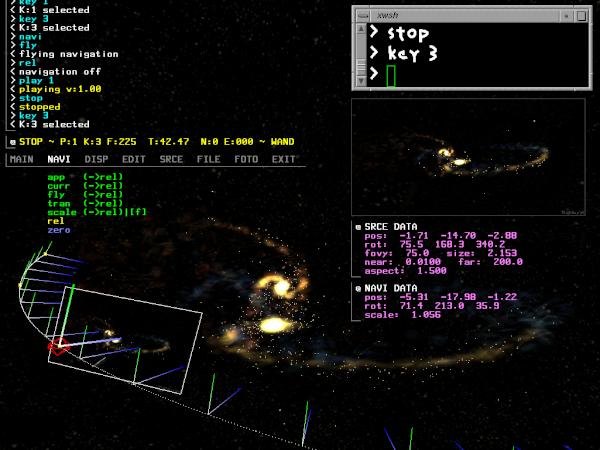
The HoloLens makes effective use of voice to rapidly move
through the menus without needing to look and pinch.
Ambient
microphones do not add any extra encumbrance to the user in
dedicated rooms, and small wireless microphones are a small
encumbrance.
HMDs or the
controllers typically include microphones which work pretty well
so adding them onto AR glasses will be easy. Socially it is a
question whether it will be acceptable for people to be talking
to their virtual assistants.
Problems can
occur in projection-based systems since there are multiple users
in the same place and they are frequently talking to each other.
This can make it difficult for the computer to know when you are
talking to your friends and when you are talking to the
computer, as can happen with Alexa and Siri. There is a need for
a way to turn the system on and off, typically with a keyword,
and often the need for a personal microphone if the space is
noisy.
Voice is
becoming much more common now for our smartphones and our homes,
and our cars, as the processing and the learning can be
offloaded into the cloud.
gesture recognition
This also
seems like a very natural interface. Gloves can be used to
accurately track the position of the user's hand and fingers.
Some simple gloves track contacts (e.g. thumb touching middle
finger), others track the extension of the fingers. The former
are fairly robust, the latter are still somewhat fragile. Camera
tracking as in the Kinect, the Quest, and AR systems can do a
fairly good job with simple gestures, and are rapidly improving
but still suffer from occlusion issues.
Learning new
gestures may take time, as they did for tablets and trackpads.
The
possibilities with tracking hands improve if you have two of
them. Multigen's SmartScene from the mid 90s was a good example
using two Fakespace Pinchgloves for manipulation. The two handed
interaction of Tilt Brush seems like a modern version of the
SmartScene interface using controllers.
Full body
tracking involving a body suit or gives you more opportunities
for gesture recognition, and simple camera tracking does a
pretty good job with gross positions and gestures.
One issue
here, as with voice, is how does the computer decide that you
are gesturing to it and expect something to happen, as opposed
to gesturing to yourself or another person.
Haptics
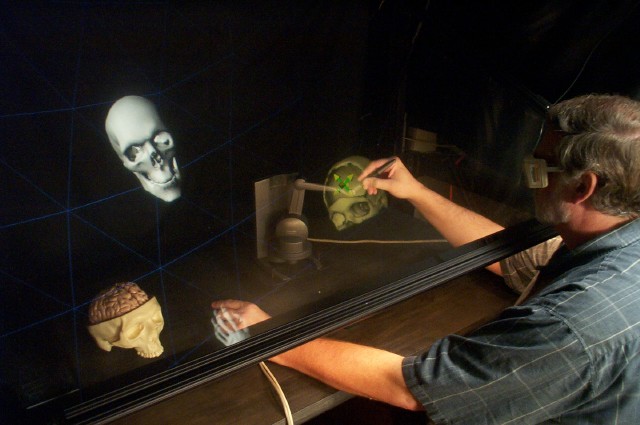
a PHANToM in use as part of a cranial implant modelling
application with a video here
- https://www.youtube.com/watch_popup?v=cr4u69r4kn8
The PHANToM
gives 6 degrees of freedom as input (translation in XYZ and
roll, pitch, yaw) 3 degrees of freedom in output (translation in
XYZ)
and a nice introductory video on the Phantom here
- https://www.youtube.com/watch_popup?v=0_NB38m86aw
You can use
the PHANToM by holding a stylus at the end of its arm as a pen,
or by putting your finger into a thimble at the end of its
arm.
The 3D workspace ranges from 5x7x10 inches to 16x23x33 inches
and a nice introductory video
here - https://www.youtube.com/watch_popup?v=0_NB38m86aw
There is also
work today using air pressure and sound to create a kind of
sense of touch, though not as strong as a PHANToM, they operate
over a wider area than the PHANToM.
Other issues
We often compensate for the lack of one sense in VR by using another. For example we can use a sound or a change in the visuals to replace the sense of touch, or a visual effect to replace the lack of audio.
In projection
based VR systems you can carry things with you, for example in
the 90s we could carry PDAs giving an additional display,
handwriting recognition, or a hand-held physical menu system.
Today smart phones or tablets provide the same functionality
with infinitely more capabilities.

In smaller
fish tank VR systems, or in hybrid systems like CAVE2 you have
access to everything on your desk which can be very important
when VR is only part of the material you need to work with.
In Augmented Reality you have access to everything in the real world, so interacting with the real world is pretty much the same as before, especially with a head mounted AR system.
last revision 1/10/2024