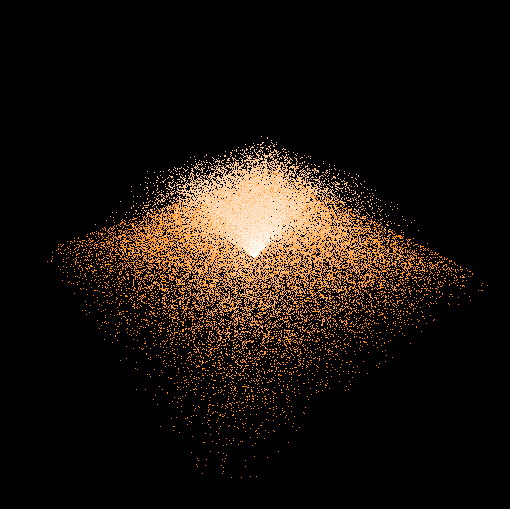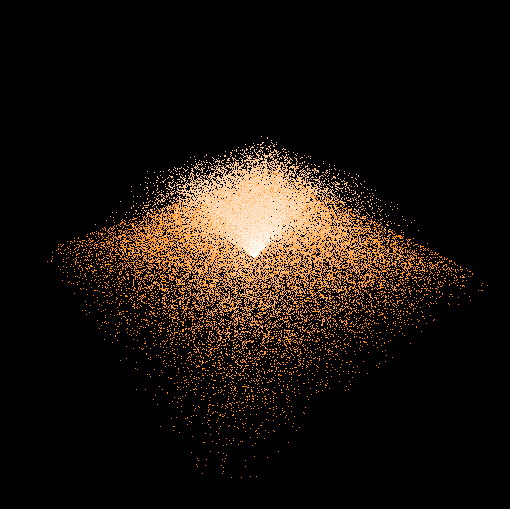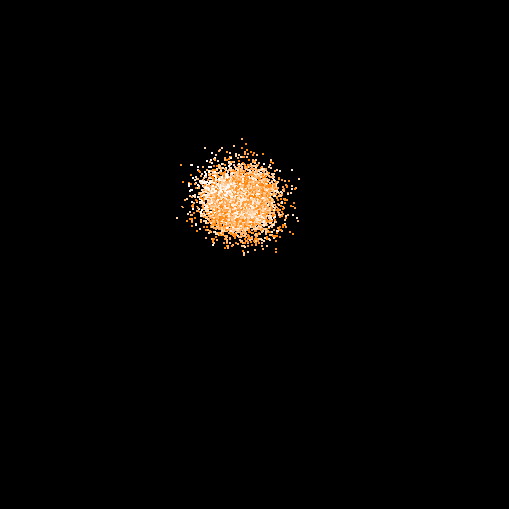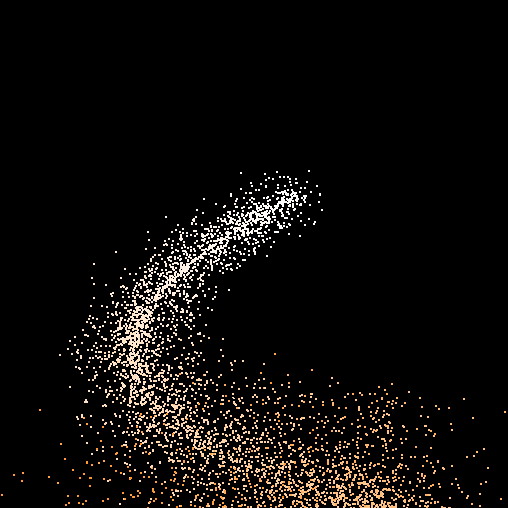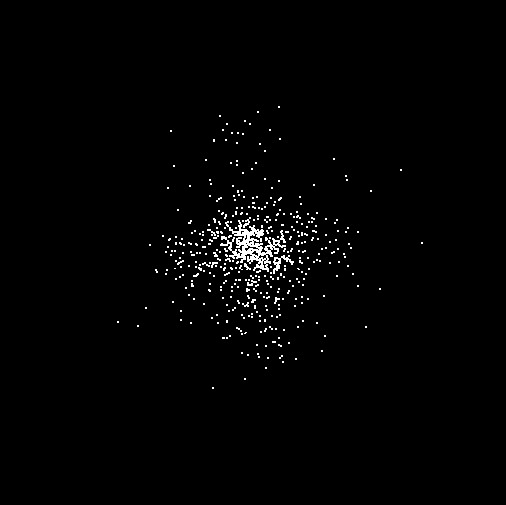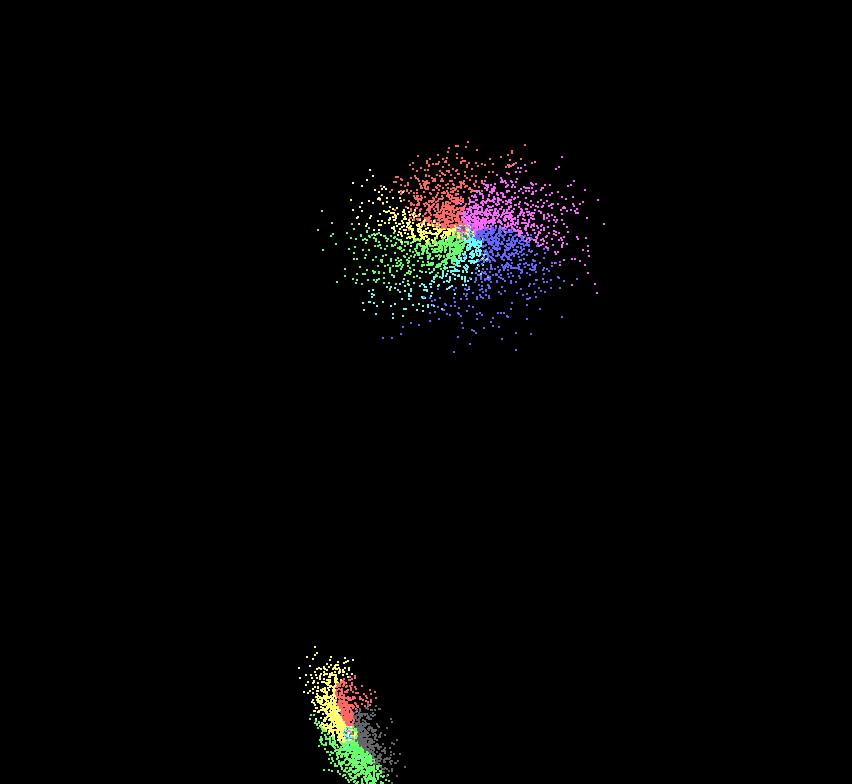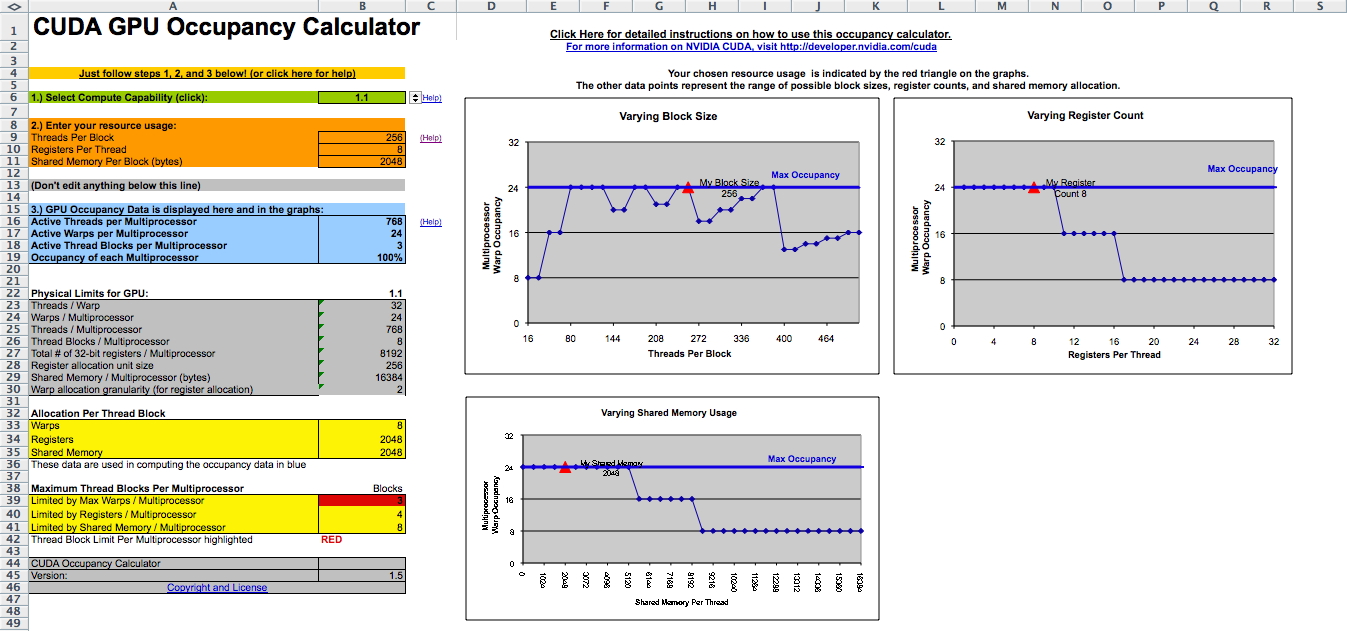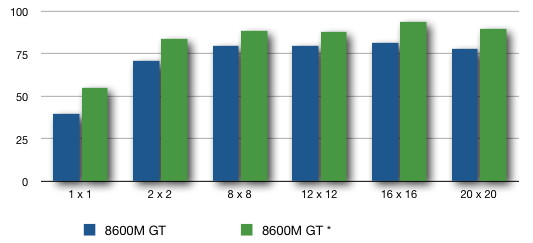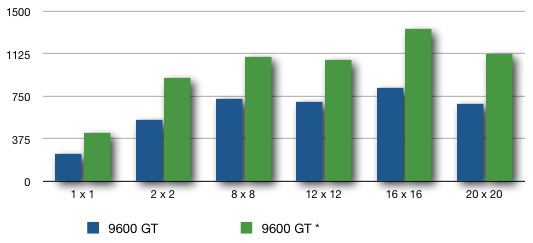Week 7
Case Studies
Lets look
through some more examples that come with the CUDA SDK
here is a
nice 30 minute webinar on global memory optimization in CUDA -
http://developer.download.nvidia.com/CUDA/training/globalmemoryusage_june2011.mp4
and 30
minutes on local memory / register optimization -
http://developer.download.nvidia.com/CUDA/training/CUDA_LocalMemoryOptimization.mp4
and then back
to OpenCL with some videos from the AMD Fusion Developer Summit
from the summer of 2011
OpenCL and
the 13 Dwarfs - 50 minute talk covering a lot of different uses
for GPUs
video -
http://developer.amd.com/afds/pages/OLD/video.aspx#/Dev_AFDS_Reb_2155
slides -
http://developer.amd.com/afds/assets/presentations/2155_final.pdf
OpenCL with
graphics using multiple graphics cards:
- video -
http://developer.amd.com/afds/pages/OLD/video.aspx#/Dev_AFDS_Reb_2115
- slides -
http://developer.amd.com/afds/assets/presentations/2115_final.pdf
Interesting
talk on molecular docking that looks at the energy issues of using
GPUs
- video -
http://developer.amd.com/afds/pages/OLD/video.aspx#/Dev_AFDS_Reb_2130
- slides -
http://developer.amd.com/afds/assets/presentations/2130_final.pdf
and here are
some notes from a couple years ago looking at some more particle
examples in CUDA
As an example
lets take a look at using the GPU to render a particle system.
This is something that can be done with GLSL or CUDA. We
saw a GLSL example a couple weeks ago.
This
kind of thing is easier in CUDA. Here is an example derived from
the CUDA OpenGL integration example which shows a simple
particle system.
andySwarm.cu
andySwarm_kernel.cu
in this
example each particle is generated and acts independently of the
other particles
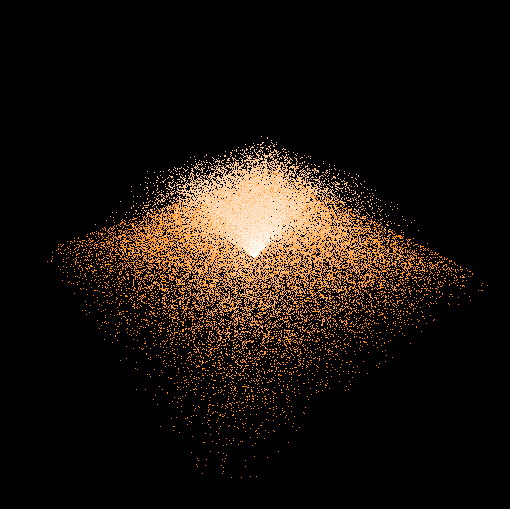
__global__
void
kernel(float4*
pos,
float4
* pdata, unsigned int width,
unsigned int height, int max_age, float time, float randy)
{
unsigned int x = blockIdx.x * blockDim.x +
threadIdx.x;
unsigned int y = blockIdx.y * blockDim.y +
threadIdx.y;
unsigned int arrayLoc = y*width + x;
float4 localData;
float4 localP;
float4 newOne;
float cScale;
// if we are doing real work ...
if ((x < width) && (y < height))
{
// move the data we need into a register
localData = pdata[arrayLoc];
localP =
pos[arrayLoc];
// if the particle needs to
re-spawn ...
if (localData.x >= max_age)
{
localData =
make_float4(0.0,
// age
0.02 * (x / (float) width -
0.5), // horz velocity
0.015 + 0.01 *
randy,
// vertical velocity
0.02 * (y / (float) height -
0.5)); // horz velocity
// move the generation
point around
localP =
make_float4(__sinf(time)*0.2,
0.0,
__cosf(time)*0.2,
0.0);
}
// take the current position and
add on the velocity values
newOne = make_float4( localP.x +
localData.y,
localP.y + localData.z,
localP.z + localData.w,
1.0f);
localData.x +=
1.0; // increase age
localData.z -= 0.0001; // feel the
affects of gravity on vertical velocity
// does the particle hit the
tabletop surface?
if ((newOne.y <= 0.0) &&
(localP.x*localP.x + localP.z*localP.z < 25.0))
localData.z *= -0.2;
// now need to modify the color
info in the array based on age of particle
cScale = localData.x /
max_age;
// move the particle data back to
global memory
pdata[arrayLoc] = localData;
// write out color (r, g, b, alpha)
into the vbo
// pos[width*height] is where the
colours start
pos[width*height + arrayLoc] =
make_float4(1.0,
1.0 - 0.5 * cScale,
1.0
- cScale,
0.0);
// write output vertex x, y, z, w
pos[arrayLoc] = newOne;
}
}
void createVBO(GLuint* vbo)
{
// create buffer object
glGenBuffers( 1, vbo);
glBindBuffer( GL_ARRAY_BUFFER, *vbo);
// initialize buffer object
unsigned
int
size
=
mesh_width
*
mesh_height
*
8 * sizeof( float);
glBufferData( GL_ARRAY_BUFFER, size, 0, GL_DYNAMIC_DRAW);
glBindBuffer( GL_ARRAY_BUFFER, 0);
// register buffer object with CUDA
CUDA_SAFE_CALL(cudaGLRegisterBufferObject(*vbo));
CUT_CHECK_ERROR_GL();
}
void runCuda( GLuint vbo)
{
// map
OpenGL buffer object for writing from CUDA
float4
*dptr;
CUDA_SAFE_CALL(cudaGLMapBufferObject( (void**)&dptr, vbo));
// execute
the kernel
dim3 block(16, 16, 1);
dim3 grid(mesh_width / block.x, mesh_height / block.y, 1);
kernel<<< grid, block>>>(dptr, d_particleData,
mesh_width, mesh_height,
max_age,
anim, (rand()%1000)/1000.0);
// here we
have a mesh_width and mesh_height of 256
// each
block contains an 16x16 array of kernels so the grid contains 16 x
16 blocks
// unmap
buffer object
CUDA_SAFE_CALL(cudaGLUnmapBufferObject( vbo));
}
void display()
{
// run CUDA
kernel to generate vertex positions
runCuda(vbo);
glClear(GL_COLOR_BUFFER_BIT | GL_DEPTH_BUFFER_BIT);
// set view
matrix
glMatrixMode(GL_MODELVIEW);
glLoadIdentity();
glTranslatef(0.0, 0.0, translate_z);
glRotatef(rotate_x, 1.0, 0.0, 0.0);
glRotatef(rotate_y, 0.0, 1.0, 0.0);
// render
from the vbo
glBindBuffer(GL_ARRAY_BUFFER, vbo);
glVertexPointer(4, GL_FLOAT,
0, 0); // size, type, stride, pointer
glColorPointer(4,
GL_FLOAT,
0,
(GLvoid
*)
(mesh_width
*
mesh_height
*
sizeof(float)*4));
glEnableClientState(GL_VERTEX_ARRAY);
glEnableClientState(GL_COLOR_ARRAY);
glDrawArrays(GL_POINTS, 0, mesh_width * mesh_height);
glDisableClientState(GL_VERTEX_ARRAY);
glDisableClientState(GL_COLOR_ARRAY);
glutSwapBuffers();
glutPostRedisplay();
anim +=
0.01;
}
// constants
const unsigned int
mesh_width = 256;
const unsigned int mesh_height
= 256;
const unsigned int
max_age = 600;
// vbo variables
GLuint vbo;
float anim = 0.0;
float4 * d_particleData;
float4 * h_particleData;
void runTest( int argc, char**
argv)
{
CUT_DEVICE_INIT(argc, argv);
// Create
GL context
glutInit(
&argc, argv);
glutInitDisplayMode( GLUT_RGBA | GLUT_DOUBLE);
glutInitWindowSize( window_width, window_height);
glutCreateWindow( "Cuda GL interop");
//
initialize GL
if(
CUTFalse == initGL()) {
return;
}
// register
callbacks
glutDisplayFunc( display);
glutKeyboardFunc( keyboard);
glutMouseFunc( mouse);
glutMotionFunc( motion);
//
create
VBO
-
each
element
has
8 floats (x, y, z, w, r, g, b, alpha)
createVBO( &vbo);
//
create
a
new
array
to
hold the data on the particles on the host
//
array
has
mesh_width
x mesh_height elements
//
age,
x-velocity,
y-velocity,
z-velocity
(each
of
them
a float)
h_particleData
=
(float
*)
malloc
(4
*
mesh_width
* mesh_height * sizeof(float));
//
an
a
similar
array on the device
CUDA_SAFE_CALL(cudaMalloc( (void**) &d_particleData,
4 * mesh_width * mesh_height * sizeof(float)));
// initialize the particles
int pCounter;
for
(pCounter
=
0;
pCounter
<
mesh_width
*
mesh_height; pCounter ++)
{
//
set
age
to
a
random
age
so
particles will spawn over time
h_particleData[4*pCounter] = rand() % max_age; // age
//
set
all
the
velocities
to
get
them
off the screen
h_particleData[4*pCounter+1] = -10000;
h_particleData[4*pCounter+2] = -10000;
h_particleData[4*pCounter+3] = -10000;
}
//
copy
the
particle
data from the host over to the card
CUDA_SAFE_CALL(cudaMemcpy (d_particleData, h_particleData,
4
* mesh_width * mesh_height *
sizeof(float),
cudaMemcpyHostToDevice));
// run the cuda part
runCuda( vbo);
// start
rendering mainloop
glutMainLoop();
}
in terms of
how speed is affected by kernel block layout
256, 1 -> 75 fps
16, 16 -> 75 fps
16, 8 -> 75 fps
32, 16 -> 75 fps
32, 8 -> 75 fps
32, 4 -> 75 fps
8, 8 -> 73 fps
4, 4 -> 73 fps
8, 16 -> 72 fps
2, 2 -> 69 fps
1,256 -> 61 fps
1, 1 -> 49 fps
With a few modifications we can
create a simple swarm where the location of the center of the
swarm is passed into the kernel and all of the particles try to
head towards the center.
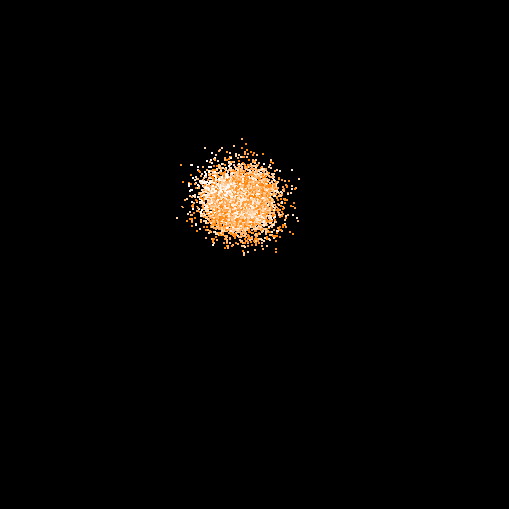
// for a change of pace this kernel has pdata as a flot * rather
than a float4 *
__global__ void
kernel(float4* pos, float * pdata, unsigned int width,
unsigned int height, int max_age, float time,
float
randy1, float randy2, float randy3,
float
tx, float ty, float tz)
{
unsigned
int x = blockIdx.x*blockDim.x + threadIdx.x;
unsigned
int y = blockIdx.y*blockDim.y + threadIdx.y;
unsigned
int arrayLoc = y*width*4 + x*4;
unsigned
int posLoc = y*width+x;
float rx,
ry, rz;
float vx,
vy, vz;
float dx,
dy, dz, sum;
if
(pdata[arrayLoc] >= max_age)
{
rx = (randy1 - 0.5);
ry = (randy2 - 0.5);
rz = (randy3 - 0.5);
pdata[arrayLoc] = 0;
pdata[arrayLoc+1]
=
0.001
*
rx
*
rx
*
rx;
pdata[arrayLoc+2]
=
0.001
*
ry
*
ry
*
ry;
pdata[arrayLoc+3]
=
0.001
*
rz
*
rz
*
rz;
// any new ones spawn near the target
pos[posLoc].x
=
tx
+
2.0
*
rx
*
rx * rx;
pos[posLoc].y
=
ty
+
2.0
*
ry
*
ry * ry;
pos[posLoc].z
=
tz
+
2.0
*
rz
*
rz * rz;
}
pdata[arrayLoc] += 1; //
increase age
dx =
(tx - pos[posLoc].x);
dy =
(ty - pos[posLoc].y);
dz =
(tz - pos[posLoc].z);
sum =
sqrt(dx*dx + dy*dy + dz*dz);
// update
the velocity
vx =
0.000005 * dx/sum;
vy =
0.000005 * dy/sum;
vz =
0.000005 * dz/sum;
pdata[arrayLoc+1] = pdata[arrayLoc+1] + vx;
pdata[arrayLoc+2] = pdata[arrayLoc+2] + vy;
pdata[arrayLoc+3] = pdata[arrayLoc+3] + vz;
float newX
= pos[posLoc].x + pdata[arrayLoc+1];
float newY
= pos[posLoc].y + pdata[arrayLoc+2];
float newZ
= pos[posLoc].z + pdata[arrayLoc+3];
//
now need to modify the color info in the array
pos[width*height + posLoc].x = 1.0;
pos[width*height + posLoc].y = 1.0 - 0.5 *
pdata[arrayLoc]/max_age;
pos[width*height + posLoc].z = 1.0 - pdata[arrayLoc]/max_age;
// write
output vertex
pos[posLoc] = make_float4(newX, newY, newZ, 1.0f);
}
or the particles can move away from the center and fall like a
sparkler
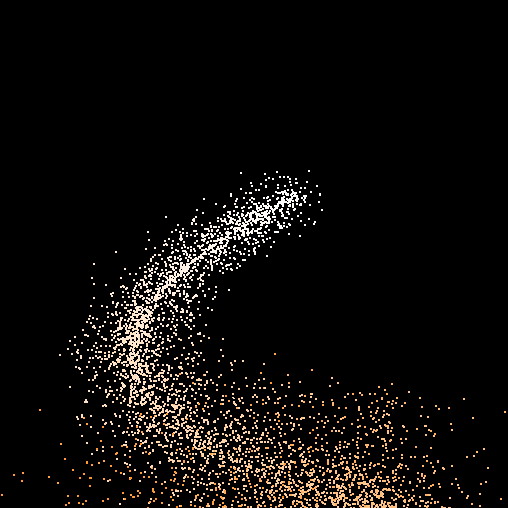
Another option is to have each
particle try to move towards the center of the swarm in a very
simplified version of gravity. Here each particle computes the
distance and direction to all of the other particles to work out
the sum of those 'forces.' In this case since the computation is
much greater there are many fewer particles.
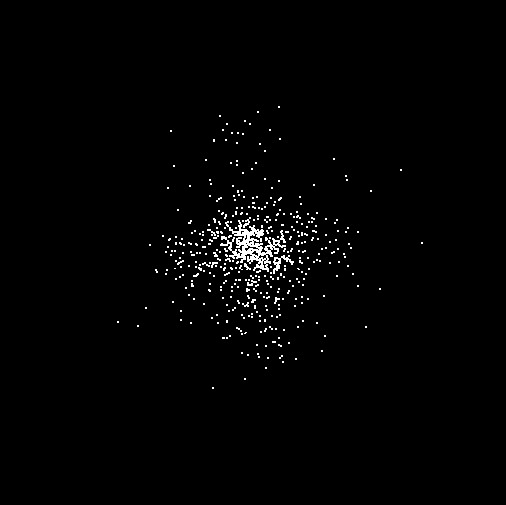
Note that
this code is most definitely not optimized.
__global__ void
kernel(float4* pos, float4 * pdata, unsigned int width,
unsigned int height)
{
unsigned int x = blockIdx.x*blockDim.x +
threadIdx.x;
unsigned int y = blockIdx.y*blockDim.y +
threadIdx.y;
if ((x >= width) || (y >= height))
return;
unsigned int posLoc = y*width+x;
int i;
float3 affect = {0.0, 0.0, 0.0};
float3 dif, p;
float3 newOne;
// in larger problems float4 might be better
for (i=0; i <width * height; i++)
{
dif.x = 1000 * (pos[i].x -
pos[posLoc].x);
dif.y = 1000 * (pos[i].y -
pos[posLoc].y);
dif.z = 1000 * (pos[i].z -
pos[posLoc].z);
if (fabs(dif.x) > 0.1)
affect.x
+= (1/dif.x);
if (fabs(dif.y) > 0.1)
affect.y +=
(1/dif.y);
if (fabs(dif.z) > 0.1)
affect.z
+= (1/dif.z);
}
p = affect;
p.x += pdata[posLoc].y;
p.y += pdata[posLoc].z;
p.z += pdata[posLoc].w;
newOne.x = pos[posLoc].x + 0.0000001 * p.x;
newOne.y = pos[posLoc].y + 0.0000001 * p.y;
newOne.z = pos[posLoc].z + 0.0000001 * p.z;
// write out the current velocity information
pdata[posLoc] = make_float4(0, p.x, p.y, p.z);
// map r, g, b colour to x, y, z velocity
if (p.x > 0)
pos[width*height + posLoc].x
= 1.0;
else
pos[width*height + posLoc].x
= 0.4;
if (p.y > 0)
pos[width*height + posLoc].y
= 1.0;
else
pos[width*height + posLoc].y
= 0.4;
if (p.z > 0)
pos[width*height + posLoc].z
= 1.0;
else
pos[width*height + posLoc].z
= 0.4;
// write output vertex
pos[posLoc] = make_float4(newOne.x,
newOne.y, newOne.z, 1.0f);
}
and if we
take that further we can get the basis of the galaxy collision
simulation the class did as their second project last time
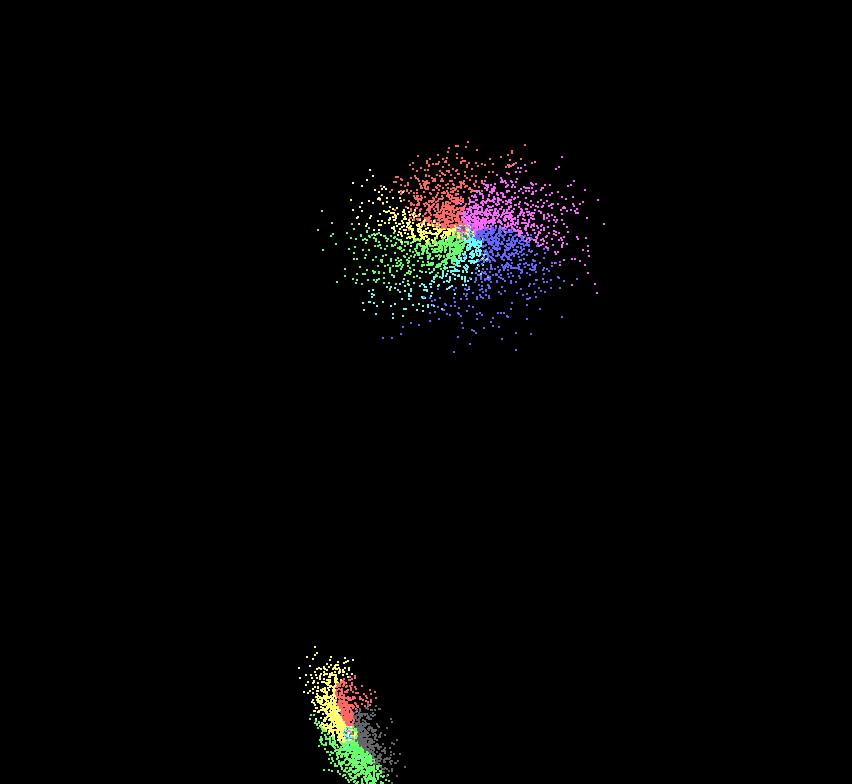
Optimization
We currently have a maximum of 512
threads per block.
Threads are assigned to streaming
processors in blocks. Up to 8 blocks can be assigned to a
single streaming multiprocessor ... BUT ... in the G80 card
each streaming multiprocessor can run a max of 768 threads at
once. To max out a streaming multiprocessor you could have 3
blocks each with 256 threads or 6 blocks with 128 threads.
A 'warp'
is the scheduling unit for the streaming multiprocessor. On
the G80 each block is executed in 32-thread warps - so the
first 32 threads in the block are warp 1, the next 32 threads
are warp 2, etc. If you have 2 blocks, each with 256 threads
then there will be 8 warps generated per block (256 / 32 = 8)
and so there will be 16 warps total.
Warps are
not visible in the language - they may change radically in the
future.
The CUDA occupancy calculator excel spreadsheet might be able
to help:
http://developer.download.nvidia.com/compute/cuda/CUDA_Occupancy_calculator.xls
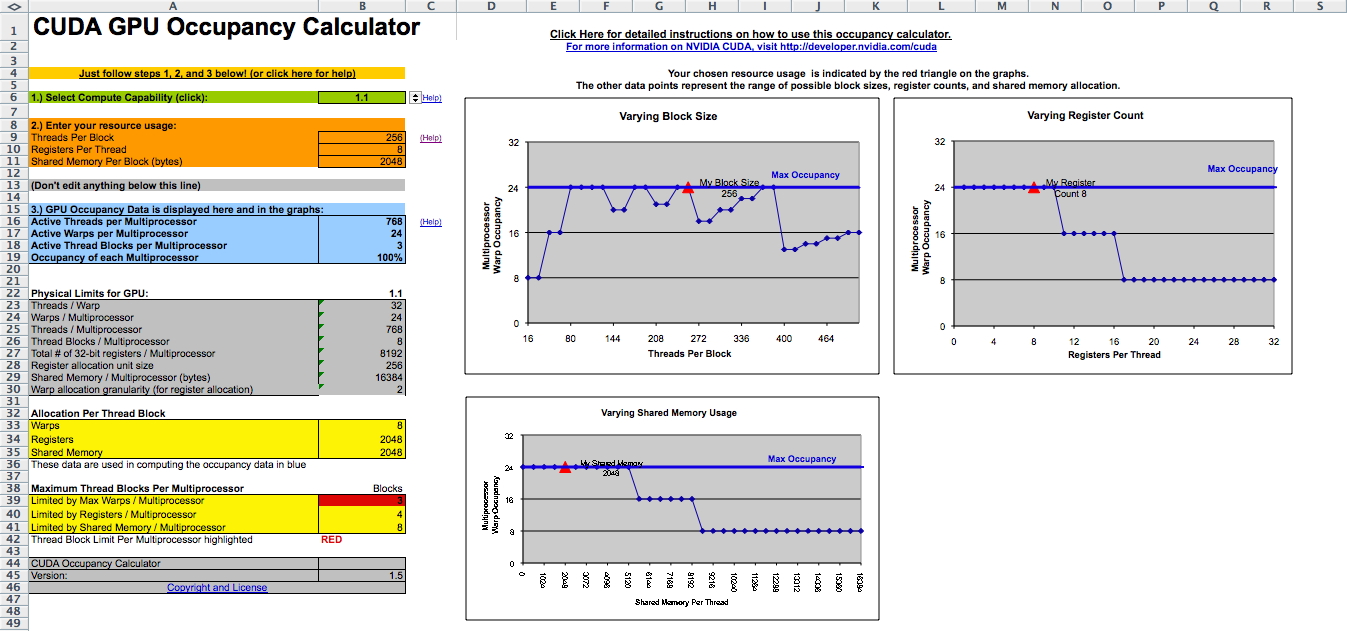
There are lots of common functions available (but no rand) and
there are also less accurate faster device only versions e.g.
__sin, __pow, __log, __exp . You can use -use_fast_math to force
all the math functions to use the faster low precision versions.
CUDA and graphics threads take
turns on the GPU switching between kernels on the cuda side and
between primitives on the graphics side.
The more
threads that are running implies fewer registers available to each
of those threads e.g. the 8800 has 8192 registers per block shared
among all the threads in that block.
Variables declared without any
qualifiers (shared, constant) will be allocated on a register
unless there are no more registers in which case it will be
allocated on local memory. Arrays will be allocated in local
memory.
Global variables are stored in DRAM
which is much slower than shared memory - so a good idea is to
partition data into tiles that can fit into shared memory, have
one thread block do the computation with that tile, and write
the results back out to global memory
Constant variables are stored in
DRAM, so it should be slow, but its cached so its very efficient
for read-only data. Constant variables can only be assigned a
value from the host
Shared variables can not be
initialized as part of their declaration
So here are some simple rules:
data
is read-only -> constant
data is read/write
within a block -> shared
data is read/write
within a thread -> registers
data is read/write
inputs/results -> global
New cards
will have double precision and those will be used by default
which will be slower and you may not need the extra precision,
so you should add an 'f' onto the end of literals, e.g. 3.14f
vs 3.14 and onto the functions, e.g. sinf() instead of sin
Its important to avoid Bank Conflicts in shared memory as
described in Section 5.1.2.5 on page 60 in version 2 of the
CUDA Programming guide.
Shared memory is divided into equally-sized memory modules,
called banks, which can be accessed simultaneously. So, any
memory read or write request made of n addresses that fall in
n distinct memory banks can be serviced simultaneously,
yielding an effective bandwidth that is n times as high as the
bandwidth of a single module.
However, if two addresses of a memory request fall in the same
memory bank, there is a bank conflict and the access has to be
serialized. The hardware splits a memory request with bank
conflicts into as many separate conflict-free requests as
necessary, decreasing the effective bandwidth by a factor
equal to the number of separate memory requests.
In particular, warps are currently of size 32, and shared
memory is divided into 16 banks where successive 32-bit words
are assigned to successive banks. A shared memory request for
a warp is split into one request
for the first half of the warp and one request for the second
half of the warp so there can't be conflicts between those two
half-warps. However within a half-warp all 16 threads could
try to access shared memory within the same bank.
Pinning memory may also help by using cudaMallocHost() rather
than malloc() if you have regular communication between the
device and the host.
You should also be careful to minimize the movement of data
between the host and the device.
http://developer.download.nvidia.com/compute/cuda/2_0/docs/NVIDIA_CUDA_Programming_Guide_2.0.pdf
Parts 4 and 5 of the Dr Dobbs article from last week discussed
more about optimization:
http://www.ddj.com/hpc-high-performance-computing/207200659
and the
CUDA C best practices guide:
http://developer.download.nvidia.com/compute/cuda/2_3/toolkit/docs/NVIDIA_CUDA_BestPracticesGuide_2.3.pdf
My original particle code looked
like this:
__global__ void kernel(float4* pos, float * pdata, unsigned int
width,
unsigned int height, int max_age, float time, float randy)
{
unsigned int x = blockIdx.x*blockDim.x +
threadIdx.x;
unsigned int y = blockIdx.y*blockDim.y +
threadIdx.y;
unsigned int arrayLoc = y*width*4 + x*4;
unsigned int posLoc = y*width+x;
if (pdata[arrayLoc] >= max_age)
{
pdata[arrayLoc] = 0;
pdata[arrayLoc+1] = 0.02 *
(x / (float) width - 0.5);
pdata[arrayLoc+2] = 0.015 +
0.01 * randy;
pdata[arrayLoc+3] = 0.02 *
(y / (float) height - 0.5);
// maybe move the
generation point around?
pos[posLoc].x =
sin(time)/5.0;
pos[posLoc].y = 0;
pos[posLoc].z =
cos(time)/5.0;
}
float newX = pos[posLoc].x
+ pdata[arrayLoc+1];
float newY = pos[posLoc].y
+ pdata[arrayLoc+2];
float newZ = pos[posLoc].z
+ pdata[arrayLoc+3];
pdata[arrayLoc] +=
1; // increase age
pdata[arrayLoc+2] -=
0.0001; // gravity
// tabletop surface
if ((newY <= 0)
&& fabs(pos[posLoc].x)<5 &&
fabs(pos[posLoc].z)<5)
{
pdata[arrayLoc+2] = -0.2 * pdata[arrayLoc+2];
}
// now need to modify the color info
in the array
pos[width*height + posLoc].x = 1.0;
pos[width*height + posLoc].y = 1.0 -
0.5 * pdata[arrayLoc]/max_age;
pos[width*height + posLoc].z = 1.0 -
pdata[arrayLoc]/max_age;
// write output vertex
pos[posLoc] = make_float4(newX, newY,
newZ, 1.0f);
}
from above and tried to do some optimizing on it. First I did
some performance testing using
CUT_SAFE_CALL(cutCreateTimer(&timer)); and
CUT_SAFE_CALL(cutStartTimer(timer)); and
CUT_SAFE_CALL(cutStopTimer(timer)); and
cutGetAverageTimerValue(timer) in the main program.
With a 256
x 256 VBO of particles and the code above I varied the
arrangement of kernels in each block which influenced the
arrangement of blocks in the grid and timed the application on
both the 8600M GT and 9600 GT.
Then I
tried to improve the kernel. The biggest improvement was in
using an array of float4s instead of just floats for the pdata
and adjusting how the kernels were assigned to the blocks.
Lesser improvements involved reducing the number of reads from
global memory by doing one read to copy those values into shared
memory or local registers to do the computation there. I also
tried adding some __syncthreads but those only had the affect of
reducing performance by 1%. The faster sin and cos functions are
taking up no time. I think I gain a little by replacing the fabs
calls with multiplication and reducing one if statement.
Blocks
|
Grid
|
8600M GT fps
|
8600M GT * fps
|
9600 GT fps
|
9600 GT * fps
|
1 x 1
|
256 x 256
|
40
|
55
|
245
|
430
|
2 x 2
|
128 x 128
|
71
|
84
|
545
|
920
|
8 x 8
|
32 x 32
|
80
|
89
|
730
|
1100
|
12 x 12
|
22 x 22
|
80
|
88
|
710
|
1080
|
16 x 16
|
16 x 16
|
82
|
94
|
830
|
1350
|
20 x 20
|
13 x 13
|
78
|
90
|
690
|
1130
|
|
|
|
|
|
|
16 x 1
|
16 x 256
|
|
|
|
1360
|
1 x 16
|
256 x 1
|
|
|
|
1060
|
256 x 1
|
1 x 256
|
|
|
|
1330
|
1 x 256
|
256 x 1
|
|
|
|
625
|
in graphical form we can show the
relative fps gains as follows where the blue bars show the naive
version of the code and the green bars show the optimized
version of the code. There is not a large improvement on the
laptop card, but there is a significant improvement on the newer
desktop card.
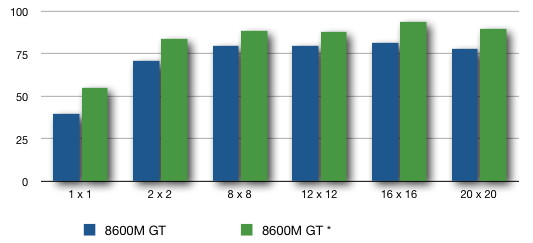
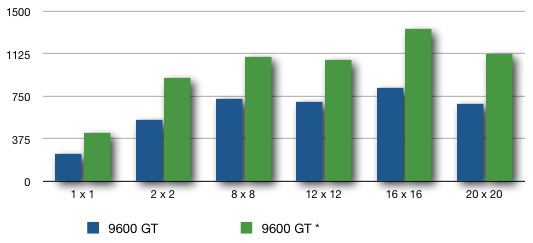
I can push the frame rate for the 16 x 16 case on the 9600 GT up
to 1515 by declaring a BLOCK_DIM by BLOCK_DIM region of float4
shared memory and copying either pdata or pos (but not both)
into that shared memory at the beginning of the kernel. This
increases to 1530 with updating that shared memory at the end of
the kernel and then copying from shared memory back to global
memory. Since we aren't doing that much work in shared memory
registers should have a similar effect here.
From my original starting point at 730 fps I was able to boost
performance to 1530 fps without too much work.
another tool
worth looking at is the visual profiler
Coming Next
Time
Project 2
presentations from the class
last revision 2/29/12