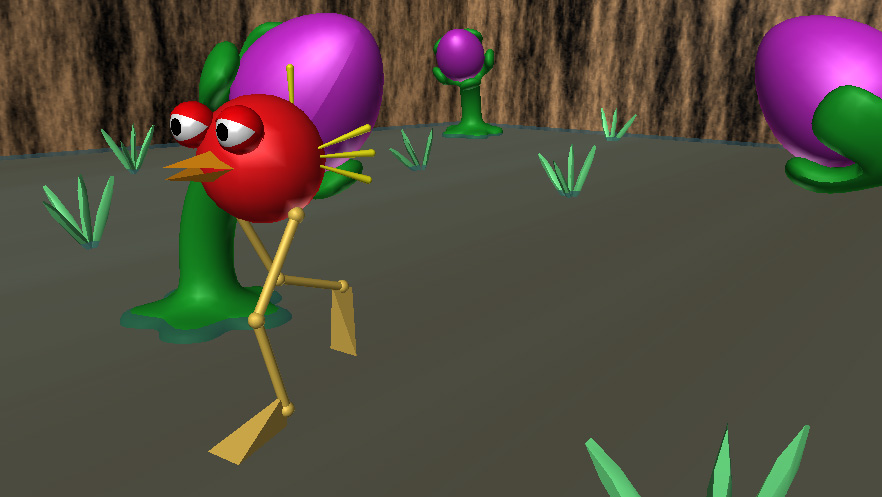Project 1
Short
Clips
This first project
will familiarize you with a current modelling/animation package. This
will start to give you an idea of the power (and complexity) of these
tools
and set the stage for talking about current research that may become
part of these tools in a few years.
The software
that we are going to make use of is Anim8tor:
http://www.anim8or.com/
Its a
windows only program, but its free, very compact (less than 2 meg in a
single .exe file) and straight-forward
to learn. If you don't have a windows macine handy, the machines in the
ACCC windows labs should work fine.
There are other free programs out there like Blender (www.blender.org),
and Maya (www.autodesk.com) has a personal learning edition, but I
think the learning curve on those can be steep. So we are going to
start with something simpler. But if you are interested in playing with
some more powerful packages, then definitely check them out.
Once you have
downloaded anim8tor you should go through a couple of the tutorials.
http://www.anim8or.com/tutorials/eggplant/index.html
http://www.anim8or.com/tutorials/simplewalk/index.html
by the end of these you should be able to create simple models, work
with a skeleton, and do some key-frame animation. Here is a snapshot of
something I quickly put together after going through the tutorials:
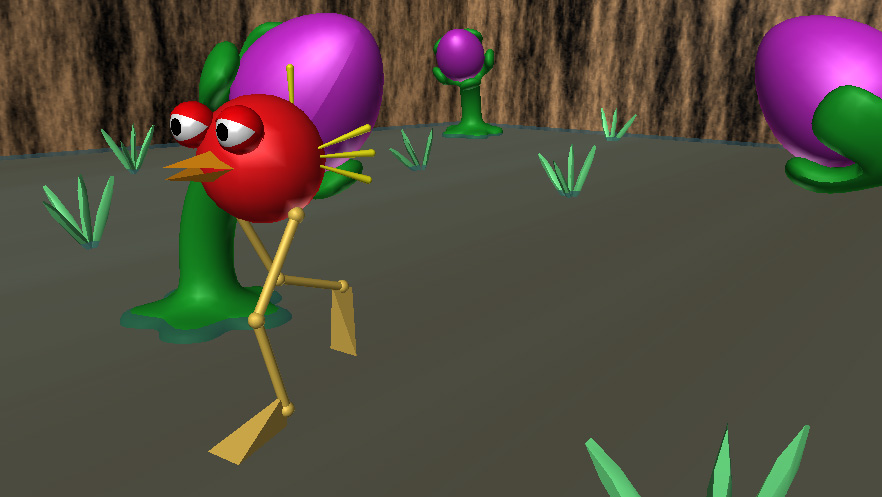
Save regularly as the program seems a bit unstable ... especially
during saving.
Once you have
finished the tutorial, you get a chance to be creative. You should
create your own 60 second animation piece (at 24 or 30 frames per
second.) Be creative. However, you should only use models, textures etc
which _you_
personally create. Note that this is probably a good time to think
about drawing
some storyboards. You need at least one character, which does not need
to be very polygonally complex, but should have some personality. The
character should encounter a problem (i.e. there should be a bit of
drama), and the character should overcome that problem. Its optional to
add the 'twilight zone' twist ending.
In the 'Old Schedule' link you can see snapshots from some of the short
animations that were done in the last animation courses where the main
character was just a sphere, who bounced through a flaming hoop (the
standard maya tutorial) and then went on to a short adventure.
You should also
create a web page. The web page should include a screen shot showing
what you created in each of the tutorials, and then it should describe
what you did in the project beyond the
tutorials. Create an animation for your piece and make it available on
the web via that web page. You should then send email to andy giving
the location of your web page, along with a small 320x240 snapshot of
your work to be included on the course web page.
Each person will give
a short 10 minute presentation on what they did in their
project (most likely making use of the web pages that you created) and
get feedback from the rest of the class. Be prepared to
show your animation, and discuss why you did what you did and how you
did what you did.
last revision 9/1/06