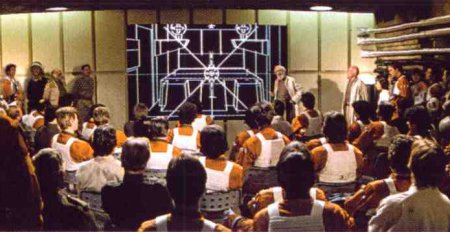
contains notes and images from
http://www.tron-movie.com/publications/american-cinematographer
http://www.dvdfile.com/
http://www.angelfire.com/ca/geocow/twister.html
University of Utah, Ohio State University, Cornell, North Carolina State pioneered the field in the 60s and early 70s.
Large numbers of people would begin to see computer animation in the mid to late 70s at the movies.
Star Wars - 1977 - vector graphics
Rebel Pilots trench briefing done with computer graphics created here at EVL (then called the Circle Graphics Habitat) at the University of Illinois at Chicago Circle by Larry Cuba.
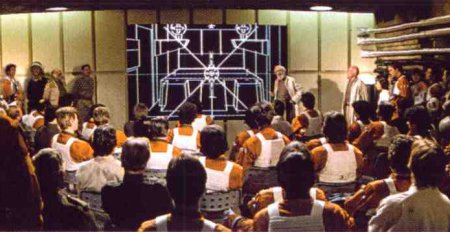
and here we will see and talk a bit about Larry Cuba's videotape about making this computer animation
Tron - 1982 - coloured, shaded graphics
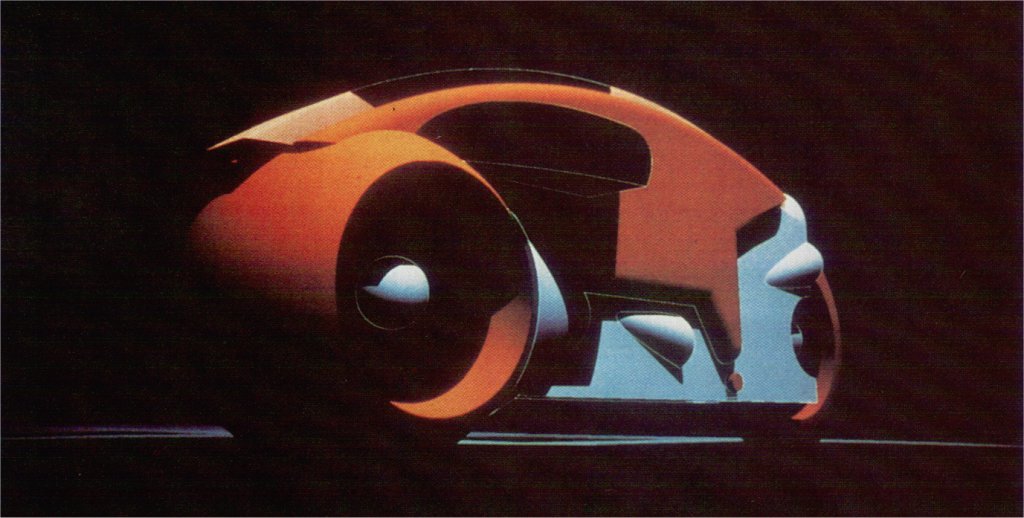
Star Trek II - 1983 - particle system for the Genesis Effect
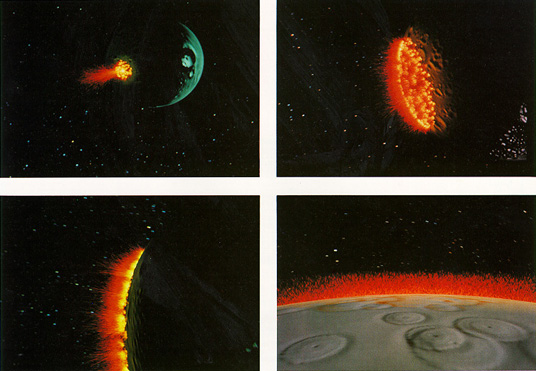
1983
also saw the
use of CG in a Japanese animated film - the opening credits and the
almost-climactic cobra attack helicopter sequence in Golgo 13.
Abyss - 1989 - realistic natural object (water) moving in an unrealistic way - water tentacle)

Jurassic Park - 1993 - back to animating dinosaurs but now with CG

Toy Story - 1995 - first full length computer animation feature

Twister - 1996 - lots of particles

Titanic - 1997 - Computer generated people in the background
Star
Wars I - the
Phantom Menace - 1999 - computer generated jar jar and yoda and others.
We should see more of this in the later Star Wars prequels, and
with Gollum in the Lord of the Rings films. Computer generated stunt
people would be used for action scenes in films like Spiderman.
Final
Fantasy: The
Spirits Within -
2001 - fairly realistic looking human characters, and by 2005 with
Final Fantasy: Advent Children even more realistic looking human
characters, and by 2007 there was Beowulf with even more realistic
looking characters.
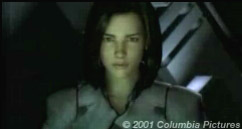
Lord
of the Rings:
Fellowship of the Ring - 2001 - lots and lots and lots of CG people
fighting, which would be further enhanced in the Two Towers and the
Return of the King.
There
is a much
more detailed timeline at
http://en.wikipedia.org/wiki/Timeline_of_CGI_in_film_and_television
Traditional cell animation Process
Preliminary Story - You start with the story you want to tell, written in words, giving the characters, and what they do
Detailed Story - You flesh out the story with all of the scenes and actions and dialogue
Storyboard - You break up the story into individual shots showing what the camera will see in each shot, how the camera or characters move, and the dialogue.
Character Design and Backgrounds - You work out what each of the characters, or important inanimate objects, will look like, and make several reference drawings of each. You start designing and painting the backgrounds
Record
Dialogue -
In most American productions this is where you would record the
dialogue. This way you can animate the mouths to match the dialogue
being spoken. In other countries (notably Japan) dialogue is typically
recorded last since lip/mouth synchronization is not considered
critical.
Keyframes - Senior animator draws the key frames in pencil - the important moments in the movements of the characters.
Test Shots - Some shots are taken all the way, or nearly all the way to completion, especially very important, innovative, or particularly difficult shots, to make sure that things will work as expected in the final product.
Inbetweening - You draw the frames inbetween then key frames in pencil
Pencil Test - You use the pencil drawings to make sure the animation flows smoothly and matches the necessary timing
Inking - You take the drawn key frames and inbetween frames and ink their outlines onto cells
Colouring - You paint the interiors of the cells
Filming - Cell by cell, you create the film
One
of the best
illustrations of this process is the 'work in progress' cut of Beauty
and the Beast. Many times films with special optical effects and
animated films are put together in a rough cut before all of the film
is complete, with placeholders for the incomplete scenes. Very rarely
do these rough cuts make it out of the studio, but this is one time
where a rough cut got an official release on video (laserdisc
originally and then on DVD.)
Another
good one is
this video clip showing the process:
http://www.animationmeat.com/qt/popeye_highbandwidth.mov
For computer animation the general process is the same, but done in a different medium. Instead of doing character designs as 2D drawings, the characters are created as 3D models. Simple motions can be done using a key-frame/inbetweening method (as you will see in project 1), but more sophisticated movements (especially movements of people), or movements of a large numbe of characters/objects may require more sophisticated programming. Depending on what you want to render, new software may need to be written - hair was really hard to do until the mid 90s, and realistic cloth was hard until the late 90s.
Computer animation Process
If
you want a
really good book on storyboards, among other film directing skills,
check out 'film directing shot by shot - visualizing from concept to
screen' by Steven D. Katz. I got mine from Amazon.com.
According
to the
wikipedia the last major studio film to do its animation the
traditional way was Princess Mononoke in 1997.
In all of this, what is important to remember is that the focus is on creating appropriate motion. Things can look realistic, and they can move realistically.
Here is an example from outside computer animation: when James Cameron was in pre-production for 'Aliens' he wanted his aliens to move well - he hired gymnasts, and acrobats, and he _removed detail_ from the monster suits so that the people in the suits had more freedom of motion. Knowing that he was going to use a lot of quick shots with fast motion in dark areas, he wanted to focus on the creatures movements, and he spent a lot of time getting the movements right.
Another thing to think about is ... why does computer animation exist? Why can't we do the same things with traditional animation (either cell based or stop motion) or even by filming real live people?
In some cases computer animation gives a certain look .... such as in Tron, but in most other cases it is because the thing being animated is beyond the capabilities of people to do the animation by hand, at least within a reasonable time frame, and usually that is because of the motion. In the 90s Disney tended to integrate computer animation with traditional animation when the camera was in motion - spinning around the ballroom in 'Beauty and the Beast' or following Tarzan through the trees. Other times its the elements of the scene that are in motion - the water in the Abyss, all of the particles kicked up by the tornadoes in Twister, or a field of Orcs fighting on a battlefield in the Lord of the Rings.
The computer software gives a way to take control of all of these elements in motion, and be able to reproduce the scene over and over again to composite in new elements, or if changes are needed to tweak small elements without reshooting the entire scene.
More lessons from traditional animation
Before next class you should read the following paper - Lasseter, John "Principles of Traditional Animation Applied to 3D Computer Animation," Proceedings of SIGGRAPH '87, Anaheim CA, pp. 35-44