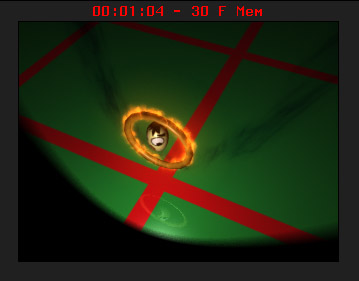
A Bit of Maya
This first project will familiarize you with one of the more popular tools for creating professional computer animation today. This will give you an idea of the power (and complexity) of these tools and set the stage for talking about current research that may become part of these tools in a few years.
You can do this assignment on either the PCs or the SGIs. I did it on the SGI and these instructions will focus on the SGI, but its pretty simple to adapt them to the PC.
You will need to use the 'Learning Maya' book (red and black spine, seal on the front cover), which can be found on the bookshelf in the CAVE room. Note that the lab only has a couple of copies of these books and only a few floating licenses for Maya so please don't wait until the last minute to complete this assignment.
1 - Getting set up to go through the tutorial
You will need to copy some files into your directory to go through the Maya tutorial.
cd ~
mkdir maya
mkdir maya/projects
cd maya/projects
ftp ftp.evl.uic.edu (anonymous, ident)
cd pub/software/andy
bin
get projectOne.tar.gz
gunzip projectOne.tar
tar xvf projectOne.tar
2 - Go through the tutorial
start up maya by typing /netusr/sw2/aw/maya3.0/bin/Maya3.0
You should probably read the introduction, and then procede through project one lessons 1 through 4 (pages 27-83) to create the bouncing ball. This shoudl take you about 3 hours though the final rendering time will depend on the rendering speed of the machine you are using.
Be sure to pick an interesting, but useful viewpoint for your animation.
You will also probably want to use /usr/aw/COM/bin/fcheck to preview your animation.
At the very end of the fourth tutorial thee is a section on rendering the sparks through hardware and then compositing that rendering with the software render of the rest of the scene. That requires some additional software which adds on more complexity than I want, so for now should just render out the part of the scene that can be rendered in software.
Here is a from the animation I made:
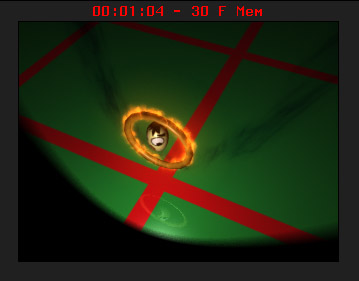
3 - Adding on something of your own
Once you have completed the tutorial you have the ball bouncing through the hoop of fire. Now you get a chance to be creating and add some of your own content. Right now the action doesnt have a beginning or an ending so you should think about some way to start the action and to end the action. For example the ball could jump off a tower, bounce through the hoop and then fall off the edge of the plane; it could shoot out of a canon, bounce through the hoop and then bounce into a small swimming pool. Be creative. However, you should only use models, textures etc which _you_ personally create within maya - no importing exisiting shapes or textures. Note that this is probably a good time to think about drawing some storyboards.
After each project we will spend some time in class with each person giving a short 5 to 10 minute presentation on what they did in their project and getting feedback from the rest of the class. Be prepared to show your animation, and discuss why you did what you did and how you did what you did.
You will need to turn in the scene file for the basic animation and your additions.
You will also need to turn in all of the frames generated by the two animations.
Before the project deadline you should email me the locations of these files (and then not touch them until I take a look at them). You should also email me the proper fcheck command to use to view the two animations.
(note that if you are interested in continuing to learn how to use Maya,'mastering maya 3' by John Kundert-Gibbs, Peter Lee and Perry Harovas is suppoesedly a very good book to use)