
Background:
The main research tool developed at the Electronic Visualization Laboratory
is the CAVE - a multi-person, room-sized virtual reality system developed
at EVL in 1992. The CAVE is a 10 x 10 x 10 ft. room constructed of three
translucent walls [Cruz-Neira et al., 1993]. High resolution stereoscopic
images are rear-projected onto the walls and the floor and viewed with
light-weight LCD stereo glasses to mediate the stereoscopic imagery.Attached
to the glasses is a location sensor. As the viewer moves within the confines
of the CAVE, the correct perspective and stereo projection of the environment
are updated and the user may walk around or through virtual objects. The
CAVE's room-sized structure allows for multiple users to move around freely,
both physically and virtually.The user interacts with the environment using
``the wand'', a simple tracked input device containing an analogue joystick
and 3 buttons. It is used to navigate around the virtual world, and to
manipulate virtual objects within that world.

Now that there are over 100 CAVEs or similar projection based virtual reality systems around the world, EVL has turned its attention to the design and implementation of CAVERN, the CAVE Research Network [Johnson et al., 1998]. CAVERN will be comprised of dozens of network connected CAVEs and related VR hardware. In order to link all of these sites together EVL is researching Tele-Immersion - the union of networked VR and video in the context of significant computing and data mining. Some researchers use the terms Collaborative Virtual Environment (CVE) or Distributed Virtual Environment (DVE) to describe the field of networked VR. Tele-Immersion encompasses more image-based technology, like video and bit maps, than CVE/DVE researchers typically envision.
The Specific Problem:
Part of doing Tele-Immersion is being able to effectively communicate with your collaborators. This communication can take many forms. Avatars, or computer generated 3D characters can be used which mimic the actions of a user in the shared VR space. Live video can also be used to give more realistic images of the remote collaborators. That will be the subject of this project. In the CAVE each of the projection screens achieve a maximum resolution of 1280 x 1024 spread across a 10 by 10 foot screen, or approximately 100 pixels per foot, a rather less-than-crisp display.
One solution to this problem is to add an additional movable high resolution display screen into the CAVE. This is the CAVEscope. The CAVEscope currently only exists as a set of ideas. It can be used for several different purposes in the CAVE; we will only concentrate on using it to enhance collaborative communication.
For our purposes you can assume the following physical characteristics for the CAVEscope:
- its resultion will be 1280 by 1024
- its screen size will be 17" diagonal
- its display technology will be a backlit liquid crystal display
- it will have a built in/attached camera and microphone
- it will be mounted on a counterweighted articulated arm making it
easy to move about the inside of the CAVE.
- it will stay in the same position and orientation if you release
it
- it will have its own on/off switch
For the purpose of this project the CAVEscope will only be used to send audio and video between you and the other remote collaborators. These collaborators may be using different hardware. Some users will have no video or audio connection, others will have just audio, and some will have both audio and video. There may be as many as 6 simultaneous users. All of the audio and video data will be sent over networks so there is full program control over the data itself
The user needs to be able to do several things:
1- pick which users to send audio to (this may be no users, a subset
of the users, or all of the users)
2- pick which users to send video to (this may be no users, a subset
of the users, or all of the users)
3- pick which users to see
4- pick which user to hear
5. iif multiple video streams are active then they should be simultanously
visible
1, 2, 3, 4 may or may not be the same subset
and you may think of some other useful things for this device to be
able to do (hint hint)
3 Implementation Methods
Now there are several different ways that this system could be implemented and since we have a decent sized class, we are going to investigate several different interaction techniques, and have multiple groups working on each technique. This will allow us to explore alternative implementations
1. controlling the CAVEscope using the CAVE wand.
2. controlling the CAVE scope using voice input
3. controlling the CAVEscope using the CAVEscope as a touch screen
1. The CAVE wand has 3 buttons (like a unix-based mouse) and
an analogue joystick. The joystick values range from 0 to 255 in each axis
with 128 being the central rest position. The wand is tracked returning
X, Y, and Z positon information as well as roll, pitch, and yaw information.
All interaction to control the panel (aside from physically moving it around
the space) must be controlled from the wand.

2. For the voice input method you can assume you have a speach recognition system that can reognize 80% of all words from a limited alphabet from any speaker with no training. (this is overly optimistic.) To deal with the problem of speaking to remote users as well as the computer, you can assume that the user will hold down one wand button while speaking to the recognition system, otherwise all interaction to control the panel (aside from physically moving it around the space) must be controlled from the voice recognition system.
3. You can assume that the surface of the LCD panel is covered by a touch screen. All interaction to control the panel (aside from physically moving it around the space) must be controlled from the touch screen.
Illustrations
The first is a diagram that shows how the CAVEscope could be mounted on an articulated arm in the CAVE.
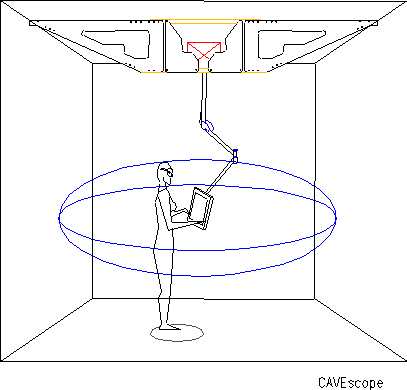
The second image shows how the CAVEscope might look in its final commercial form, where it may be used as a tool for video (as we are thinking about it) and as a tool for generating high resolution images within the CAVE.
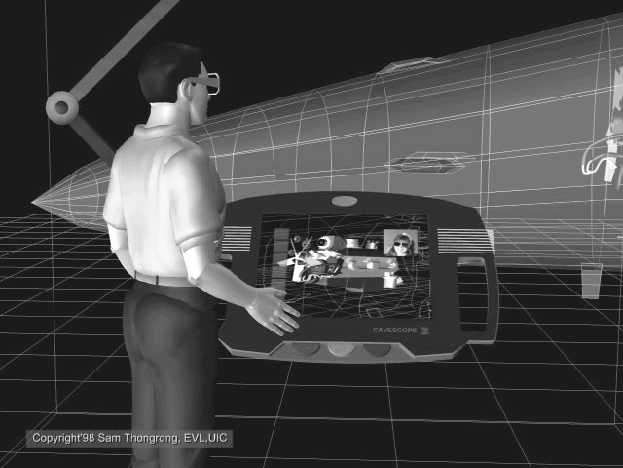
Extent of the Project:
The project has three phases.
|
|
|
|
|
|
|
|
|
|
|
|
Design & Prototyping
- create mockups of the display screens
These should handle all the main scenarios that a typical user
will encounter. For example:
Initial Testing
- use the mockups to perform initial user testing to evaluate the interface
You will need the following:
You should turn in the consent forms, surveys, protocol, and tapes along with a 2 page writeup of the 'results' of this user study. You will learn a lot by doing the studies, and will learn more by reviewing the tapes a few days later. I will return the video / audio tapes during the final exam. Any standard format is fine, VHS or 8mm preferred.
The final 10 minute presentation at the end of the month will describe your evaluation tools and what you learned (good and bad) about your design and about your evaluation process.
References:
[Cruz-Neira et al., 1993] Cruz-Neira C., Sandin D.J., and DeFanti T.A. (1993). Surround-Screen Projection-Based Virtual Reality: The Design and Implementation of the CAVE. In Proc. ACM SIGGRAPH '93, New York: ACM Press, pp. 135-142.
[Johnson et al., 1998] Johnson, A., Leigh, J., DeFanti, T., Brown, M., Sandin, D., "CAVERN: the CAVE Research Network,." In the proceedings of 1st International Symposium on Multimedia Virtual Laboratory. Tokyo, Japan, March 25, 1998, Pp 15-27. http://www.evl.uic.edu/aej/mvl/mvl.html
Teams:
Wand
- group 8 - Nikita, Linda, Anu
Storyboards Screens
- group 1 - Chris Scharver, Bret
Anno Storyboards
Touch
- group 7 - Ark Koziol, Robert Kowalski,
Sang Sith Storyboards Screens
- group 4 - Nikhat Afza, Anitha
Storyboards
- group 5 - Riaz Sherfuddin, Sowmitri Behara
Storyboards Screens
Voice
- group 3 - Hiroshi Hayakawa, Joe
Insley, Paul Rossman, Ben Goldstein
Storyboards Screens
- group 2 - Zhongwei Qiu, Sai Lan
Storyboards Screens
- group 6 - Tarun, Manmadh, Binu
Storyboards Screens