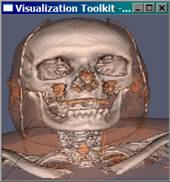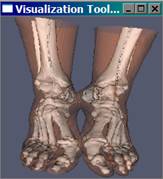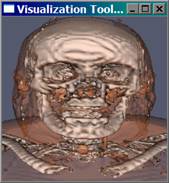Isosurface Generation Using VTK |
|||||
VTK Basics |
|||||
|
|
|||||
3.5.4. Trying Different Volumes of Interest and Sampling RatesThis is the same code from section 3.5.3. Try some different sampling rates and volumes of interest. Remember, it is only possible to use integers, so there will be some factor of difference from one sampling rate to another. Farther below are three examples of different combinations. |
|||||
|
import Tkinter import vtk from
vtk.tk.vtkTkRenderWindowInteractor import vtkTkRenderWindowInteractor # Prepare to read the file readerVolume =
vtk.vtkImageReader() readerVolume.SetDataScalarType(
vtk.VTK_UNSIGNED_SHORT ) readerVolume.SetFileDimensionality(
3 ) readerVolume.SetDataExtent (
0,255, 0,255, 0,576) readerVolume.SetDataSpacing(
1,1,1 ) readerVolume.SetNumberOfScalarComponents(
1 ) readerVolume.SetDataByteOrderToBigEndian() readerVolume.SetFileName(
"./Female.raw" ) # Extract the region of
interest voiHead = vtk.vtkExtractVOI() voiHead.SetInput( readerVolume.GetOutput()
) voiHead.SetVOI( 0,255, 60,255, 0,100 ) voiHead.SetSampleRate( 1,1,1 ) #### BONE #contourBone =
vtk.vtkContourFilter() contourBone =
vtk.vtkMarchingCubes() contourBone.SetInput(
voiVolumeSection.GetOutput() ) contourBone.ComputeNormalsOn() contourBone.SetValue( 0, 1250 ) geoVolumeBone =
vtk.vtkPVGeometryFilter() geoVolumeBone.SetInput(
contourBone.GetOutput() ) geoBoneMapper =
vtk.vtkPolyDataMapper() geoBoneMapper.SetInput(
geoVolumeBone.GetOutput() ) geoBoneMapper.ScalarVisibilityOff() actorBone = vtk.vtkLODActor() actorBone.SetNumberOfCloudPoints(
1000000 ) actorBone.SetMapper(
geoBoneMapper ) actorBone.GetProperty().SetColor(
1, 1, 1 ) ### SKIN #contourSkin =
vtk.vtkContourFilter() contourSkin =
vtk.vtkMarchingCubes() contourSkin.SetInput(
voiVolumeSection.GetOutput() ) contourSkin.SetValue( 0, 760 ) contourSkin.ComputeNormalsOn() geoVolumeSkin=
vtk.vtkPVGeometryFilter() geoVolumeSkin.SetInput(
contourSkin.GetOutput() ) geoSkinMapper =
vtk.vtkPolyDataMapper() geoSkinMapper.SetInput(
geoVolumeSkin.GetOutput() ) geoSkinMapper.ScalarVisibilityOff() actorSkin = vtk.vtkLODActor() actorSkin.SetNumberOfCloudPoints(
1000000 ) actorSkin.SetMapper(
geoSkinMapper ) actorSkin.GetProperty().SetColor(
1, 0.547237, 0.319073 ) actorSkin.GetProperty().SetOpacity(
0.3 ) # Create renderer ren = vtk.vtkRenderer() ren.SetBackground( 0.329412,
0.34902, 0.427451 ) #Paraview blue ren.AddActor(actorBone) ren.AddActor(actorSkin) # Create a window for the
renderer of size 250x250 renWin = vtk.vtkRenderWindow() renWin.AddRenderer(ren) renWin.SetSize(250, 250) # Set an user interface
interactor for the render window iren =
vtk.vtkRenderWindowInteractor() iren.SetRenderWindow(renWin) # Start the initialization and
rendering iren.Initialize() renWin.Render() iren.Start() Example 3.4:
Code for experimenting with volume of interest and sampling rates |
|||||
|
|
|||||
|
|
|
|
|||
|
Sampling Rate: (1,1,1) Volume of Interest: (0,255, 60,255,
0,100) |
Sampling Rate: (1,1,1) Volume of Interest: (0,255, 60,255,
476,576) |
Sampling Rate: (1,1,1) Volume of Interest: (0,255, 60,255, 0,100) |
|||
|
|
|
|
|||
|
|
|
|
|||
|
Sampling Rate: (2,2,1) Volume of Interest: (0,255, 60,255,
0,100) |
Sampling Rate: (3,3,1) Volume of Interest: (0,255, 60,255,
476,576) |
Sampling Rate: (4,4,1) Volume of Interest: (0,255, 60,255,
0,100) |
|||
|
Figure 3.4:
Renderings of various volumes of interest using different sampling
rates. |
|||||
|
|
|||||
|
Trying
Different Colors and Opacities |
|
|
|||