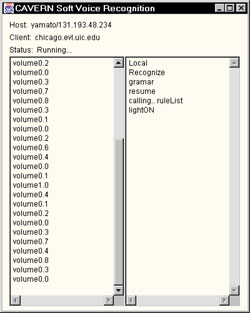CAVERNsoft's Java interface is a Java base interface it takes command for the Via Voice and sends the command to the SGI/Unix using Java Server. On the SGI side CAVERN_voiceRecog_c class can be use to send and receive cammand for Java Server. The CAVERNsoft's Java interface get the voice command from Via Voice using speech Engine , and compare the Grammar if it matches any of the choices then it invoke the Java Server send function, which send command to SGI/Unix.
CAVERNsoft's Java interface:
Setting grammar File:
CAVERNsoft's Java interface need a grammar file, this file is used to matchs the commands from Via Voice and the user define expression. The grammar file cavern_en.gram is placed it in the bin directory, where CAVERNsoft's Java interface is install, change the grammar by editing it or by replacing it with your own grammar file; make sure to change the grammar name in the cavern.bat if you are replacing the file.
Writing the grammar File:
The grammar has it own Syntax, Java Speech Grammar Format (JSGF) which are cross-platform control of speech recognizers. Below is the brief description, of how to write the grammar file.
Grammar Name Declaration
The grammar name must me declare, in our example it is "grammar cavern; "
Grammar Body
The grammar body is made up of rules, each rule is define once.
The rule is define by:
Complete documentation of JSGF
CAVERNsoft's Java interface application :
Host is the mechine that is running the Java Server.
Client is the mechine that is curently logon to the Java Server. NOTE Client can be any mechine at any monent, deponding which mechine you want to comunicate with Java Server.
Status tell the user, if the Java Server is on standby mode or is it running.
Left side is for the Audio Listener, which receive event for the Audio card using Audio Adapter.
To the Right side of the Frame tell you which command is been send and what is the current status.