The Grain Killer effect is used to remove film grain, a problem that arises when the foreground and background images are shot on photographic film. It is also very helpful in removing visual noise introduced by a video camera or film scanner. Ultimatte is so good at compositing fine detail that it will actually composite the film grain or noise from the backing area onto the background, adding to noise that is already in the background. Grain Killer is especially important when compositing multiple layers, since each layer will add more noise to the final composite.
- Launch the Grain Killer Effect.
- Sample the backing color

- View the Filter Area

- Using the mouse, move the pointer over the backing. Take note of the R, G, and B values in the Info Window.

- Add those R, G, and B values to the values of the R, G, and B offset in the Grain Killer Effect dialog.
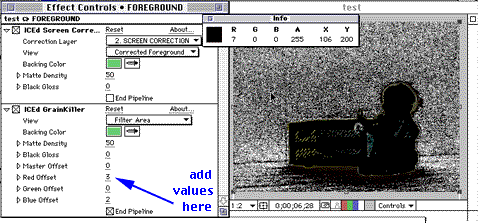
- Continue the previous steps until you have a clear white filter area. see below
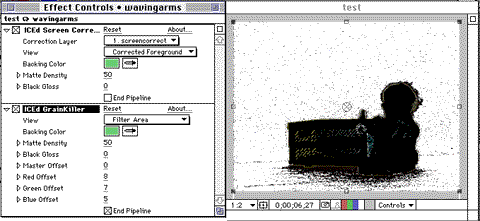
- View the matte after you've cleaned up the image.
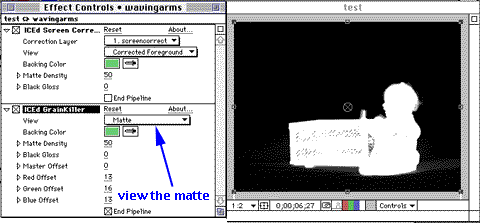
- Then view the filtered foreground.
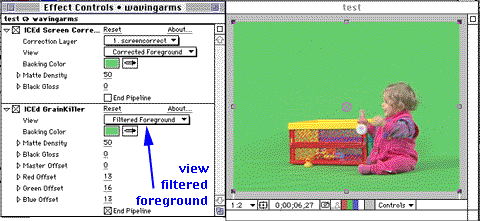
- Now you will apply the Ultimatte Effect to finish off the job.