 Slow In and Out or Eases
Slow in and out deals with the spacing of the inbetween drawings between
the extreme poses. 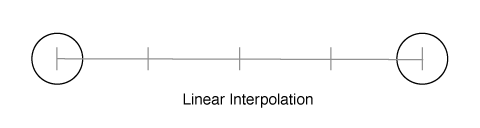 Interpolation By default, interpolation of an objects inbetween positions between extreme poses are evenly spaced, and graphed as a straight line from one value to another. "Slowing out"(ease out) of one pose, then "slowing in" to the next pose generate inbetweens clustered on either end of the distance between the extremes, with less inbetweens toward the center. When graphed, an ease in and out is graphed as a spline from one pose to the next. 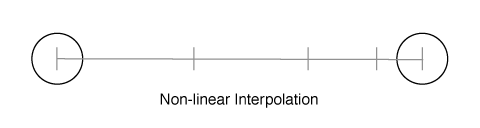 Speed Eases can be used to create acceleration and deceleration. As a ball bounces, it accelerates and decelerates. When you drop the ball, it gains speed as it approaches the ground. After the impact on the ground it bounces and begins to loose speed as it reaches the apex of its bounce. The graph of the balls acceleration would show an increasing distance between the balls positions as it came closer to the ground. Similarly, the graph of the balls bounce off the ground would indicate a decreasing distance between the balls positions as it reaches the apex.
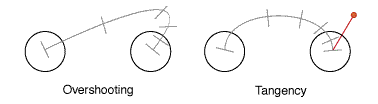 Tangency With this type of spline interpolation, it is common to have spline overshooting at extreme poses when there is a large change in value between them over a small number of frames. Tangency handles can be used to manipulate the tension of the spline, reducing the overshooting and achieving the desired inbetween.
 [ a r c s ] |