This is a Mackie 1604 mixer,it has 16 inputs and 4 main outputs. In our lab, we utilize the main outputs and the auxiliary outputs in order to do multi-way communications. Nearly all audio mixers have the same knobs and buttons on them, so once you know this one, you can figure out most other mixers.
Each of the 16 channels
are the same, so once you understand what each knob does, you understand
about 90% of the mixer.
Trim: A signal enters through an input, then is amplified by the trim
pot (a little pre-amp). The mixer can accept mic level or line level signals,
use the trim to boost a mic level signal to the power of a line level
signal.
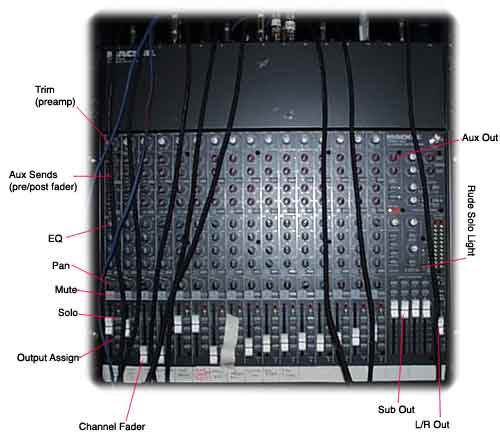
AUX sends: These can send audio PRE or POST fader. That means you can send the input signal out the AUX sends without it ever coming out of the MAIN outputs. For EVL, this is a VERY important feature of the mixing board, see _____________ to learn why. For AUX send 1 and 2, they are switchable between pre and post. You'll want to set them to PRE in most cases. |
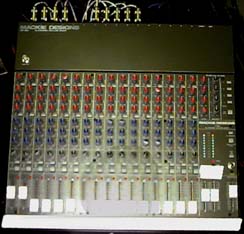 |
||
EQ: These knobs are self explanitory. On more expensive mixers, you have the ability to "sweep" the rage of an EQ. This means you can tune the EQ to a particular sound, to boost or cut just the frequences you want. A quick note about EQ in recording: the general rule is "try to cut rather than boost" this adds less noise to your mix, and is good technique. |
|||
|
Pan Choose between left or right, when sending to a SUB out, its an even or odd numbered channel. |
|||
| Mute: mutes the output of a channel (but nots a PRE fader AUX send) |
|||
| Solo: mutes all other channels, flashes the "rude solo light" so you know why you're only hearing one channel. This can be a good way to isolate a problem, or really confuse someone. |
|||
| Output
Assign: Choose between sub outs, main (L/R Mix) outs, or any combination. |
|||
|
Channel Fader: Adjusts the output level of the channel. (the little u stands for unity, usually you want the channel near that level) |
|||
|
Sub Out: adjust the SUB out level, mute or solo sub outputs. |
|||
| L/R Out: set the main left/right mix output level. | |||
|
Rude Solo Light: see Solo above |
|||
|
|