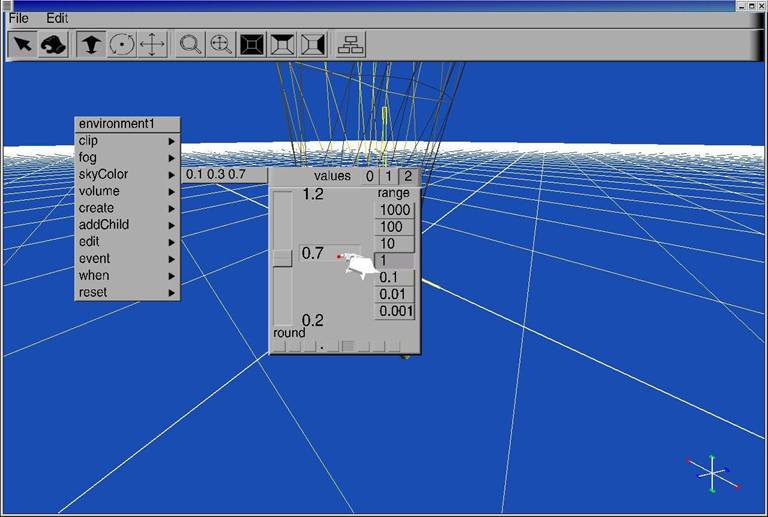|
 |
 |
 |
slide 44 |
Enter the values 0.1, 0.3, and 0.7 using the number keys at the top of the keyboard and the enter key. Notice that the background color has changed to the hue represented by the proportion of red, green, and blue values you have selected. If you use the enter key on the keypad the display may become distorted. If this happens, press the F6 key at the top of the keyboard to reset the display. |