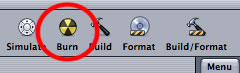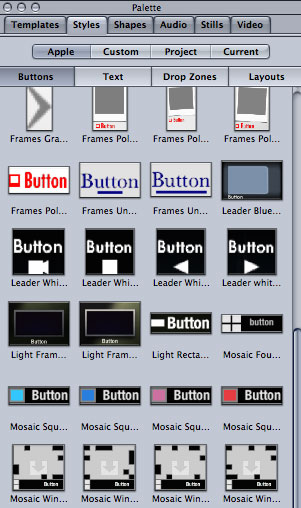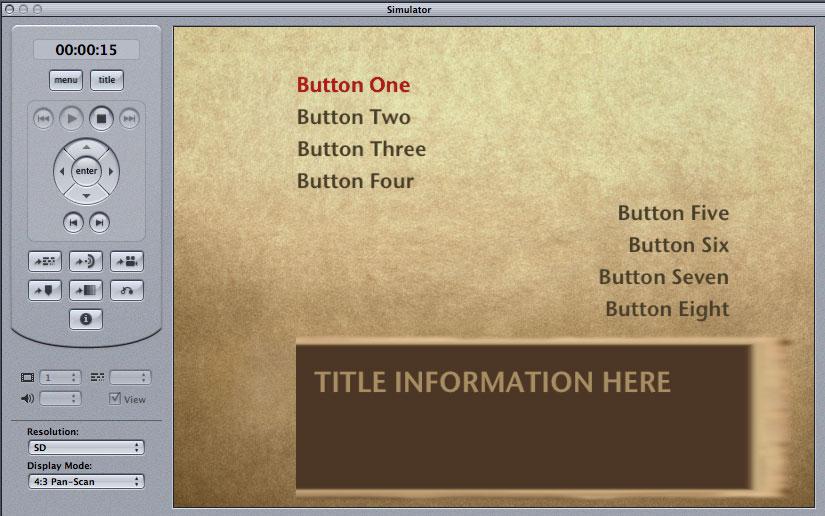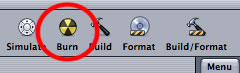-
To change the button styles use the Palette window at the top right hand side of your workspace
-
Simply click and drag the style onto the current button you have on stage
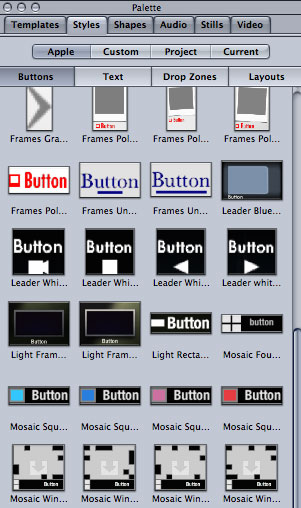
-
Now before you burn your dvd, check how the project works-> open your main menu on stage and ctrl click on the background->
select simulator in the drop down menu.
-
Go through the whole dvd and make sure everything works properly
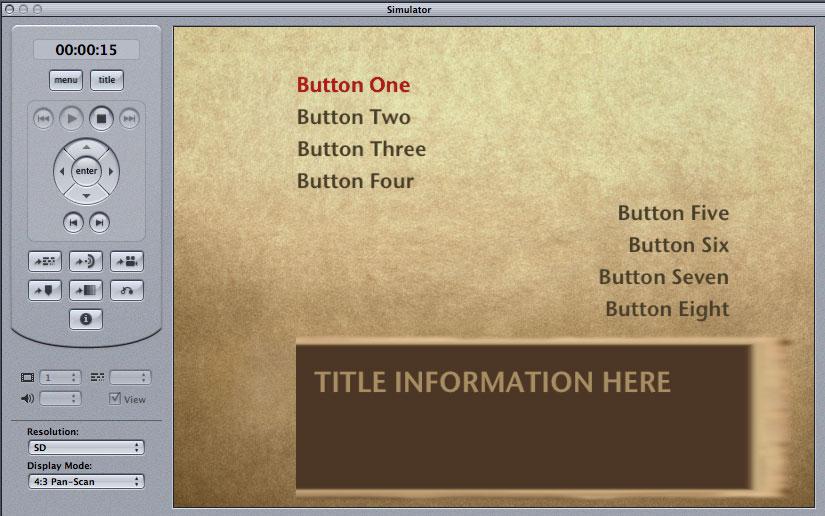
-
If everything works well, Its time to burn! Insert disk-> click on the graphic and let it go