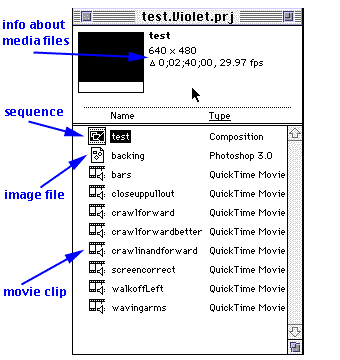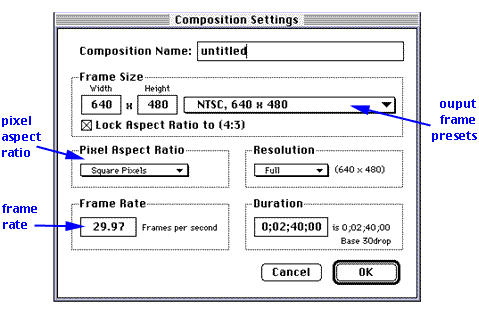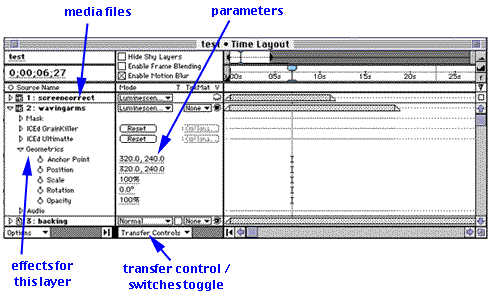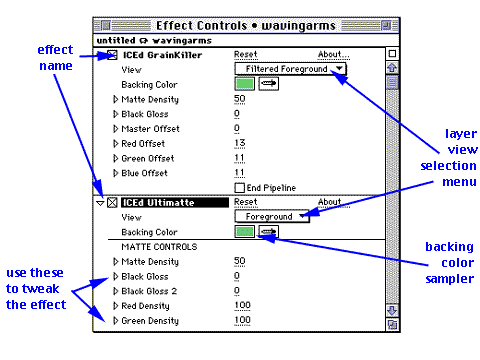|
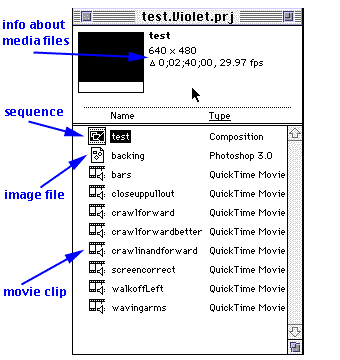 Open a new project in After Effects, and then drag your green screen footage
and background plates into the project window. The project window is very
much like a Bin in the Avid. It can hold media files, images, and sequences.
Open a new project in After Effects, and then drag your green screen footage
and background plates into the project window. The project window is very
much like a Bin in the Avid. It can hold media files, images, and sequences.
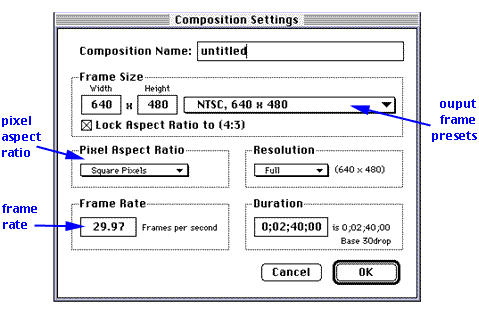 Before you can create perfect composites in After Effects using the Ultimatte
Plug-in, you must first create a new composition. A Composition is similar
to a sequence in the Avid.
Before you can create perfect composites in After Effects using the Ultimatte
Plug-in, you must first create a new composition. A Composition is similar
to a sequence in the Avid.
-
Determine the output format and frame size for your composition.
-
Select the appropriate pixel aspect ratio for your output.
-
Select the resolution you would like to work at. This allows you to
work at half or quarter resolution until your final composite, when you
can output to the full size frame.
-
Input your ouputs frame rate.
-
29.97 fps for NTSC video
-
25 fps for PAL video
-
24 fps for film
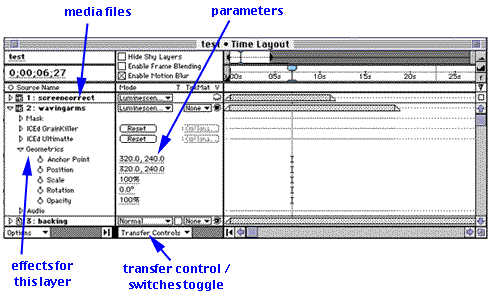 After creating a new composition, the Time Layout window opens. The Time
Layout window offers direct manuipulation of all aspects of the footage
on each layer.
After creating a new composition, the Time Layout window opens. The Time
Layout window offers direct manuipulation of all aspects of the footage
on each layer.
-
You can drag your foreground footage, screen correction and background
plate into the Time Layout window.
-
Layers toward the top of the Time Layout window are on top of the stack.
-
Items toward the bottom are obscured by the footage above.
-
Use the Transfer Controls to effect the way the layer is transfered to
the layers below it.
-
Use the Switches to turn on motion blur, audio, frame blending, and effects
for a particular layer.
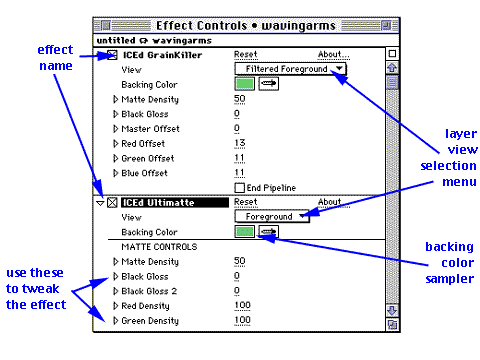
|
|