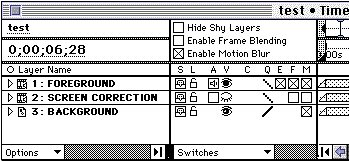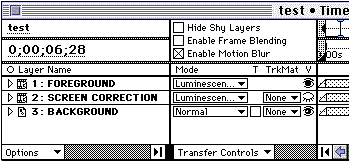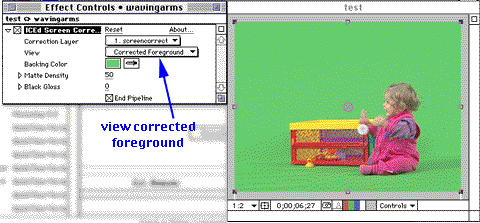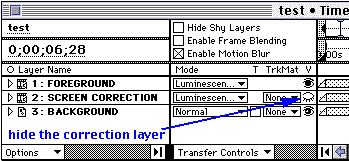Screen Correction is an exclusive technology by Ultimatte that compensates for poor lighting, sloppy painting and other flaws in the blue backing area. Prior to this facility, if you ended up with a shot with a seriously flawed backing area, you had to go back and repaint the set, fix the lighting or other problems and re-shoot. When at all possible, shoot a screen correction shot on location.


Here's how to do it
- Place the background footage into the composition window.
- Load the Screen Correction footage as a layer on top of the background footage.
- Load the foreground footage as a layer on top of the Screen Correction footage.
- Change to Luminescent Premultiply Mode.
- Toggle from switches to transfer controls.
- With the foreground layer selected and while holding down option, change the transfer control to Luminescent Premul.
- Launch the Screen Correction Effect
- Sample the backing color. Be sure to select an area without obstruction.
- Select Correction Layer
- View the corrected foreground.
- Turn off the view on the screen correction layer.
- Now you should apply the Grain Killer effect to the foreground footage.