
| |
Modeling for Facial Animationin Alias Power Animator | |
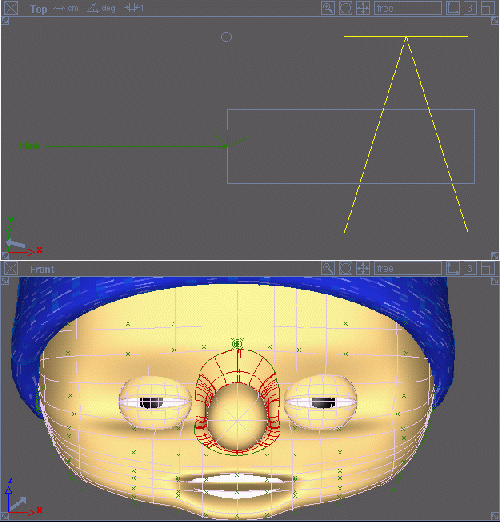
| |
|
Step four: Animating ShapeShifter Controls
| |
|
Now that you have ShapeShifter controls in your modeling
world, how do you animate your character's face?
Important: Beware of changing your models topology by
moving CVs or transforming the geometry after ShapeShifter
has been run. Changing the geometry will have a global
effect over all frames of your animation. It will
permanently change your model not to mention mess up the
ShapeShifter settings. ShapeShifter should be the last step you run on any model. In order to animate the surface of your model, you will Pick -> Object the ShapeShifter control slider, and set keyframes on the slider. The sliders actually hold several very complex Expressions that deform your surface for you, while you kick back with a cold one.
| |

| |
| Copyright © 1999 ralph de stefano. all rights reserved. reproduction without permission is prohibited. last modified may 5, 1999 |