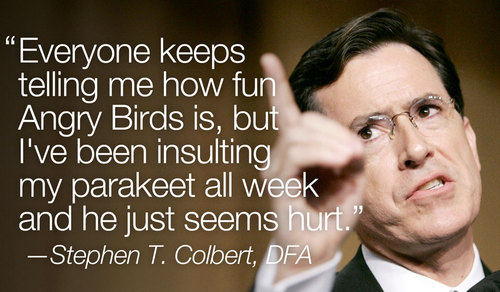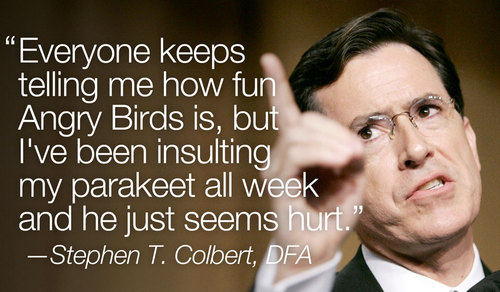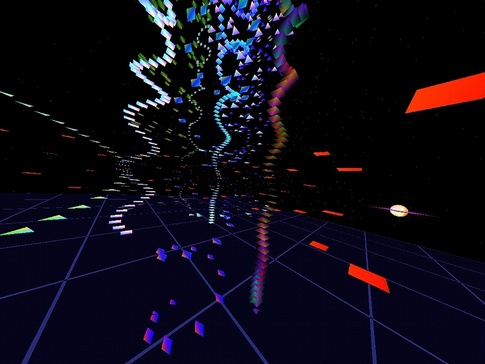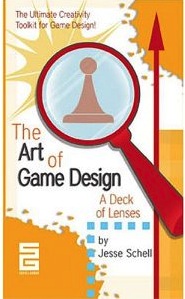CS 426 / CSC 4263 -
Video Game Design and Development
Spring 2013
University of Illinois at Chicago
Louisiana
State University
Version: January 20, 2013
Instructors
 |
Jason
Leigh
Office: Room 2032, Engineering Research Facilities
Building
(842 W Taylor St)
Office Hours (2032 ERF):
Thursday 12-2pm |
|
|
TA

|
Arthur Nishimoto
UIC
Office Hours (2068 ERF):
Tuesday & Thursday: 2-4p
Or by appointment. |
|
Course
Description
This course is an introduction to the
theory and practice of video game design and programming. Video
game programming is one of the most challenging disciplines in
Computer Science because it attempts to combine, in real time,
concepts in: computer graphics, human computer interaction,
networking, artificial intelligence, computer aided instruction,
computer architecture, and databases.
In this class students will form
project groups consisting of both CS and Art majors, to design,
build and demonstrate a simple video game. Some of the topics you
will learn include:
- Video game history
- Taxonomy of video games
- Gameplay design - components of a video game experience
- Software architecture for video games
- Intro to 3D graphics and stereoscopic computer graphics
- Hardware architecture of contemporary video game platforms
- Human physical and perceptual limits & stereoscopic
computer graphics
- Game AI (artificial intelligence)
- Multiplayer game design
- Game physics
- Intro to real time shading effects, such as Toon Shading,
Reflections, Lens flares, Shadow
Warning: This class will take up a lot of your
time. Do not expect to get an A in the class unless you are able
to put in a lot of effort. It's a fun class but it's a lot of
work!
This
Year's Theme

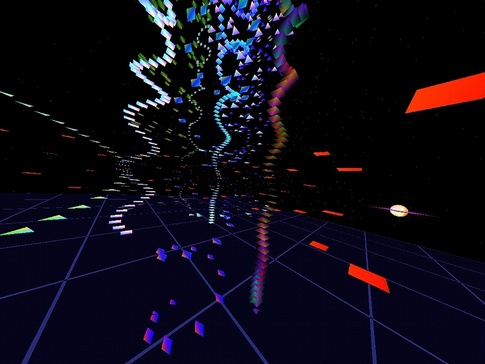
Non violent video games. For example, games that are
educational, relaxing, involve puzzle solving, or promote health.
Here are some just a few examples you can draw
inspiration from:
Journey
Katamari Damacy
Echo Chrome
Neurosky-based
Games
Simcity
Tranquility
Required Course Materials
If you are a student taking this class,
follow this link and sign up on Lore.
Join
the class using this code: NGMU8K
Both
undergrad and graduate CS students, as well as MFA students in
Art, Communications etc, are encouraged to enroll. Undergrad
students should have at least had CS 107 (Intro to Computing and
Programming) and CS 201 (Data Structures). Art students should
have at least some experience with using computers and software
paint packages.
Computer
You need to own
your own PC and a copy of the software below to take the
class. PC should have hardware 3D acceleration and sound card.
Textbook
All students
should read the purchase this stack of cards.
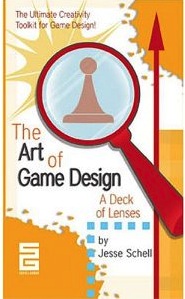
|
The Art of Game Design : A Deck
of Lenses [Cards]
Purchase either the physical cards or the iPhone, Android
app. |
Supplies
You need to
order the following (or equivalent):
Software
Course
Schedule and Logistics
Schedule for Spring 2013
EVL Guest
Wireless
Go to this page
and enter your information if you want access to EVL Guest
wireless during class.
3D Modeling
Tutorials
All students should learn a 3D
modeling program because the artist will have more than they can
handle while trying to create every asset the programmer wants.
Programmers may have to make some basic objects themselves until
the artist can create a final version.
Blender
Tutorials - All students can access Blender's homepage
tutorials here.
http://www.blender.org/education-help/tutorials/
3ds
Max
Tutorials – Essential skill movies provided by Autodesk
3ds Max.
http://download.autodesk.com/us/3dsmax/skillmoviesv2011/index.html
Maya
Tutorials – Contains tutorials for Maya 2009, 2010, and
2011.
http://usa.autodesk.com/adsk/servlet/index?siteID=123112&id=9502844&linkID=9242256
If you are a UIC student and
trying to learn a 3D modeling program, whether it be 3Ds Max,
Maya, or Blender, you can access Lynda.com tutorials through this
website, scroll down to "How do I access tutorials?" and click the
link and login with your UIC account and password. Once logged in
you can search for tutorials on your own or click the links
provided below.
Once logged into lynda.com click
here for Blender tutorials.
http://www.lynda.com/home/displaycourse.aspx?lpk2=740
Once logged into lynda.com click
here for 3Ds Max tutorials.
http://www.lynda.com/home/displaycourse.aspx?lpk2=94
Once logged into Lynda.com click
here for Maya Tutorials.
http://www.lynda.com/home/displaycoursenotabs.aspx?lpk2=329&lpk67=true
Free Unity
Tutorials
All objects and scripts from the
Unity example projects can be used in your own game. So if you
like a character, script, particle emitter, or any object, take it
and use it in your own project.
Unity
Tutorials - Start here by going through the Basics. Take
a look at the Video Tutorials as well. Then try one of the
step-by-step tutorials. Note: some of the tutorials use Unity 2 so
the interface may be slightly different from what you see in Unity
3. So try to understand the concepts rather than remembering where
the buttons are.
http://unity3d.com/support/documentation/
Sewer
Control Room - Artists may want to check this out for
Objects and Texture ideas.
http://Unity3D.com/support/resources/example-projects/sewercontrolroom
First
Person Shooter Tutorial - Helps the user construct their
first project which includes the creation of a first person
controller, projectiles, object rotation, particle systems, basic
enemy AI, sound effects, and colliders.
http://Unity3D.com/support/resources/tutorials/fpstutorial.html
3rd
Person
Shooter - (NOT A TUTORIAL) A good example project. Unity
also lets you use their scripts and objects in your own games, so
feel free to take anything from this game.
http://Unity3D.com/support/resources/example-projects/3rdpersonshooter
Students may also purchase a
design3.com account and access more tutorials for Unity, 3ds Max,
and Maya. Design3.com lets users watch the intro to tutorials to
see if you think they are beneficial before you sign up.
Any questions about Unity?
Students can Google it, post on the Unity forums at
http://forum.Unity3D.com.