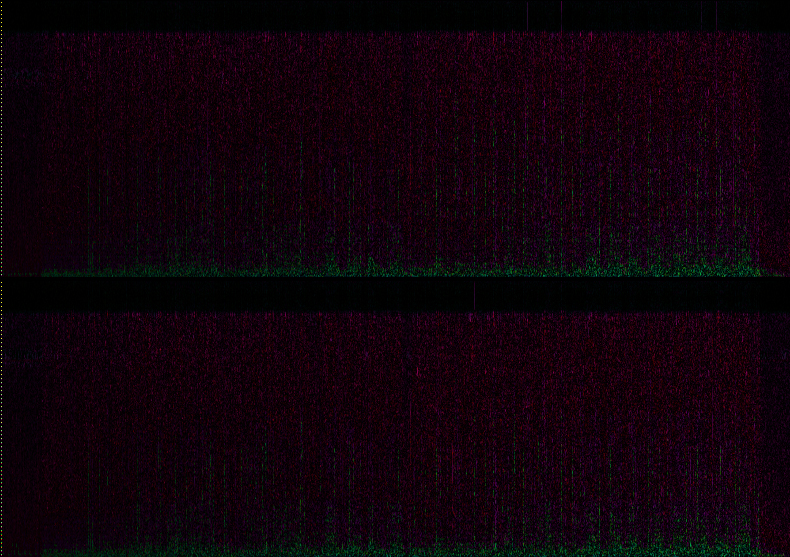RAM - 1GB RDRAM
SOUND - SoundBlaster Live! Platinum 5.1
Waveform View - Adobe Audition 1.5
CD Playing - Winamp 5.05
WAV Conversion - HiMD Renderer 0.31
Transfer to Hard Drive - SonicStage 2.3
WAV/MP3 - 100%
Winamp - 80%
MZ-NH1 - auto
Album - No Angel
Song - Thank You (track #6)
I record the song, Dido-Thank You, with several different ways:
1. Digital (optical) Recording in HiMD PCM
2. Analog (from Headphone out from sound card) Recording in HiMD PCM
3. Digital (optical) Recording in HiMD HiSP
*4. SonicStage optimized file in HiMD HiSP
*Note: I transferred the song from CD to minidisc with SonicStage and then put it back to hard drive from the minidisc. The file has gone from the minidisc and not shown on My Library either. I had to use optimized file for #4 HiMD HiSP.
Comparing original CD with Optical PCM Recording
(showing more black area means that they are more similar)
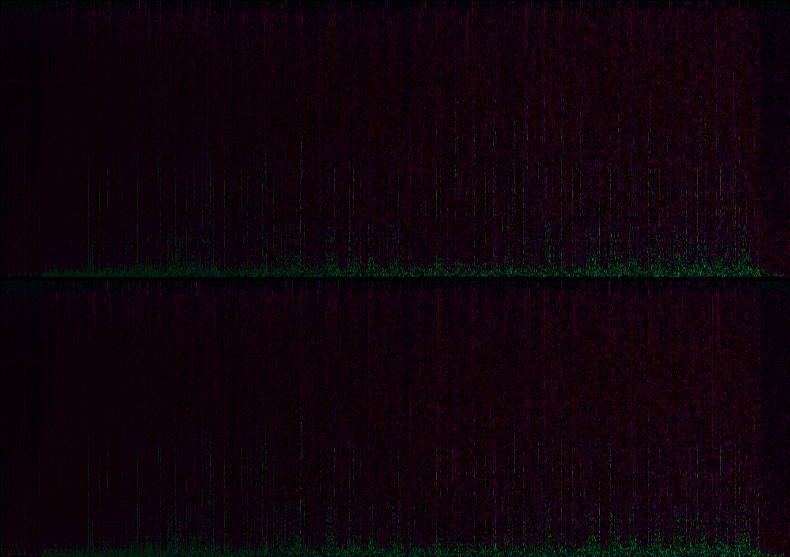
Comparing original CD with Analog PCM Recording

Comparing original CD with Optical HiSP Recording
- Upload to hard drive from minidisc with SonicStage and then convert it to WAV with HiMD Renderer
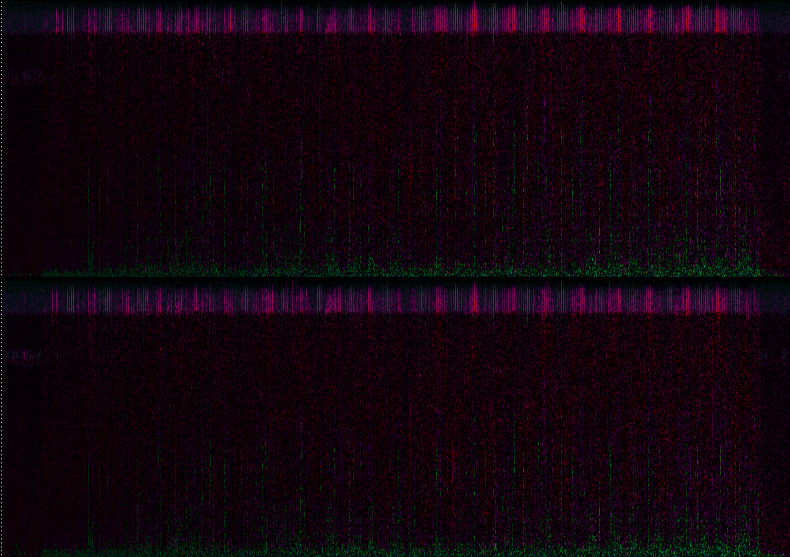
Comparing original CD with HiSP Transfer
- Upload to hard drive from minidisc with SonicStage and then convert it to WAV with HiMD Renderer
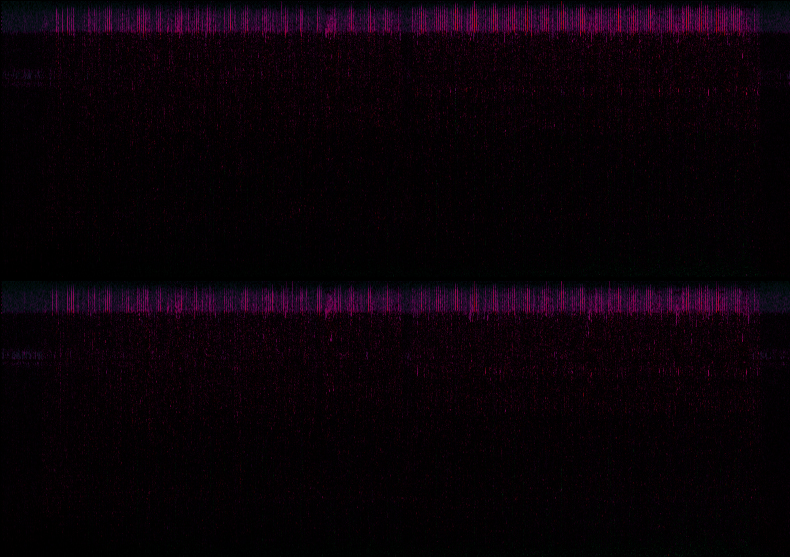
Comparing Optical PCM Recording with Optical HiSP Recoding
- Rip it from CD to My Library of SonicStage and then convert it to WAV with HiMD Renderer
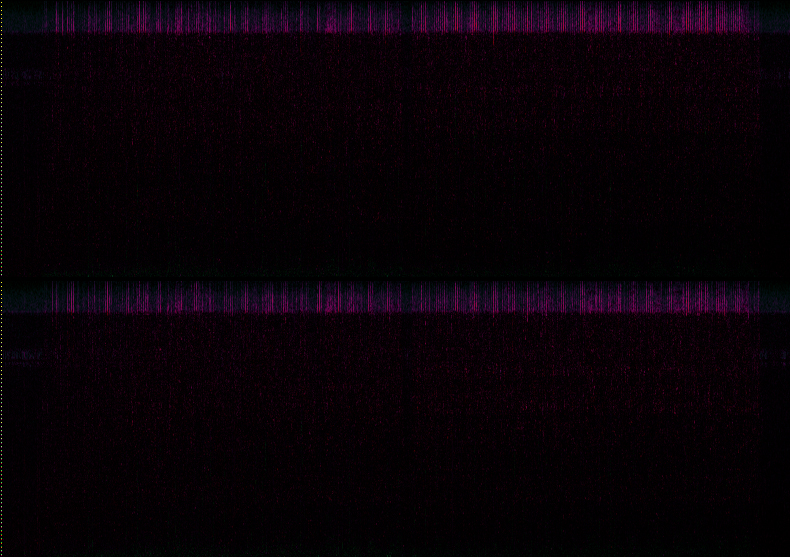
Comparing Optical HiSP Recording with HiSP Transfer