Mobile App Design Fall
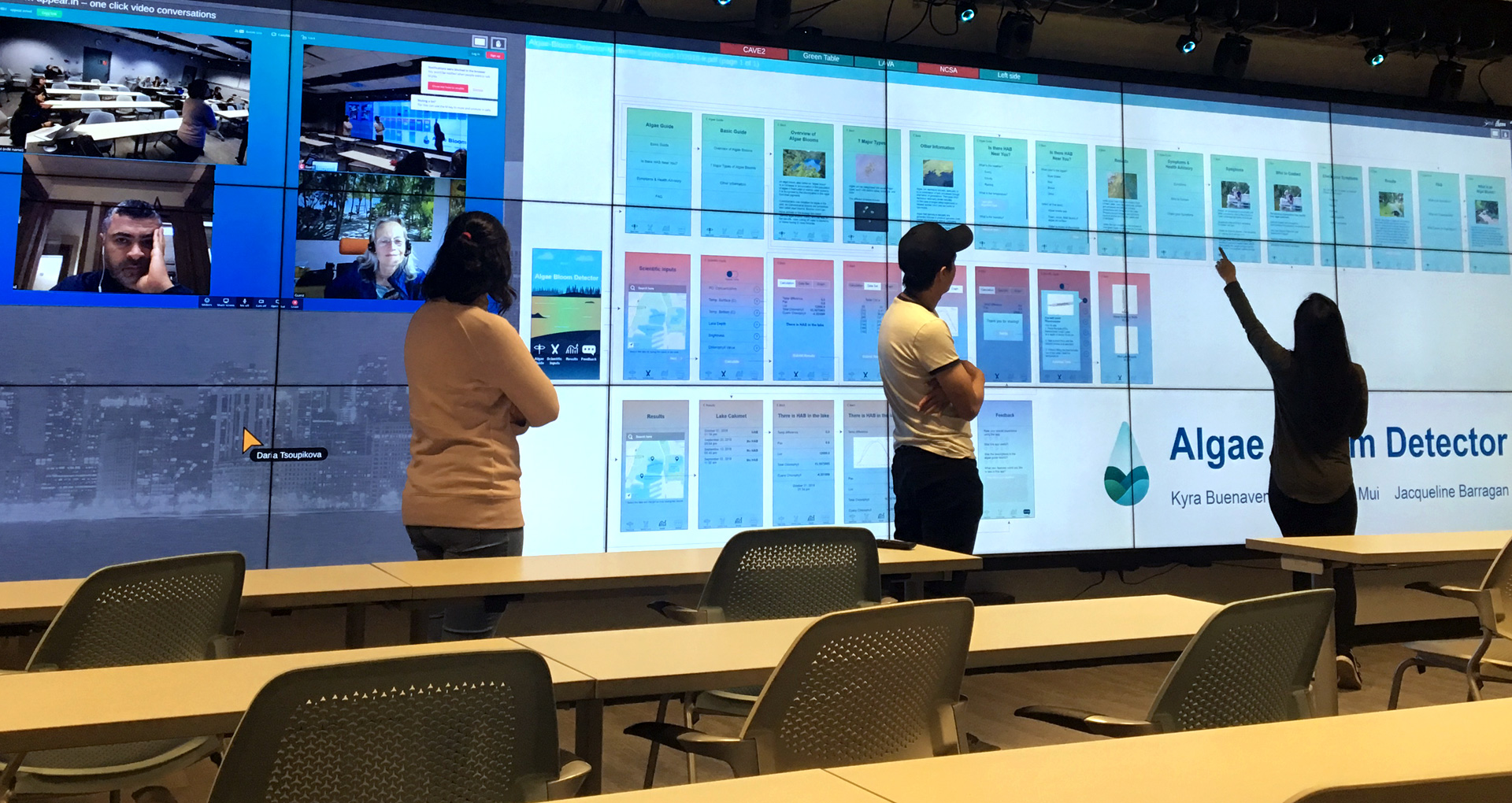

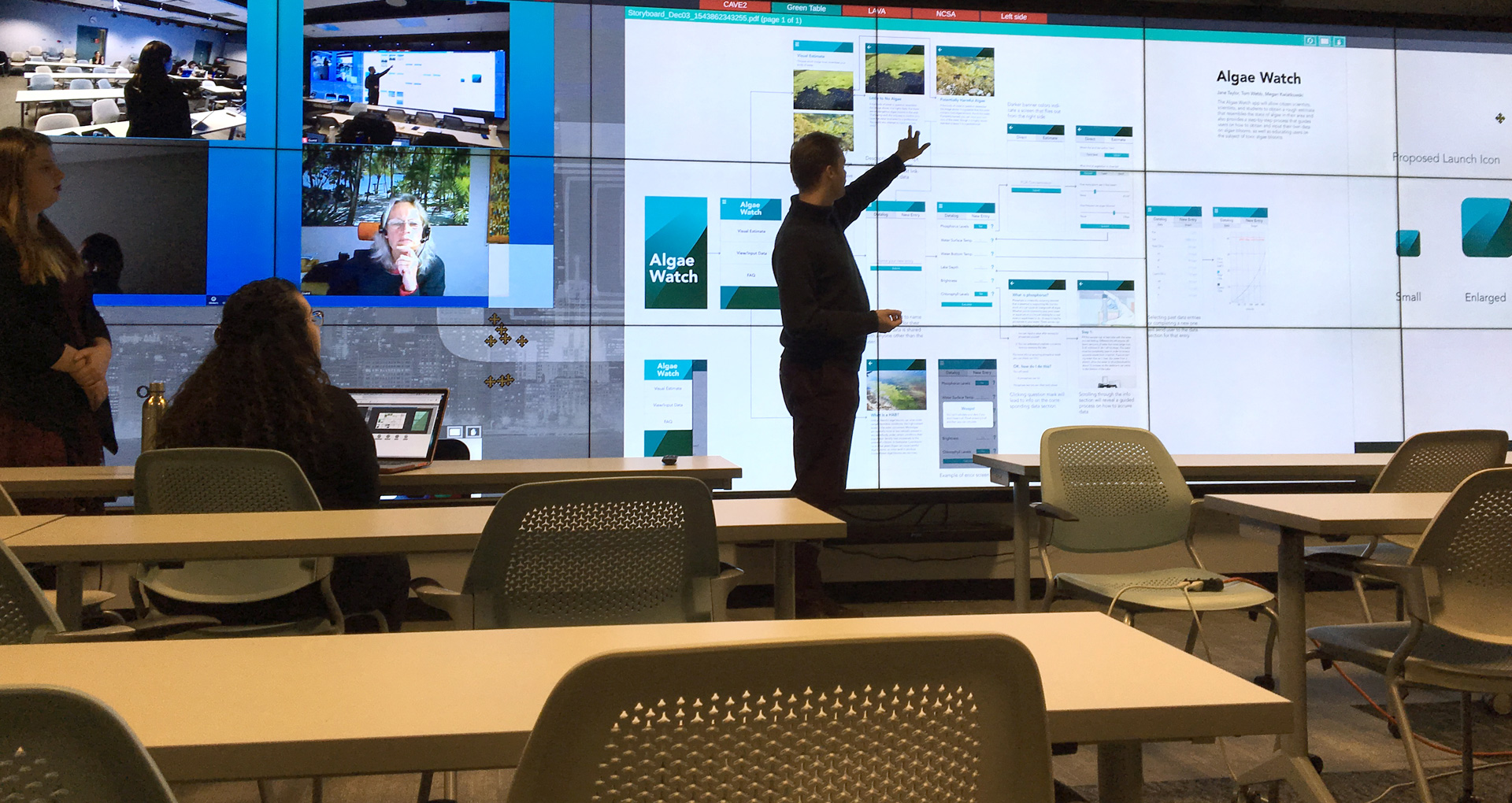
We are excited for you to join us for this course. We hope you find this website a useful tool to support you during your studies. Feel free to provide feedback on how to further improve this site.
The Mobile Web Design and Development course provides a solid foundation in mobile design and development, with a strong focus on user-centered experience (UX) and client-driven research. This year, instead of developing a full standalone app, students will work with our professional research partner to design and develop a specific module for an existing mobile application.
Our collaborative project centers on creating an interactive and engaging experience for citizen scientists as part of the WOW Place of Science Wolfenbüttel, the community exhibition center in Germany. The overarching goal is to support community outreach and public engagement around local water preservation efforts. Students will produce a range of materials—including AI-based mobile app, posters, brochures, project videos, a website, and workshop content—designed to educate and motivate citizens, families, and communities to become active participants in local water conservation as citizen scientists.
Engaging citizen scientists in water preservation efforts and environmental engineering is critical for the long-term sustainability of our ecosystems. This experimental course will explore innovative design methods to effectively communicate complex environmental topics and inspire active participation. We will investigate how visual design, storytelling, and interactive experiences can be leveraged to activate communities and empower them to contribute to environmental solutions—both within this project and beyond.
This year-long (Fall & Spring) course guides students through the full research+design+development cycle in collaboration with the client. Students will explore current standards and best practices in mobile design and UX, using tools such as Adobe Creative Suite, Xcode, Swift, GitHub, Google Drive, and more. A hands-on approach will help students learn to plan, design, and implement functional mobile components, with a strong emphasis on effective graphic and user experiences for iOS platforms (iPhone/iPad).
Fall Semester: Focuses on understanding the problem space, conducting user research, ideation, user interface design, UX, and initial development. Students will present concept prototypes and storyboards to the client for feedback.
Spring Semester: Emphasizes developing a functional and interactive application module, implementing user testing, and refining the design based on feedback. Deliverables will include both digital and physical exhibition materials designed to support the WOW Center’s outreach initiatives.
By the end of the course, students will be able to: 1. Design and implement an innovative mobile app module based on effective UX design principles. 2. Conduct user and client research to inform the design and development process. 3. Work collaboratively in interdisciplinary teams. 4. Build functional prototypes and interactive simulations for mobile platforms. 5. Design user interface elements suitable for coding and implementation.
This course assumes a working knowledge of computers, intermediate design experience, and familiarity with web design tools and principles. The course will use the Apple Macintosh platform and a range of professional design and development tools. While various software platforms are utilized, the emphasis remains on the research and development of thoughtful, engaging, and visually compelling mobile user experiences.
We will use the following online platforms to facilitate learning and collaboration: • Zoom (class meetings) • Blackboard (announcements, grades, discussion boards) • Mural (ideation, sketches, collaborative design work) • Google Drive (shared file storage and access) • GitHub (version control and collaborative development) • Google Docs (collaborative writing and documentation)
iOS Programming. The Big Nerd Ranch Guide by Christian Keur, Aaron Hillegass, 7th edition
Beginning Xcode by Matthew Knott Daniel Bramhall
The Elements of User Experience: User-Centered Design for the Web and Beyond by Jesse James Garrett
A Project Guide to UX Design: For user experience designers in the field or in the making by Russ Unger, Carolyn Chandler
Learn Xcode Tools for Mac OS X and iPhone Development by Ian Piper
Mobile Usability by Jakob Nielsen and Raluca Budiu, New Riders
The Elements of Typographic Style by Robert Bringhurst, Hartley & Marks Publishers
Your final grade will be based on your performance on the group project, weekly assignments, quizzes, peer evaluation, attendance, participation, and your ability and willingness to accept client and faculty feedback. In order to successfully pass the course, students will be expected to complete the activities listed below. Weights listed between parentheses indicate the contribution of the specific component to the final course grade. The course evaluation components listed below are mandatory. Students do not have the option of opting out of any of the activities required for the assessment of these components.
COllaboration, Attendance and Participation (20%): This component of the final grade is based on your contribution to the class in the form of collaboration with your teammmates, attendance, and active participation. Students are expected to attend every class meeting, arrive on time, and stay until the end. Regular and punctual attendance may be used, at the professor’s discretion, to make adjustments to the final grade in borderline cases. Active participation will help students achieve the best learning experience. Completing the readings indicated in the class schedule before class, and being fully present during each class will help students actively engage during each class meeting. Active participation includes engagement in in-class activities, asking thoughtful questions, offering answers when material is unclear, and contributing meaningfully to group discussions and collaborative work. Effective teamwork and peer collaboration are essential for success in this course; students are expected to support each other’s learning through respectful communication, shared responsibilities, and constructive feedback in group projects. The professor will assume that you are well prepared for each class meeting and may call on you to provide input or commentary. Each absence will be penalized by 1% if permission was not granted by the professor ahead of time. More than two unexcused absences will result in a reduction of the final grade by one letter grade; with every additional unexcused absence, the final grade will drop by an additional grade. Be prepared for a lot of hard work: be ready to design, research, and code—frequently and extensively outside of class. This course will be demanding but will also offer in-depth experience that will be invaluable in preparing your graduation portfolio.
Assignments, Quizzes (30%): Assignments will be due on Mondays by 10:00 am unless otherwise specified. Project deliverables will have a different deadlines’ structure.. Any number of unannounced quizzes may be given during the semester at the beginning or end of class. There are no make-ups for assignments or quizzes.
Team Project (50%): Teams will consist of 3-4 people. Teams will propose their own projects and go through an ideation phase. Ideas will have to be approved by the instructor and a client. Each team will have to submit various deliverables including a project proposal, prototype wireframes and/ or user flow charts, market research, sketches, peer evaluations, simulations, user testing evidence, presentation and final design. Teams are expected to submit all the deliverables in order to receive a final grade on the group project. Members are expected to contribute to every deliverable and be present in ALL group meetings and class presentations. Kindly be aware that peer evaluations can increase your final grade by 5% or reduce it by 15%.
A (90-100%) Consistent growth in the above listed as well as excellent work. Excellent work consistently goes above and beyond what is required.
B (80-89.99%) Above average growth in the above listed as well as above average work.
C (70-79.99%) Average growth in the above listed as well as average work.
D (60-69.99%) Dissatisfactory growth in the above listed and incomplete work.
E (59.99% or below) Dissatisfactory growth in the above listed, incomplete work and poor attendance.
Attendance and Preparation for Class: You are expected to attend all scheduled class sessions with your reading and supplementary materials. Readings are to be completed prior to class.
Laptops, Tablets and Cell Phones: While this course is centered on mobile technologies, using mobile devices such as cell phones and tablets (even for texting purposes) in class is unprofessional behavior and forbidden in this course. Turn your cell phones to airplane mode while in class. Never answer a phone call in class. Employers will leave you a message or call you back; they also want professionals who know when and when not to take calls. Laptops can only be used for classroom purposes when directed by the professor. Bring your laptops to every class but please leave them in your book bags or closed until needed.Misuse of laptops or mobile devices will be considered a breach of discipline and appropriate action will be initiated by the professor.
Absences: Each absence will be penalized by 1% in the case where permission was not granted by the professor ahead of time. More than two unexcused absences will result in a reduction of the final grade by one letter grade; with every additional unexcused absence, the final grade will drop by an additional grade. In the event you have an excused absence, it is your responsibility to notify the instructor and catch up on missed class material.
Assignments: In both the professional and academic world, you must meet deadlines. In this class, assignments will be due on Mondays by 1:00 pm unless otherwise specified. Make sure to double check the submission deadline for every assignment. Assignments submitted after the deadline will be considered late.
Late Assignments: Late assignments will receive a 15% penalty for the first day they are late, and 10% for each day afterwards. So, if you submit a perfect assignment a day late, you earn 100% - 15% = 85%; two days late, you earn 100% - 25% = 75%; and so on. Hardware failure is not an acceptable reason for turning in an assignment late. You should always make a backup of your files.
A $125.00 laboratory fee is required for this course, which is used for the course supporting materials, and supplies (movile devices, printer paper, copies, media storage, supplies for presentation etc.)
If it’s a grade or quizz it’s on Blackboard;
if it’s any material, link, assignment, or schedule it’s on the class website;
if it’s a file upload/download, video, assignment subision folder or class flies it’s on Box.
Academic Integrity UIC is committed to providing an environment in which research, learning, and scholarship can flourish and in which all endeavors are guided by academic and professional integrity. All members of the campus community—students, staff, faculty, and administrators—share the responsibility of ensuring that these standards are upheld so that such an environment exists. Instances of academic misconduct will be handled pursuant to the Student Disciplinary Policy.
Counseling Center UIC is committed to helping students deal with stress, handle a crisis or trauma, cope with the transition to college, gain strength from gender and cultural identity, or manage mental illness and other issues. Our counselors can help students increase resilience and positive well-being by developing effective coping and problem-solving skills. Click the link to make an appointment.
Disability Resource Center UIC is committed to full inclusion and participation of people with disabilities in all aspects of university life. Students who face or anticipate disability-related barriers should use the link to connect with the Disability Resource Center (DRC). Instructors in receipt of a Letter of Accommodation will work with the student and the DRC to implement the approved accommodations.
Office for Access and Equity UIC is committed to providing access to employment, programs, and services in an environment free of unlawful discrimination and harassment. Dispute Resolution Services (DRS) provides confidential consultation, facilitation, and mediation services to students, faculty, academic and support staff.
Nondiscrimination Policy Statement UIC is committed to the most fundamental principles of academic freedom, equality of opportunity, and human dignity involving students and employees. Freedom from discrimination is a foundation for all decision-making at UIC. Students are encouraged to click the link to review the statement.
Grievance Procedures UIC is committed to the most fundamental principles of academic freedom, equality of opportunity, and human dignity involving students and employees. Freedom from discrimination is a foundation for all decision making at UIC. Students are encouraged to study the University’s “Nondiscrimination Statement.” Information on grievance policies and procedures is available on the University web pages of the Office of Access and Equity: www.uic.edu/depts/oae.
Special Needs Any individuals with learning disabilities or special needs must make the instructor aware of them prior to the due date of the first major assignment. Those who require accommodations for access and participation in this course must be registered with the Disability Resource Center. Please contact DRC at 312/413-2183 (voice) or 773-649-4535 (VP/Relay) and consult the following: http://drc.uic.edu/.
Disclaimer Projects created in this course may be used by the Department for purposes of promotion for students, the School or the University in general. The School may also use these materials for instructional purposes in future courses.
UIC is committed to public safety, and provides UIC Alerts for real-time news and a free smartphone app that allows students to take advantage of the many campus safety services offered. Please download the appropriate app to your smartphone—Apple (UIC SAFE) or Android (UIC Mobile)—and familiarize yourself with its features so you’re prepared in case of an emergency. In addition to the features listed below, the app also contains a full Safety Toolbox, Support Resources, and Emergency Response Guidelines.
Panic Button one-touch button to silently send your location to UIC Police
Friend Virtual Walk real-time tracking with a contact of your choice
UIC Police Virtual Escort real-time tracking with UIC Police, available 24 hours/every day
Walking Safety Escort in-person Student Patrol or UIC Police campus escort, available 24 hours/every day use app or dial direct 312-996-2830
Work Alone alert sent to a contact of your choice if you fail to respond to a designated check-in
Safe Commute Night Ride—a campus shuttle van will give you a ride, available 11 pm–7 am/every day use app or dial direct 312-996-6800
Report a Tip Call UIC Police—use app, dial direct 312-355-5555 or from a campus phone 5-5555 Report Crime/Submit Tip—use app to report criminal incident, misconduct, or harassment Chat with UIC Police—use app to share information, request assistance, or ask a question Call the National Suicide Prevention Hotline—available 24 hours/every day use app or dial direct 800-273-8255
