The course will capitalize on the diverse backgrounds of the students in the class (design + computer science) and two required projects will be collaboratively developed in small teams. Each of these projects provides an introduction to creative coding programming paradigms for virtual reality platforms and for the web (using Javascript, Autodesk Maya, Unity3D, C#, D3, Processing, three.js etc.). The first project will focus on creative programming for a high resolution, largest in the world, virtual reality environment CAVE2 in the Electronic Visualization Laboratory (EVL). The second project will investigate interactive visualiation for public outreach using the web platform. To contextualize these projects, we will read widely from both seminal texts in multimedia and recent proceedings from computer science and media arts conferences, such as ACM SIGGRAPH and the International Symposium on Electronic Art (ISEA).
This course will introduce a variety of concepts in programming, from the basics of coding and scripting to more complex programming techniques and investigate their applications to create critical, experimental, analytical, and visualizing design. Participants will develop new skills and produce interactive projects using 3D, visualization, virtual reality, multimedia and audiovisual media. This course assumes that students have no prior programming experience but an enthusiasm to study code and scripting to use computation to extend inquiry and exploration in media and society. .
Week 1
Course overview & logistics: syllabus; schedule.
Content introduction: intro to course.
Team formation: questionnaire.
CAVE2 demonstrations with Peter Hanula
Jeffrey Shaw, The Legible City, 1988-91.
Maurice Benayoun, World Skin: A Photo Safari in the Land of War, 1997;
Presentation at Tools for Propoganda, 2000.
Skip Rizzo, Medical Virtual Reality, 2014;
Virtual Reality Applications to Address the Wounds of War, 2013.
Hunter Hoffman, Virtual Reality Pain Reduction, 2015;
SnowWorld, 2003.
Marcos Novak, Liquid Architectures in Cyberspace, 1991.
Char Davies, Osmose, 1995.
SIGGRAPH 2017 VR Village and VR Theater
VR Village website
Flock
Blortasia
Download Maya Autodesk free version: Maya download
get 3-button computer mouse fo the next class
Intro to 3D modeling
Readings + Videos:
Maya 2017 Essential Training with George Maestri on Lynda.com (1, 2, 3)
Assignment :
Complete the Maya “still life” assignment: Maya Assignment, Maya scene file.
Polygonal modeling
Shading, Materials, Textures
UV texture cracker box files
CAVE2 IMMERSES SCIENTISTS AND ENGINEERS IN THEIR RESEARCH – LITERALLY!
CAVE2 Informational Video
Paper City Vimeo
Meats Meier
Pixar Animation- Luxo Jr.
Timothy j. Reynolds
Paul Debevec, Light Stage X Smithsonian 3-D portraits of President Obama
Skin Stretch: Simulating Dynamic Skin Microgeometry SIGGRAPH 2015
The Digital Emily Project
Maya 2017 Essential Training with George Maestri on Lynda.com (4, 5, 6, 10, 11, 12)
Assignment:
Assignment 2 Polygonal Modeling
Intro to Unity (unity overview, editor, primitives, materials, textures, terrain, prefabs)
Unity 5: 3D Essential Training by Adam Crespi/ Ch. 1, 2, 4
Unity Manual
Unity tutorials
CAVE2 VR project
1. Meet with your teams to discuss project ideas.
2. As a team, post your three or four best ideas (one idea per team member) on Google Drive. Use a single PDF file for a and b below. For each idea:
a) describe the idea in a paragraph or two;
b) provide a simple sketch of the idea (using your favorite design software or even just a photo of a drawing).
Intro to Scripting (variables, functions, triggers, collision detection, sounds, colors)
Readings + Videos:
Unity 5: 3D Essential Training by Adam Crespi/ Ch. 3, 7
Unity Scripting / Ch. 1-9
Assignment :
Project 1
CAVE2 VR projects / Refined concepts with storyboards
Project 1 Team Concept Presentations
Unity Interaction, Materails, Colors
Readings + Videos:
Project 1 - Unity environment/Assets/Interaction - part 1
Unity components, Prefabs, Instantiate
Interaction, Prefabs, Components
Teams / CAVE2 project concept / Assets / Unity scene
CAVE2 testing with Arthur Nishimoto
Testing in CAVE2
CAVE2 Unity Tutorial
Download Unity template for CAVE2 Environment
CAVE2 Unity tutorial documentation
CAVE2: A Hybrid Reality Environment for Immersive Simulation and Information Analysis
Assignment:
Testing 1 revisions
Week 9
Teleport, Collisions, Parenting
Testing 2 / CAVE Project / VR environment, User interaction
CAVE2: A Hybrid Reality Environment for Immersive Simulation and Information Analysis
Assignment:
Testing 2 revisions
Testing 3 / CAVE Project / iteraction, navigation Readings + Videos:
CAVE2: A Hybrid Reality Environment for Immersive Simulation and Information Analysis
Assignment:
Testing 3 revisions
Spring break
Readings + Videos:
CAVE Project documentation
Project 1 Submission Guidelines
CAVE Project Review
Presentations in the CAVE2
Project 1 - Soorin
Autism Through the Eyes of Children [report] [video]
Project 2 - Jessica
3D Typography: The Universe [report] [video]
Project 3 - Yao
Little Prince VR Theater [report] [video]
Project 4 - Cesar
Personal Journey [report] [video]
Project 2: Introduction to Data Visualization and D3
Intro to D3.js
Project2 introduction
Manipulating data in D3
Interaction and Animation in D3
class D3 examples download
Code examples and references from class
https://d3js.org
https://github.com/d3/d3/wiki
http://bl.ocks.org/
http://jsbin.com/sulitudoja/edit
MDN SVG reference
MDN CSS reference
SIGGRAPH2018 SpaceTime poster
Readings + Videos:
Essential Training for Data Scientists by Emma Saunders on Lynda.com ch. 1-4
Atom text editor download
Firebug.com download
D3 on GitHub
D3 examples
Essential Training for Data Scientists by Emma Saunders on Lynda.com ch. 5-7
Essential Training for Data Scientists by Emma Saunders on Lynda.com ch. 7-10
Block Builder - in browser code editor
Example datasets
https://www.reddit.com/r/datasets/
https://data.cityofchicago.org
https://archive.ics.uci.edu/ml/datasets.html
http://wordnet.princeton.edu
http://norvig.com/mayzner.html
http://projects.csail.mit.edu/dnd/
https://networkdata.ics.uci.edu/resources.php
http://networkrepository.com/
hhttps://snap.stanford.edu/data/
Review and work on the Project 2
Assignment:
Project 2 final revisions
Code examples from class
interactive example from class
Hover to show name: http://jsbin.com/vewamu/edit
Click buttons to move circle: http://jsbin.com/xekiri/edit
Constantly moving circle: http://jsbin.com/beguxa/edit
Easing function examples: http://bl.ocks.org/mbostock/248bac3b8e354a9103c4
Complete list of HTML DOM events: https://developer.mozilla.org/en-US/docs/Web/Events
Final Presentations
Project 2 - Jessica
Generations [report] [poster]
Project 1 - Soorin
Generations [report] [poster]
Project 3 - Yao
Generations [report] [poster]
Project 4 - Cesar
Generations [report] [poster]
Soorin Chung, Jessica Quattrini, Cesar Phillips, Yao Chen
— External hard drive to save your back up files. Students are required to store and backup their files appropriately and an additional data storage is strongly advised for back-up.
— D3.js (Download and install before Week 8).
On-time class attendance is mandatory. It is not possible to make up or compensate for missed class sessions. More than two unexcused absences will result in a reduction of the final grade by one letter grade; with every additional unexcused absence, the final grade will drop by an additional grade. Some of the discussions and exercises are done and graded in-class so you must attend class to receive these points.
For best in-class participation, you should complete required readings and tasks before class (will be specified in the study guide in each module). Be prepared for a lot of hard work: be prepared to code, often, and much outside of the class. This course will be difficult but also very much in-depth and useful to prepare your creative portfolio.
There is a lot of self-study required as our lecture time limited as well as our lab time, and the goal is to maximize that time. Each session will have required pre-reading and post-reading. The instructor reserves the right to add online tutorials, lectures and video sessions to class lectures and homework.
You must submit all assignments via UIC Box unless otherwise instructed on the deadline specified for each assignment. Assignments must be professionally prepared with recommended computer applications. Unless otherwise stated, assignments must be submitted electronically to the UIC Box.
Projects more than 5 days late will not be accepted. Be sure to submit the work well ahead of due time. Excuses like website or computer error will not be accepted after the due date.
‘Incompletes’ will only be granted according to University policy.
A = Consistent growth as well as excellent work that consistently goes above and beyond what is required.
B = Above average growth as well as above average work.
C = Average growth as well as average work.
D = Dissatisfactory growth and incomplete work.
E = Dissatisfactory growth, incomplete work, and poor attendance.
The numeric breakdown for the final grade follows:
30% Project 1
20% Project 2
30% Shorter assignments
20% Attendance and participation
Any individuals with learning disabilities or special needs must make the instructor aware of them prior to the due date of the first major assignment. Those who require accommodations for access and participation in this course must be registered with the Disability Resource Center. Please contact DRC at 312/413-2183 (voice) or 312/413-0123 (TTY). http://www.uic.edu/ depts /oaa/disability_resources /contact.html
If you wish to observe your religious holiday, which is in the conflict with mandatory academic attendance, you should notify the instructor by the tenth day of the semester of the date on which you are requesting an absence.
You are responsible for understanding what constitutes academic dishonesty. Academic dishonesty is an extremely serious offense. All cases of academic dishonesty will be dealt with in accordance with the policies of the University as published in the Undergraduate Catalogue and the University of Illinois at Chicago policy on Academic Honesty at: http://www.uic.edu.ucat/cat1315archive/index.shtml
Leonardo, 2017 and earlier (Available from MIT Press through UIC digital library)
Proceedings of the International Symposium on Electronic Art, 2015 and earlier (Available online)
Selected readings from The New Media Reader, edited by Noah Wardrip-Fruin and Nick Montfort, MIT Press 2003.
Selected readings from The New Media Reader, edited by Noah Wardrip-Fruin and Nick Montfort, MIT Press 2003.
Peripheral Vision: Bell Labs, the S-C 4020, and the Origins of Computer Art, Zabet Patterson, MIT press, 2015.
Gödel, Escher, Bach: an Eternal Golden Braid, Douglas Hofstadter, Basic Books, 1991.
Unity Game Development Essentials Kindle Edition by Will Goldstone.
Unity 3D Game Development by Example Beginner’s Guide by Ryan Henson Creighton
Learning C# Programming with Unity 3D by Alex Okita.
Beginning Visual C# Express: A Computer Programming Tutorial by Philip Conrod and Lou Tylee.
Unity website: http://unity3d.com
Unity Asset Store: https://www.assetstore.unity3d.com
Unity Scripting Reference: http://docs.unity3d.com/ScriptReference
Unity Tutorials: http://unity3d.com/learn/tutorials
MaxMSP: https://cycling74.com
D3.js: http://d3js.org
Three.js: http://threejs.org
Lynda.com Training Tutorials@UIC: http://accc.uic.edu/service/training

Happy Special Birthday by Soorin Chung uses virtual reality to examine a hightened sensory perception of child with autism.

Jessica Quattrini created virtual typographic world explore structure and hostory of the Universe type specimen in an interactive environment.
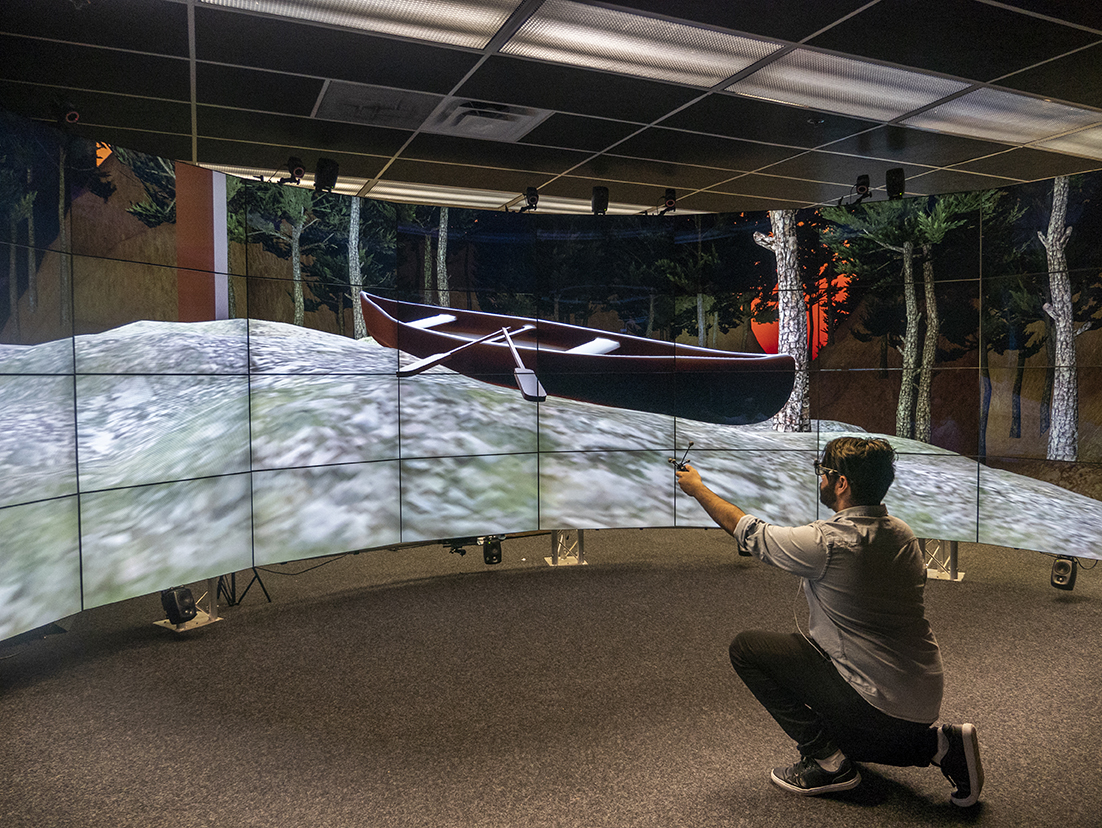
From my Mind's Eye by Cesar Phillips is a virtul reality narrative featuring designer memories in an interactive art museum.

Yao Chen created an inetractive virtual realtiy stage for Little Prince theater perfromance.
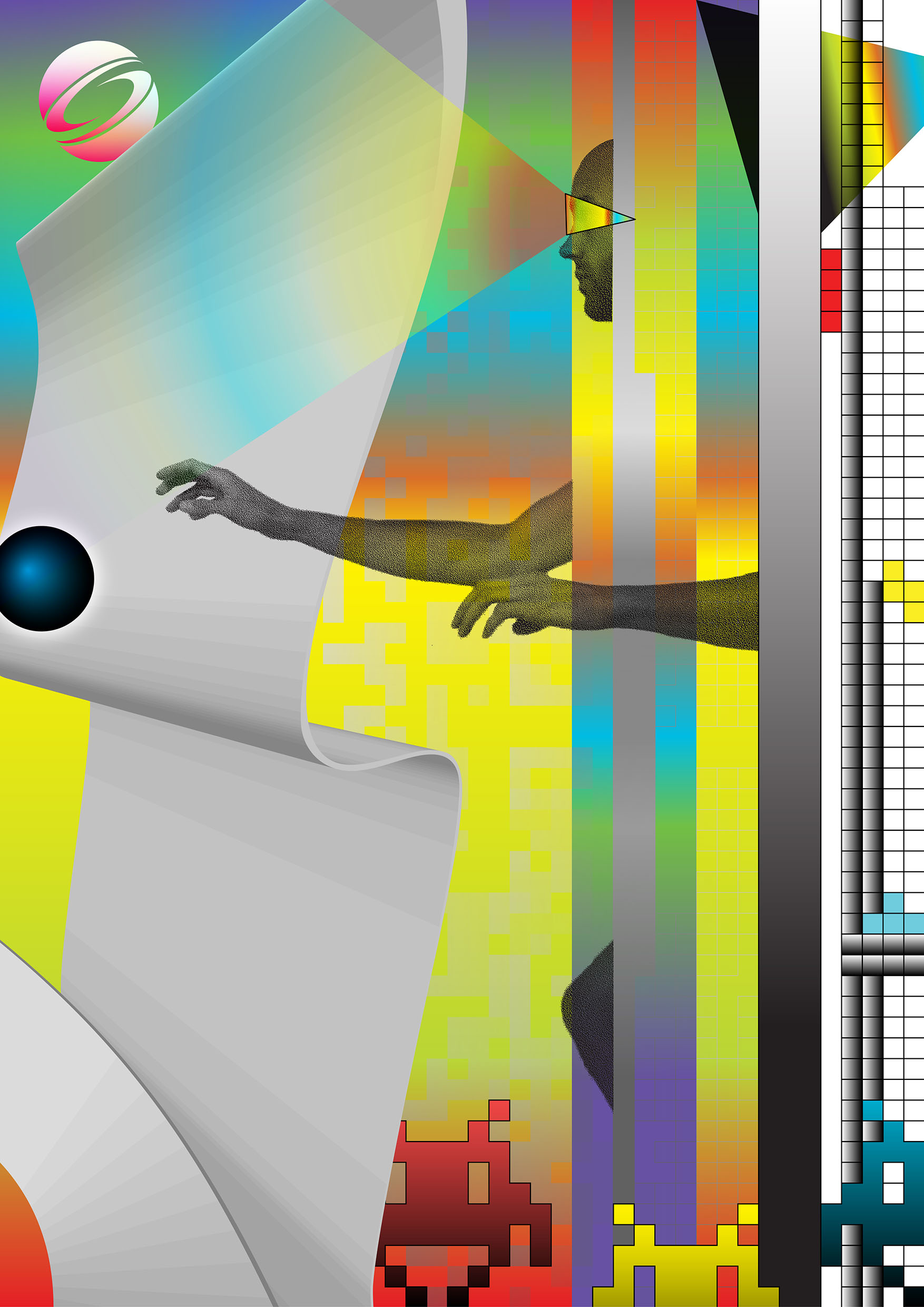
From 8-bit to VR posted designed by Jessica Quattrini visualizes the generational advancements of gaming computer graphics, from the 8-bit, mono-colored world of Atari’s Space Invaders, to the immersive universe of virtual reality.

Soorin Chung designed a poster to study generations in visualization and interactive techniques.
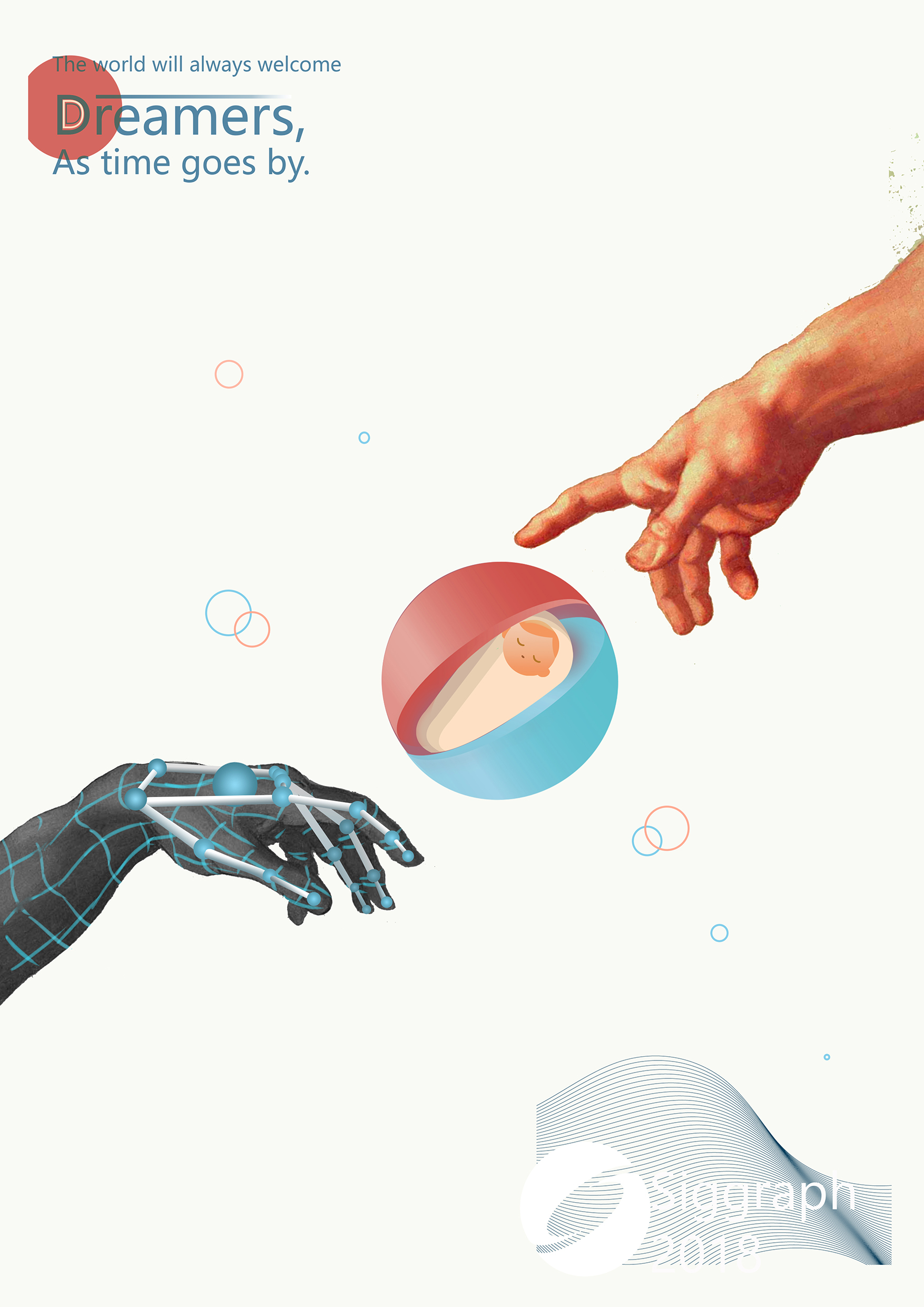
Yao Chen posted explores the concept of innovation in computer graphics.

Cesar Phillips designed a poster representing the progress that has come along regarding the range of motion capable of video game characters.