TeraVision Demonstration at SC Global 2004
November 6th, 2004 - November 12th, 2004
Categories: Devices, Networking, Tele-Immersion, Visualization
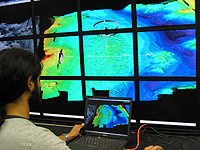
About
What is TeraVision?
TeraVision can be envisioned as a hardware-assisted, network-enabled PowerPointprojector for distributing and displaying scientific visualizations. A user who wants to stream visualization simply plugs the VGA or DVI output of the source computer into a TeraVision Box (also called a VBox) for transmitting it to displays across the network.
At SC Global 2004:
For SC Global 2004, EVL will demonstrate a collaborative version of the TeraVision system with at least three participating sites. In order to integrate the functionality of TeraVision with Access Grid, a shared application launcher has been developed to essentially launch the TeraVision application at each partcipating Access Grid site. The actual collaborative controls needed for a TeraVision session are provided by the system itself. The application launcher provides a GUI for configuring, launching and stopping the application locally; future developments promise to provide remote control of the application launcher.
The demo session at SC Global will involve 3-4 participating sites, each having one TeraVision box at their ends to do the streaming. The boxes will have the capability to act both as servers and clients. Each participating node operator starts his / her TeraVision launcher to take part in a session. The sites which have to send video need to have their source machines plugged into the TeraVision boxes. The first sender initializes his server and the clients then register with the server and start receiving the video streams. If one of the receivers needs to start sending, the collaborative floor control allows him/her to flag the wish to the current sender. The current sender can then decide to honor or disregard the request. The typical sequence of events after this point would be to notify all participating ends about the change of source, the current video stream is stopped and the new sender initializes its server and waits for the clients to register. Finally on the registration of any client, the multicast streams are started by the new server.
The demonstration aims to show the following features:
TeraVision was designed to stream high-resolution video streams generated by scientific / medical visualization systems. The idea is to send the video uncompressed so as not to generate any artifacts in the resulting image on the receiving end. This demo will demonstrate the systems capability of sending such high-resolution graphics to more than one destination simultaneously over high speed networks. Collaborative controls allow multiple sites to present their videos within the context of the shared AG space. Since the TeraVision box takes its graphics input through a VGA / DVI cable, visualization applications need not be written specifically for network streaming. This is a very important feature as users can just walk up to an AG node and plug the output of their machines for remote distribution without requiring any modification to the source hardware / software.